I think it looks ok, but feel free to comment on what i could do to make it look better!
Forum rules
Reminder: Copying another person's art without permission to reproduce their work is a form of art-theft!
Click here to see the full Art Rules!
Need help using the Oekaki? Check out this Guide to the Oekaki!
Reminder: Copying another person's art without permission to reproduce their work is a form of art-theft!
Click here to see the full Art Rules!
Need help using the Oekaki? Check out this Guide to the Oekaki!
puppy i think... by Coolpaw5
| Artist | Coolpaw5 [gallery] |
| Time spent | 16 minutes |
| Drawing sessions | 1 |
| 9 people like this | Log in to vote for this drawing |
7 posts
• Page 1 of 1
puppy i think...
this is my first drawing on cs.
I think it looks ok, but feel free to comment on what i could do to make it look better!
I think it looks ok, but feel free to comment on what i could do to make it look better!
ᑕᖇᗩᔓᎩ?xxxxxxxxⓃⓞⓡⓜⓐⓛ?
Eᴠᴇɴ ɪғ ʏᴏᴜ ᴡᴇʀᴇ ʙᴏᴛʜ, I ᴡᴏᴜʟᴅ sᴛɪʟʟ...
Wʀɪᴛᴇ ᴀ ᴅɪᴀʀʏ ᴀʙᴏᴜᴛ ʏᴏᴜ ᴀɴᴅ ᴘᴏsᴛ ɪᴛ ᴏɴ ᴛʜᴇ ɪɴᴛᴇʀɴᴇᴛ.

╔══════════════════════════╗
Xura's Diary ❀ Diary HQ
╚══════════════════════════╝

Divider at Glitter Graphics
Eᴠᴇɴ ɪғ ʏᴏᴜ ᴡᴇʀᴇ ʙᴏᴛʜ, I ᴡᴏᴜʟᴅ sᴛɪʟʟ...
Wʀɪᴛᴇ ᴀ ᴅɪᴀʀʏ ᴀʙᴏᴜᴛ ʏᴏᴜ ᴀɴᴅ ᴘᴏsᴛ ɪᴛ ᴏɴ ᴛʜᴇ ɪɴᴛᴇʀɴᴇᴛ.

╔══════════════════════════╗
Xura's Diary ❀ Diary HQ
╚══════════════════════════╝

Divider at Glitter Graphics
-

Coolpaw5 - Posts: 3119
- Joined: Tue Jun 25, 2013 9:29 pm
- My pets
- My items
- My wishlist
- My gallery
- My scenes
- My dressups
- Trade with me
Re: puppy i think...
Awwww, this is cute! And, it looks like a kitty. :3
Also, for advice, there are things called 'layers'. You should color in your pics and backgrounds (if any) on layers below the one where you have the lining. Layers help keep the colors in the lines.
Also, for advice, there are things called 'layers'. You should color in your pics and backgrounds (if any) on layers below the one where you have the lining. Layers help keep the colors in the lines.










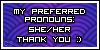








-

Myaluv - Posts: 1192
- Joined: Mon Jun 04, 2012 1:27 am
- My pets
- My items
- My wishlist
- My gallery
- My scenes
- My dressups
- Trade with me
-

Flat as a pancake - Posts: 2334
- Joined: Fri Feb 01, 2013 5:09 pm
- My pets
- My items
- My wishlist
- My gallery
- My scenes
- My dressups
- Trade with me
Re: puppy i think...
Thanks for the tip! I'm gonna use layers in future drawings! 
ᑕᖇᗩᔓᎩ?xxxxxxxxⓃⓞⓡⓜⓐⓛ?
Eᴠᴇɴ ɪғ ʏᴏᴜ ᴡᴇʀᴇ ʙᴏᴛʜ, I ᴡᴏᴜʟᴅ sᴛɪʟʟ...
Wʀɪᴛᴇ ᴀ ᴅɪᴀʀʏ ᴀʙᴏᴜᴛ ʏᴏᴜ ᴀɴᴅ ᴘᴏsᴛ ɪᴛ ᴏɴ ᴛʜᴇ ɪɴᴛᴇʀɴᴇᴛ.

╔══════════════════════════╗
Xura's Diary ❀ Diary HQ
╚══════════════════════════╝

Divider at Glitter Graphics
Eᴠᴇɴ ɪғ ʏᴏᴜ ᴡᴇʀᴇ ʙᴏᴛʜ, I ᴡᴏᴜʟᴅ sᴛɪʟʟ...
Wʀɪᴛᴇ ᴀ ᴅɪᴀʀʏ ᴀʙᴏᴜᴛ ʏᴏᴜ ᴀɴᴅ ᴘᴏsᴛ ɪᴛ ᴏɴ ᴛʜᴇ ɪɴᴛᴇʀɴᴇᴛ.

╔══════════════════════════╗
Xura's Diary ❀ Diary HQ
╚══════════════════════════╝

Divider at Glitter Graphics
-

Coolpaw5 - Posts: 3119
- Joined: Tue Jun 25, 2013 9:29 pm
- My pets
- My items
- My wishlist
- My gallery
- My scenes
- My dressups
- Trade with me
Re: puppy i think...
I dont get how to use layers....
ᑕᖇᗩᔓᎩ?xxxxxxxxⓃⓞⓡⓜⓐⓛ?
Eᴠᴇɴ ɪғ ʏᴏᴜ ᴡᴇʀᴇ ʙᴏᴛʜ, I ᴡᴏᴜʟᴅ sᴛɪʟʟ...
Wʀɪᴛᴇ ᴀ ᴅɪᴀʀʏ ᴀʙᴏᴜᴛ ʏᴏᴜ ᴀɴᴅ ᴘᴏsᴛ ɪᴛ ᴏɴ ᴛʜᴇ ɪɴᴛᴇʀɴᴇᴛ.

╔══════════════════════════╗
Xura's Diary ❀ Diary HQ
╚══════════════════════════╝

Divider at Glitter Graphics
Eᴠᴇɴ ɪғ ʏᴏᴜ ᴡᴇʀᴇ ʙᴏᴛʜ, I ᴡᴏᴜʟᴅ sᴛɪʟʟ...
Wʀɪᴛᴇ ᴀ ᴅɪᴀʀʏ ᴀʙᴏᴜᴛ ʏᴏᴜ ᴀɴᴅ ᴘᴏsᴛ ɪᴛ ᴏɴ ᴛʜᴇ ɪɴᴛᴇʀɴᴇᴛ.

╔══════════════════════════╗
Xura's Diary ❀ Diary HQ
╚══════════════════════════╝

Divider at Glitter Graphics
-

Coolpaw5 - Posts: 3119
- Joined: Tue Jun 25, 2013 9:29 pm
- My pets
- My items
- My wishlist
- My gallery
- My scenes
- My dressups
- Trade with me
Re: puppy i think...
Okay, first you add layers (pressing the plus button on the bar). On the topmost layer, you do the lining of what you're drawing. On a layer below it, you color in the lining. It's better to use layers because not only are the colors not on top of the lines, but if you color it in carefully, it won't go outside the lines.










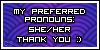








-

Myaluv - Posts: 1192
- Joined: Mon Jun 04, 2012 1:27 am
- My pets
- My items
- My wishlist
- My gallery
- My scenes
- My dressups
- Trade with me
Re: puppy i think...
Much better thN my first drawing on CS... I didn't even know what smoothing was.
-

X_x_COPY_x_X - Posts: 11300
- Joined: Sat Dec 14, 2013 1:19 pm
- My pets
- My items
- My wishlist
- My gallery
- My scenes
- My dressups
- Trade with me
7 posts
• Page 1 of 1
Who is online
Users browsing this forum: Amazonbot [Bot], hellhare and 9 guests
















