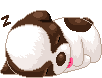This was originally planned to be a calendar cover. I'm getting more used to this oekaki program so I made it here.
The timer is wrong (at least 2.6 h) I watched tv and ate a pizza.
Forum rules
Reminder: Copying another person's art without permission to reproduce their work is a form of art-theft!
Click here to see the full Art Rules!
Need help using the Oekaki? Check out this Guide to the Oekaki!
Reminder: Copying another person's art without permission to reproduce their work is a form of art-theft!
Click here to see the full Art Rules!
Need help using the Oekaki? Check out this Guide to the Oekaki!
Fox Design by Alert
| Artist | Alert [gallery] |
| Time spent | 3 hours, 50 minutes |
| Drawing sessions | 2 |
| 8 people like this | Log in to vote for this drawing |
7 posts
• Page 1 of 1
Fox Design
Last edited by Alert on Tue Jun 05, 2012 11:23 pm, edited 3 times in total.
-

Alert - Posts: 783
- Joined: Sun Sep 25, 2011 12:58 am
- My pets
- My items
- My wishlist
- My gallery
- My scenes
- My dressups
- Trade with me
Re: Fox Design [WIP]
Does anyone know how to make this transparent? For other uses?
-

Alert - Posts: 783
- Joined: Sun Sep 25, 2011 12:58 am
- My pets
- My items
- My wishlist
- My gallery
- My scenes
- My dressups
- Trade with me
Re: Fox Design [WIP]
omg ITSS SOOO CUTE!!!
To make it transparent, try saving the picture on your computer and using a program like GIMP.
To make it transparent, try saving the picture on your computer and using a program like GIMP.
-

DisenchantedMelody - Posts: 296
- Joined: Sat Feb 19, 2011 5:53 am
- My pets
- My items
- My wishlist
- My gallery
- My scenes
- My dressups
- Trade with me
Re: Fox Design [WIP]
DisenchantedMelody wrote:omg ITSS SOOO CUTE!!!
To make it transparent, try saving the picture on your computer and using a program like GIMP.
thanks!
-

Alert - Posts: 783
- Joined: Sun Sep 25, 2011 12:58 am
- My pets
- My items
- My wishlist
- My gallery
- My scenes
- My dressups
- Trade with me
Re: Fox Design
Actually you can get it transparent just by erasing the "auto" part of the URL for the image with "png".


- Code: Select all
[img]http://www.chickensmoothie.com/oekaki/image/image.php?id=1007039&size=large&format=png&rev=2[/img]
Not active. Please do not contact me or ask for my pets.
- Sen507
- Posts: 26489
- Joined: Mon May 09, 2011 10:28 am
- My pets
- My items
- My wishlist
- My gallery
- My scenes
- My dressups
- Trade with me
-
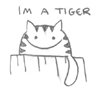
RedTiger - Posts: 432
- Joined: Tue Jan 03, 2012 7:34 am
- My pets
- My items
- My wishlist
- My gallery
- My scenes
- My dressups
- Trade with me
Re: Fox Design
aibo7m3 wrote:Actually you can get it transparent just by erasing the "auto" part of the URL for the image with "png".
- Code: Select all
[img]http://www.chickensmoothie.com/oekaki/image/image.php?id=1007039&size=large&format=png&rev=2[/img]
Thanks! I wondered how everyone else did it too.
-

Alert - Posts: 783
- Joined: Sun Sep 25, 2011 12:58 am
- My pets
- My items
- My wishlist
- My gallery
- My scenes
- My dressups
- Trade with me
7 posts
• Page 1 of 1
Who is online
Users browsing this forum: gypsum_moon, jointedwishes, SnowyEevee and 15 guests