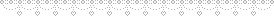This is very important! x3
1. Find a good reference picture or tutorial and put on some relaxing music.
Now for the sketch.
1. Use the pencil brush to sketch out basic body shapes. (ribcage, spine, stick legs, little circle joints, whatever you like)
2. Use the pen brush to do a more detailed sketch. Lower the opacity of the first sketch if you need to.
3. Optional: If you want to, you can keep lowering the opacity and doing better sketches with more detail.
Lines! c:
1. Set opacity to 100% and make the brush size about twice as thick as you want the lines. Change the smoothing a lot depending on line length and shape.
2. Draw lighly in long, smooth strokes. But don't draw too lightly or the lines will be to thin and weird.
4. Do you like your lines? If not, do it again until you're happy.
5. Duplicate the lineart layer(s) and merge down.
6. Use the eraser tool to make pointed ends.
Coloring time!
1. Keep the pen tool like it is but set the size to 200. Choose a darker color but not so dark that you can't see the lines against it. Kepp the background white.
2. Make a big blob. Yes, you are going to go way outside the lines.
3. Erase everything far away from the lines. Zoom in and erase the rest of the color that's outside the lines.
4. Click Lock Alpha and color the layer and the background with a few combos of colors to make sure you got everything inside the lines. I like to use pairs like dark and light, yellow and purple, red and green, orange and blue, etc.
5. Color it.
6. Optional: Color the lines.
- a. Choose a color a little darker than the one mainly used (like the base) and color the lines with that.
b. Choose colors a little darker than every color you used and color the lines with those. Start by coloring the whole line layer with the base color and then color the areas where markings touch the lines with the colors a little darker than the markings.