{~Regina Magicae~} wrote:Does anyone know how to make watermarks?
(I want to make examples but I feel uncomfortable since anyone can steal the code)
- Over an image you mean?
*Like the cat one above.
{~Regina Magicae~} wrote:Does anyone know how to make watermarks?
(I want to make examples but I feel uncomfortable since anyone can steal the code)
Auron wrote:{~Regina Magicae~} wrote:Does anyone know how to make watermarks?
(I want to make examples but I feel uncomfortable since anyone can steal the code)Over an image you mean?
*Like the cat one above.
{~Regina Magicae~} wrote:Auron wrote:{~Regina Magicae~} wrote:Does anyone know how to make watermarks?
(I want to make examples but I feel uncomfortable since anyone can steal the code)Over an image you mean?
*Like the cat one above.
Yes




[left][img]https://i.imgur.com/AAA0wET.gif[/img]
[img]https://i.imgur.com/B4WMkB5.gif[/img][/left][left][right][img]http://txt-dynamic.static.1001fonts.net/txt/dHRmLjI4LmE5OGI5Yi5ibTkwYUdsdVp5Qm9ZWEJ3Wlc1eklIVnVkR2xzLjAAAAAAAAAAAAAAAAAAAAA,/buenard.regular.png[/img]
[img]http://txt-dynamic.static.1001fonts.net/txt/dHRmLjI4LmE5OGI5Yi5kR2hsSUd0bGRIUnNaU0JwY3lCdmJpNCwuMAAAAAAAAAAAAAAAAAAAAAAAAA,,/buenard.regular.png[/img]
[img]http://txt-dynamic.static.1001fonts.net/txt/dHRmLjIyLmE5OGI5Yi5ZMjlrYVc1bklITm9iM0J3WlM0LC4wAAAAAAAAAAAAAAAAAA,,/buenard.regular.png[/img]
[img]http://txt-dynamic.static.1001fonts.net/txt/dHRmLjIwLmE5OGI5Yi5abTl5YlhNdS4wAAAAAAAAAAAAAAAAAAAAAAAAAAAAAAAAAAAAAAAAAAAAAAAAAAAAAAAAAAAAAAAA/buenard.regular.png[/img]
[color=#808080][size=80]you may use this form or your own. make sure that you're
own form uses everything shown in this one available.
[/size][/color][/right]
[size=60][code][img]http://txt-dynamic.static.1001fonts.net/txt/dHRmLjI2LmE5OGI5Yi5hU0IzWVc1MElHRWdjMmxuYm1GMGRYSmxJUSwsLjAAAAAAAAAAAAAAAAAAAAAAAAAAAAAAAAAAAAAAAAAAAAAAAAAAAAAAAAAAAAAAAAAAAAAA/buenard.regular.png[/img]
username;
[size=85]insert[/size]
style;
[size=85]insert (modern, vintage, pop culture, etc.)[/size]
colour scheme;
[size=85]insert - optional[/size]
images/gifs;
[size=85]insert (add permission proof if you have art with the photo)[/size]
quotes/writing;
[size=85]insert - optional[/size]
text box;
[size=85]insert - optional[/size]
links;
[size=85]insert - optional[/size]
payment proof;
[size=85]insert link - trade must be send before you receive your sig, will be accepted after you receive your sig)[/size]
any further details/other;
[size=85]insert[/size]
[/code][/size][/left]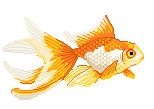

window pane. wrote:need help, guys! can someone move the text part up and off of the code box? thanks!
- Code: Select all
[left][img]https://i.imgur.com/AAA0wET.gif[/img]
[img]https://i.imgur.com/B4WMkB5.gif[/img][/left][left][right][img]http://txt-dynamic.static.1001fonts.net/txt/dHRmLjI4LmE5OGI5Yi5ibTkwYUdsdVp5Qm9ZWEJ3Wlc1eklIVnVkR2xzLjAAAAAAAAAAAAAAAAAAAAA,/buenard.regular.png[/img]
[img]http://txt-dynamic.static.1001fonts.net/txt/dHRmLjI4LmE5OGI5Yi5kR2hsSUd0bGRIUnNaU0JwY3lCdmJpNCwuMAAAAAAAAAAAAAAAAAAAAAAAAA,,/buenard.regular.png[/img]
[img]http://txt-dynamic.static.1001fonts.net/txt/dHRmLjIyLmE5OGI5Yi5ZMjlrYVc1bklITm9iM0J3WlM0LC4wAAAAAAAAAAAAAAAAAA,,/buenard.regular.png[/img]
[img]http://txt-dynamic.static.1001fonts.net/txt/dHRmLjIwLmE5OGI5Yi5abTl5YlhNdS4wAAAAAAAAAAAAAAAAAAAAAAAAAAAAAAAAAAAAAAAAAAAAAAAAAAAAAAAAAAAAAAAA/buenard.regular.png[/img]
[color=#808080][size=80]you may use this form or your own. make sure that you're
own form uses everything shown in this one available.
[/size][/color][/right]
[size=60][code][img]http://txt-dynamic.static.1001fonts.net/txt/dHRmLjI2LmE5OGI5Yi5hU0IzWVc1MElHRWdjMmxuYm1GMGRYSmxJUSwsLjAAAAAAAAAAAAAAAAAAAAAAAAAAAAAAAAAAAAAAAAAAAAAAAAAAAAAAAAAAAAAAAAAAAAAA/buenard.regular.png[/img]
username;
[size=85]insert[/size]
style;
[size=85]insert (modern, vintage, pop culture, etc.)[/size]
colour scheme;
[size=85]insert - optional[/size]
images/gifs;
[size=85]insert (add permission proof if you have art with the photo)[/size]
quotes/writing;
[size=85]insert - optional[/size]
text box;
[size=85]insert - optional[/size]
links;
[size=85]insert - optional[/size]
payment proof;
[size=85]insert link - trade must be send before you receive your sig, will be accepted after you receive your sig)[/size]
any further details/other;
[size=85]insert[/size]
[/code][/size][/left]
[left][img]https://i.imgur.com/AAA0wET.gif[/img]
[img]https://i.imgur.com/B4WMkB5.gif[/img][/left][left][img]http://txt-dynamic.static.1001fonts.net/txt/dHRmLjI4LmE5OGI5Yi5ibTkwYUdsdVp5Qm9ZWEJ3Wlc1eklIVnVkR2xzLjAAAAAAAAAAAAAAAAAAAAA,/buenard.regular.png[/img]
[img]http://txt-dynamic.static.1001fonts.net/txt/dHRmLjI4LmE5OGI5Yi5kR2hsSUd0bGRIUnNaU0JwY3lCdmJpNCwuMAAAAAAAAAAAAAAAAAAAAAAAAA,,/buenard.regular.png[/img]
[img]http://txt-dynamic.static.1001fonts.net/txt/dHRmLjIyLmE5OGI5Yi5ZMjlrYVc1bklITm9iM0J3WlM0LC4wAAAAAAAAAAAAAAAAAA,,/buenard.regular.png[/img]
[img]http://txt-dynamic.static.1001fonts.net/txt/dHRmLjIwLmE5OGI5Yi5abTl5YlhNdS4wAAAAAAAAAAAAAAAAAAAAAAAAAAAAAAAAAAAAAAAAAAAAAAAAAAAAAAAAAAAAAAAA/buenard.regular.png[/img]
[color=#808080][size=80]you may use this form or your own. make sure that you're
own form uses everything shown in this one available.
[/size][/color][/left]
[left][size=60][code][img]http://txt-dynamic.static.1001fonts.net/txt/dHRmLjI2LmE5OGI5Yi5hU0IzWVc1MElHRWdjMmxuYm1GMGRYSmxJUSwsLjAAAAAAAAAAAAAAAAAAAAAAAAAAAAAAAAAAAAAAAAAAAAAAAAAAAAAAAAAAAAAAAAAAAAAA/buenard.regular.png[/img]
username;
[size=85]insert[/size]
style;
[size=85]insert (modern, vintage, pop culture, etc.)[/size]
colour scheme;
[size=85]insert - optional[/size]
images/gifs;
[size=85]insert (add permission proof if you have art with the photo)[/size]
quotes/writing;
[size=85]insert - optional[/size]
text box;
[size=85]insert - optional[/size]
links;
[size=85]insert - optional[/size]
payment proof;
[size=85]insert link - trade must be send before you receive your sig, will be accepted after you receive your sig)[/size]
any further details/other;
[size=85]insert[/size]
[/code][/size][/left]





[img]http://txt-dynamic.static.1001fonts.net/txt/dHRmLjI2LmE5OGI5Yi5hU0IzWVc1MElHRWdjMmxuYm1GMGRYSmxJUSwsLjAAAAAAAAAAAAAAAAAAAAAAAAAAAAAAAAAAAAAAAAAAAAAAAAAAAAAAAAAAAAAAAAAAAAAA/buenard.regular.png[/img]
username;
[size=85]insert[/size]
style;
[size=85]insert (modern, vintage, pop culture, etc.)[/size]
colour scheme;
[size=85]insert - optional[/size]
images/gifs;
[size=85]insert (add permission proof if you have art with the photo)[/size]
quotes/writing;
[size=85]insert - optional[/size]
text box;
[size=85]insert - optional[/size]
links;
[size=85]insert - optional[/size]
payment proof;
[size=85]insert link - trade must be send before you receive your sig, will be accepted after you receive your sig)[/size]
any further details/other;
[size=85]insert[/size]
meow . wrote:
@radioactive;
- Code: Select all
[left][img]http://i.imgur.com/g3MTCwx.png[/img][/left][right][img]http://i.imgur.com/StwEspW.png[/img][/right][/size][center]text here[/center]you have to have the 'center' in after the left and right or else it will go down a line.


fetch! wrote:can someone pm me to help me with coding a new sig? im having a technical difficulty, thank you whoever !
Nightsent wrote:does anyone know how to take a screenshot? I use Windows 8. (I have tried to follow their directions but they weren't helpful whatsoever due to my not having a "Screenshots" folder. Then, when I added one, it wouldn't work.)
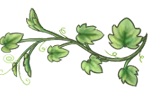

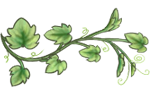


Users browsing this forum: Faith3344 and 4 guests