Please welcome Chrome as our thread's third and final staff member! Their main responsibility now will be to enforce the rules, though you may see them still offering sig advice when the mood strikes them. Thanks, Chrome!
Thank you to all of the other users who expressed an interest in the position. Some of you ended up in my final decision round, so you got super close! Levi and I agree that some of you are learning so fast that you are sure to become thread veterans within the next year. I can't wait to see you all grow!
Digitally Distinct: Signature Tutorial Thread
Re: Digitally Distinct: Signature Tutorial Thread
xxxxxxxxxxxxxxxxxxxxxxxxx


xxxxxxxxxxxxxxxxxxxxxxxxxI'llxalwaysxacceptxPMsxandxhelpxrequestsxfromxfriendsxandxoldxacquaintances.
-

Falls - Posts: 11399
- Joined: Wed Aug 04, 2010 1:24 pm
- My pets
- My items
- My wishlist
- My gallery
- My scenes
- My dressups
- Trade with me
xx
- congrats chrome!
and the code didn't really work, it looks like this - unu



▬▬▬▬▬▬▬▬ (BABE! ! ! ) ▬▬▬▬▬
┏xxxxxxxxxxxxxxxxxxxxxxxxxxxxx┓
xxhihihi! i'm atticus. i'm a teenage girl that lives
xxon the east coast that loves to listen to music
xiand to bbcode. i've been a member of chicken
xsmoothie since around 2010. i've recently came
xxback from a three year hiatus, but im unsure
xxxxwhether or not i'll resume being as active
xxxxxxxxxxxxxxxxas i was.
┖xxxxxxxxxxxxxxxxxxxxxxxxxxxxx┚
░░░░░░░░░░░░░░░░░░░
xxxxxxxxlinkxxxxxlinkxxxxxlink

-

atticus, - Posts: 2688
- Joined: Mon Mar 26, 2012 9:37 am
- My pets
- My items
- My wishlist
- My gallery
- My scenes
- My dressups
- Trade with me
===
^^ Awesome! Congrats to chrome! ^^
@fawnies;; ; Hmm, it did on my screen.
Maybe it's because of different browsers
since i have firefox on a unique zoom...
@Tawk ; It is actually possible, i believe.
More info on it is on the front page, too...
@fawnies;; ; Hmm, it did on my screen.
Maybe it's because of different browsers
since i have firefox on a unique zoom...
@Tawk ; It is actually possible, i believe.
More info on it is on the front page, too...
Last edited by noal on Sun Apr 19, 2015 6:46 am, edited 1 time in total.


──-─────────────────────
danganronpa, saiki k, durarara, kakegurui
stardew valley, fer.al, deltarune, yttd, acnh
─────────────────────-──

███░███████████████
──-───────────────
hi! pm me abt any of my interests
──────coding credit──-──
███░███████████████



───────────────-──
──-───────────────
hi! pm me abt any of my interests
──────coding credit──-──
███░███████████████



───────────────-──
-

noal - Posts: 2209
- Joined: Sun Sep 14, 2014 11:38 am
- My pets
- My items
- My wishlist
- My gallery
- My scenes
- My dressups
- Trade with me
Re: Digitally Distinct: Signature Tutorial Thread
is there a site that lets you round just two corners of a image?
█
█
█
█
█
█
█
█
█
█
█
█
█
█
█
█
█
█
█
█
█
█
█
█
█
█
█
█
█
█
█
█
█
█
█
█
█



╭xxxxxxxxxxxxxxxxxxxxxxxxxxxxxxxxxxxxxx╮
╰xxxxxxxxxxxxxxxxxxxxxxxxxxxxxxxxxxxxxx╯
█
█
█
█
█
█
█
█
█
█
█
█
█
█
█
█
█
█
█
█
█
█
█
█
█
█
█
█
█
█
█
█
█
█
█
█
█
-

saka. - Posts: 23199
- Joined: Wed Apr 16, 2014 11:35 am
- My pets
- My items
- My wishlist
- My gallery
- My scenes
- My dressups
- Trade with me
xx
- yes, it is roundpic.com.
and i have google chrome. anybody with google chrome want to help me with the form?



▬▬▬▬▬▬▬▬ (BABE! ! ! ) ▬▬▬▬▬
┏xxxxxxxxxxxxxxxxxxxxxxxxxxxxx┓
xxhihihi! i'm atticus. i'm a teenage girl that lives
xxon the east coast that loves to listen to music
xiand to bbcode. i've been a member of chicken
xsmoothie since around 2010. i've recently came
xxback from a three year hiatus, but im unsure
xxxxwhether or not i'll resume being as active
xxxxxxxxxxxxxxxxas i was.
┖xxxxxxxxxxxxxxxxxxxxxxxxxxxxx┚
░░░░░░░░░░░░░░░░░░░
xxxxxxxxlinkxxxxxlinkxxxxxlink

-

atticus, - Posts: 2688
- Joined: Mon Mar 26, 2012 9:37 am
- My pets
- My items
- My wishlist
- My gallery
- My scenes
- My dressups
- Trade with me
Re: Digitally Distinct: Signature Tutorial Thread
Hᴀɴᴀᴋᴏ wrote:is there a site that lets you round just two corners of a image?
⋆
- { I don't mean to mini-mod, but I believe this is answered in a few places on the first page.
- “Some believe it is only great power
that can hold evil in check, but that is
not what I have found.
It is the small everyday deeds of ordinary folk
that keep the darkness at bay.
Small acts of kindness and love."
Gandalf the Grey
-
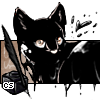
mountain tree - Posts: 4817
- Joined: Wed Dec 16, 2009 11:45 am
- My pets
- My items
- My wishlist
- My gallery
- My scenes
- My dressups
- Trade with me
Re: Digitally Distinct: Signature Tutorial Thread
ortzadar wrote:Hᴀɴᴀᴋᴏ wrote:is there a site that lets you round just two corners of a image?
⋆{ I don't mean to mini-mod, but I believe this is answered in a few places on the first page.
oh! my bad, i'll avoid that in the future c:
█
█
█
█
█
█
█
█
█
█
█
█
█
█
█
█
█
█
█
█
█
█
█
█
█
█
█
█
█
█
█
█
█
█
█
█
█



╭xxxxxxxxxxxxxxxxxxxxxxxxxxxxxxxxxxxxxx╮
╰xxxxxxxxxxxxxxxxxxxxxxxxxxxxxxxxxxxxxx╯
█
█
█
█
█
█
█
█
█
█
█
█
█
█
█
█
█
█
█
█
█
█
█
█
█
█
█
█
█
█
█
█
█
█
█
█
█
-

saka. - Posts: 23199
- Joined: Wed Apr 16, 2014 11:35 am
- My pets
- My items
- My wishlist
- My gallery
- My scenes
- My dressups
- Trade with me
Re: Digitally Distinct: Signature Tutorial Thread
Hullo there,
I have been working on a new signature, but I'm not sure how I have done it, but the side/border of my signature on the left side is gone out too much, can anyone help me with it please? ;w;
I have been working on a new signature, but I'm not sure how I have done it, but the side/border of my signature on the left side is gone out too much, can anyone help me with it please? ;w;
- Code: Select all
[left][img]http://i.imgur.com/PngsGtT.png[/img][/left][left][color=#804000][size=85]✿▃▃▃▃▃▃▃▃▃
▃▃▃▃▃▃▃▃▃▃
▃▃▃▃▃▃▃▃▃▃[/size][/color]
[img]http://i.imgur.com/hkYAsqZ.png[/img]
[img]http://i.imgur.com/HturfQC.png[/img]
[img]http://i.imgur.com/KIWU5ZJ.png[/img]
[color=#804000][size=85]▃▃▃▃▃▃▃▃▃▃
▃▃▃▃▃▃▃▃▃▃
▃▃▃▃▃▃▃▃▃✿[/size][/color][/left][left][img]http://i.imgur.com/XYgOiTT.png[/img][/left][right][img]http://i.imgur.com/ylfCs1v.png[/img][/right][color=#BF8040][img]http://i.imgur.com/je9cdww.png[/img]
gentl e
[img]http://i.imgur.com/o8fB4s7.png[/img]
breeze
[img]http://i.imgur.com/8FkHYdH.png[/img]
[img]http://i.imgur.com/3GaQjcg.png[/img]
beauty
[img]http://i.imgur.com/vLs4rbh.png[/img]
NATURE[/color] [size=85][color=#BF8000]Female[/color][/size][size=85][color=#FFBFBF]Straight[/color][/size][size=85][color=#804080]Crazy[/color][/size]

-

Flossie - Posts: 17221
- Joined: Tue Oct 14, 2014 9:23 am
- My pets
- My items
- My wishlist
- My gallery
- My scenes
- My dressups
- Trade with me
Re: Digitally Distinct: Signature Tutorial Thread
Can someone please help me make the background transparent? C:


- chon
- Posts: 4145
- Joined: Fri Jan 02, 2015 10:39 am
- My pets
- My items
- My wishlist
- My gallery
- My scenes
- My dressups
- Trade with me
Re: Digitally Distinct: Signature Tutorial Thread
ᴘᴀʀɪs wrote:Hullo there,
I have been working on a new signature, but I'm not sure how I have done it, but the side/border of my signature on the left side is gone out too much, can anyone help me with it please? ;w;
-snipped code-
- I don't know what you mean.
- Code: Select all
[left][img]http://i.imgur.com/PngsGtT.png[/img][/left][left][color=#804000][size=85]✿▃▃▃▃▃▃▃▃▃
▃▃▃▃▃▃▃▃▃▃
▃▃▃▃▃▃▃▃▃▃[/size][/color]
[img]http://i.imgur.com/hkYAsqZ.png[/img]
[img]http://i.imgur.com/HturfQC.png[/img]
[img]http://i.imgur.com/KIWU5ZJ.png[/img]
[color=#804000][size=85]▃▃▃▃▃▃▃▃▃▃
▃▃▃▃▃▃▃▃▃▃
▃▃▃▃▃▃▃▃▃✿[/size][/color][/left][left][img]http://i.imgur.com/XYgOiTT.png[/img][/left][left][color=#BF8040][img]http://i.imgur.com/je9cdww.png[/img]
gentl e
[img]http://i.imgur.com/o8fB4s7.png[/img]
breeze
[img]http://i.imgur.com/8FkHYdH.png[/img]
[img]http://i.imgur.com/3GaQjcg.png[/img]
beauty
[img]http://i.imgur.com/vLs4rbh.png[/img]
NATURE[/color]
[size=85][color=#BF8000]Female[/color][/size][size=85][color=#FFBFBF]Straight[/color][/size][size=85][color=#804080]Crazy[/color][/size][/left][left][img]http://i.imgur.com/ylfCs1v.png[/img][/left]
Your left side looks fine, your right boarder is sticking out quite a bit though.
Is that what you meant?
Because if this is the case, that is because when you do the "left right center" treatment, the images / code / other do go to the left, right and center respectively.
So, I change he code from that treatment to the "left left" treatment and got this:

✿▃▃▃▃▃▃▃▃▃
▃▃▃▃▃▃▃▃▃▃
▃▃▃▃▃▃▃▃▃▃



▃▃▃▃▃▃▃▃▃▃
▃▃▃▃▃▃▃▃▃▃
▃▃▃▃▃▃▃▃▃✿
▃▃▃▃▃▃▃▃▃▃
▃▃▃▃▃▃▃▃▃▃



▃▃▃▃▃▃▃▃▃▃
▃▃▃▃▃▃▃▃▃▃
▃▃▃▃▃▃▃▃▃✿


gentl e

breeze


beauty

NATURE
FemaleStraightCrazy

- It fits in your signature code box.
Rei. wrote:Can someone please help me make the background transparent? C:
-snipped image-
- *Whap-pow!*

- Erwin Smith
- Posts: 7987
- Joined: Tue Sep 27, 2011 3:49 pm
- My pets
- My items
- My wishlist
- My gallery
- My scenes
- My dressups
- Trade with me
Who is online
Users browsing this forum: No registered users and 4 guests

