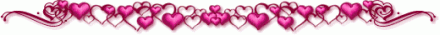How to include pets you don't own in your posts? (Mobile)
4 posts
• Page 1 of 1
How to include pets you don't own in your posts? (Mobile)
How do I include pets I don't own but r on my wl in my posts and trade rules?
-

°W° - Posts: 1018
- Joined: Sun Feb 23, 2020 12:28 am
- My pets
- My items
- My wishlist
- My gallery
- My scenes
- My dressups
- Trade with me
Re: How to include pets you don't own in your posts? (Mobile
°W° wrote:How do I include pets I don't own but r on my wl in my posts and trade rules?
-

°W° - Posts: 1018
- Joined: Sun Feb 23, 2020 12:28 am
- My pets
- My items
- My wishlist
- My gallery
- My scenes
- My dressups
- Trade with me
Re: How to include pets you don't own in your posts? (Mobile
Hi there!
To post images of pets from the archive, you can find the direct link by right clicking on the image of the pet and selecting 'Copy Image URL' or 'Copy Image Location' for Google Chrome and Firefox, or by selecting 'Properties', highlighting the given link, right clicking, and selecting 'copy' for Internet Explorer. If you are using Safari on a Mac, you need to right click and select 'Copy Image Address'. You can post the code by right clicking and selecting 'paste.'
To make the image link into a picture, you'll want to add the image brackets. They look like this:
Also, as a side note, bumping your topic before it falls of the first page is considered spam - this can sometimes take a while, especially on slower-moving forum sections such as the Help forum.
I hope this helps!
To post images of pets from the archive, you can find the direct link by right clicking on the image of the pet and selecting 'Copy Image URL' or 'Copy Image Location' for Google Chrome and Firefox, or by selecting 'Properties', highlighting the given link, right clicking, and selecting 'copy' for Internet Explorer. If you are using Safari on a Mac, you need to right click and select 'Copy Image Address'. You can post the code by right clicking and selecting 'paste.'
To make the image link into a picture, you'll want to add the image brackets. They look like this:
- Code: Select all
[img][/img]
Also, as a side note, bumping your topic before it falls of the first page is considered spam - this can sometimes take a while, especially on slower-moving forum sections such as the Help forum.
I hope this helps!
-

Ashki - General Helper
- Posts: 53972
- Joined: Mon May 16, 2011 1:13 pm
- My pets
- My items
- My wishlist
- My gallery
- My scenes
- My dressups
- Trade with me
Re: How to include pets you don't own in your posts? (Mobile
The previous answer said how to do it on desktop but there is a way to do it on mobile too! It works on Safari on an Apple device at least, I don’t know about other devices. All you do it tap the image until “save image” and “copy” come up, select “copy” and then it will give you the image url when you paste it! Then you put it in the image brackets as said above. For example, here is the image url for this month’s rat PPS (I did this on mobile!)
https://static.chickensmoothie.com/arch ... &bg=cdcfd1

https://static.chickensmoothie.com/arch ... &bg=cdcfd1


























-

LunaLate - Posts: 6099
- Joined: Thu Mar 02, 2023 12:53 am
- My pets
- My items
- My wishlist
- My gallery
- My scenes
- My dressups
- Trade with me
4 posts
• Page 1 of 1
Who is online
Users browsing this forum: ZOMBIE.HABITS and 4 guests