I clicked color-in on one of my adoptables, however it will only allow me to edit the drawing and not post anything new. This has resulted in losing the lines for my adoptables with the edits I had made to the lines. Is there any way to fix the oekaki so that it will allow me to post color-ins again?
Edit: I've now also tested it on another section of my adopts and it will not allow me to color-in and post a drawing. It only lets me save as an edit to the drawing.
Oekaki/Java problems & solutions
Re: Oekaki/Java problems & solutions
"Youre uncomfortable now? You should walk into one of their hideouts. Its like stepping on a hornets nest, kicking it and then setting it on fire." -Avian (Dissent)



Art by: me (with a mouse)
Art of: Mars & Jenova
Art by: preppy paws | Art of: Mars |Art by: Me | Art of: Rune
My Characters! *OLD* *NEW* - Rohktans - My CWHR horses
RP/Characters - X - VoK
I have old characters for trade here pm me if youre interested in one. Do not post on my thread please; its for character storage.
RP/Characters - X - VoK
I have old characters for trade here pm me if youre interested in one. Do not post on my thread please; its for character storage.
-

ty_tay - Posts: 28696
- Joined: Thu Oct 02, 2008 10:27 am
- My pets
- My items
- My wishlist
- My gallery
- My scenes
- My dressups
- Trade with me
Re: Oekaki/Java problems & solutions
I've recently rejoined CS and painted an Oekaki or ten since and something caught my eye. I don't know if this is how it's always been or if something's wrong, but currently, anytime I'm using Chickenpaint, the resolution is way off and I have to kind of guess how things are going to look based on the pixel-y image I see. (Here is an example of what I see when drawing anything.) I've tried messing with all of my settings, zooming in and out, and still, nothing has worked. The resolution does appear fine though after I upload it, I'm so confused.
Another question- What are the new folder options I keep seeing when coloring in other people's templates?
Another question- What are the new folder options I keep seeing when coloring in other people's templates?
I AM ETERNALLY SCREAMING SEEKING RATS OF ANY KIND<3
-

KiraWolf - Posts: 6131
- Joined: Tue May 17, 2011 9:06 am
- My pets
- My items
- My wishlist
- My gallery
- My scenes
- My dressups
- Trade with me
Re: Oekaki/Java problems & solutions
KiraWolf wrote:I've recently rejoined CS and painted an Oekaki or ten since and something caught my eye. I don't know if this is how it's always been or if something's wrong, but currently, anytime I'm using Chickenpaint, the resolution is way off and I have to kind of guess how things are going to look based on the pixel-y image I see. (Here is an example of what I see when drawing anything.) I've tried messing with all of my settings, zooming in and out, and still, nothing has worked. The resolution does appear fine though after I upload it, I'm so confused.
Another question- What are the new folder options I keep seeing when coloring in other people's templates?
I'm having the same problem with the resolution! Any help would be appreciated.
(also, I think the folders are new to ChickenPaint 2.0? I'm using that and that's how I've gotten them)

-

atomicstrawberries - Posts: 190
- Joined: Fri Jul 26, 2019 2:37 pm
- My pets
- My items
- My wishlist
- My gallery
- My scenes
- My dressups
- Trade with me
Re: Oekaki/Java problems & solutions
I am wanting to work on the Oekaki again to see if I could get the pen pressure to work, but I can't seem to find a button to even start? I can only find a button to edit one of my own and not start a new one.
Trying to edit one of my own and the pen tool just moves the canvas for some reason. I'm not holding down a key at all. This is only with my tablet. Currently using firefox as a browser.
I downloaded chrome but I wanted to avoid that, but everything seems to work fine on it. I still don't know how to make a new drawing though. It seems like the new drawing button is missing from "sketches and experiments" but it's there on all other ones.
Trying to edit one of my own and the pen tool just moves the canvas for some reason. I'm not holding down a key at all. This is only with my tablet. Currently using firefox as a browser.
I downloaded chrome but I wanted to avoid that, but everything seems to work fine on it. I still don't know how to make a new drawing though. It seems like the new drawing button is missing from "sketches and experiments" but it's there on all other ones.

CS Art Thread ⚠ FR Art Thread
Deviantart
Bess 2007 CS Helper
Always looking for Animal Eggs and items

-

Wookieinmashoo - Posts: 13987
- Joined: Fri Sep 02, 2011 5:19 am
- My pets
- My items
- My wishlist
- My gallery
- My scenes
- My dressups
- Trade with me
Re: Oekaki/Java problems & solutions
If i make an editble okitai thats a drawing of one of my characters and it says "what's super sunnys advice for quarantine" then its a drawing of super sunny with the caption "super sunny says:" and let the person editing put the advice will the mods be okay with it?
-

banned user - Posts: 1396
- Joined: Sun Jul 15, 2012 1:59 pm
- My pets
- My items
- My wishlist
- My gallery
- My scenes
- My dressups
- Trade with me
Re: Oekaki/Java problems & solutions
Wookieinmashoo wrote:I am wanting to work on the Oekaki again to see if I could get the pen pressure to work, but I can't seem to find a button to even start? I can only find a button to edit one of my own and not start a new one.
Trying to edit one of my own and the pen tool just moves the canvas for some reason. I'm not holding down a key at all. This is only with my tablet. Currently using firefox as a browser.
I downloaded chrome but I wanted to avoid that, but everything seems to work fine on it. I still don't know how to make a new drawing though. It seems like the new drawing button is missing from "sketches and experiments" but it's there on all other ones.
I can't help with the first two questions, but as for making a new drawing, I can!
go into any oekaki forum and click "new drawing". it should say "Please choose a canvas size for this drawing" along with two options "standard" and "new larger size (50% bigger!). click one, and then oekaki will load.
sketches and experiments, along with the old forums of oekaki, have all been retired in favor of new forums. read more here!
-

axelandria - General Helper
- Posts: 22487
- Joined: Sat Oct 03, 2015 12:22 pm
- My pets
- My items
- My wishlist
- My gallery
- My scenes
- My dressups
- Trade with me
Re: Oekaki/Java problems & solutions
i'm not sure if this thread's being checked much anymore, but it's worth a shot:
i recently factory reset my computer for unrelated reasons & thought it'd be a good opportunity to switch from chrome to firefox. however, despite just having set up my tablet (& confirming that it's set up correctly by testing it in other programs like clip studio paint), i'm having a strange issue.
if pen pressure is enabled for any option (brush size, opacity, or scattering), it'll stay stuck at the lowest possible value for that option. for example, if the "brush size" is set to 13 & i don't have pen pressure enabled for it, the brush is 13 pixels big, but if i enable pen pressure, it'll be stuck at 1. the pressure sensitivity/etc in clip studio paint works perfectly normally, so it seems to be a problem with oekaki?
i installed chrome to test it, and it works normally in chrome. but i would really like to get it to work in firefox, because i would really like to not have to use chrome ever again let alone switch over just for oekaki drawings lol :')
i'm using a surface pro 4 with windows 10
i recently factory reset my computer for unrelated reasons & thought it'd be a good opportunity to switch from chrome to firefox. however, despite just having set up my tablet (& confirming that it's set up correctly by testing it in other programs like clip studio paint), i'm having a strange issue.
if pen pressure is enabled for any option (brush size, opacity, or scattering), it'll stay stuck at the lowest possible value for that option. for example, if the "brush size" is set to 13 & i don't have pen pressure enabled for it, the brush is 13 pixels big, but if i enable pen pressure, it'll be stuck at 1. the pressure sensitivity/etc in clip studio paint works perfectly normally, so it seems to be a problem with oekaki?
i installed chrome to test it, and it works normally in chrome. but i would really like to get it to work in firefox, because i would really like to not have to use chrome ever again let alone switch over just for oekaki drawings lol :')
i'm using a surface pro 4 with windows 10
prone to Experiencing Mental Health,
please understand
🦟
adopt & base usage TOS
art shop thread!
🪳
i have lots of free toyhou.se
codes, message me for one
🦗
C4C / AMA / art thread / <3
please understand
🦟
adopt & base usage TOS
art shop thread!
🪳
i have lots of free toyhou.se
codes, message me for one
🦗
C4C / AMA / art thread / <3
-

grafaiai - Posts: 5318
- Joined: Sun Oct 14, 2012 10:29 am
- My pets
- My items
- My wishlist
- My gallery
- My scenes
- My dressups
- Trade with me
Re: Oekaki/Java problems & solutions
It's been awhile sine I've used the oekaki with the intent to use my drawing tablet and I know there has been changes to it lately. So here's what i'm inquiring about. Pen pressure; Do we still use Jtablet or is there another new program? Because there kinda sounds like there is and it sounds way better. Thanks!
-
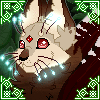
Flicka - Posts: 18301
- Joined: Sat Nov 08, 2008 4:02 am
- My pets
- My items
- My wishlist
- My gallery
- My scenes
- My dressups
- Trade with me
-
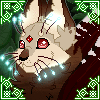
Flicka - Posts: 18301
- Joined: Sat Nov 08, 2008 4:02 am
- My pets
- My items
- My wishlist
- My gallery
- My scenes
- My dressups
- Trade with me
Re: Oekaki/Java problems & solutions
- since no one seems to have an answer for you (including me, sorry), try sending in a help ticket?
good luck!
-

axelandria - General Helper
- Posts: 22487
- Joined: Sat Oct 03, 2015 12:22 pm
- My pets
- My items
- My wishlist
- My gallery
- My scenes
- My dressups
- Trade with me
Who is online
Users browsing this forum: No registered users and 14 guests










.png)



.png)














