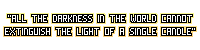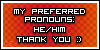azazel. wrote:real excited for the new chickenpaint update! ive been waiting for some of this stuff for quite a while
best part of all this is that I still cant use it with pen pressure
I posted a little while back that my old run down miserable tablet couldn't use pen pressure on the oekaki. I accepted the fact that it probably wouldn't ever work again and went out and got a nice new to me Wacom bamboo fun tablet from ebay. Works great, pressure works it does everything I want it to do. I can even use pressure in chibi paint ONLY when i'm using internet explorer (since I have jtablet and it uses java). but not chicken paint, which really sucks. I have all of the latest drivers, etc. I'm really at a loss here and it just makes me so sad that I can't figure out what the problem is.
Is this problem still happening with the new chicken paint V2?