- I know how to make oekaki transparent when posting it, but how do I save it to my computer and keep it transparent? when I try to save the transparent version from here, it shows up with a black background.
thanks !!




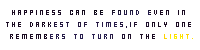






Fantasyunicorn wrote:What are you saving it as? Some file formats don't offer transparency. PNG is a good one that allows transparency.




Theodosia wrote:I've found that sometimes when you paste images with a transparent background into an art program, their background turns black.
Have you tried opening the image file in your art program rather than pasting it in?

axelandria wrote:Theodosia wrote:I've found that sometimes when you paste images with a transparent background into an art program, their background turns black.
Have you tried opening the image file in your art program rather than pasting it in?utgdhjna thank you so much it worked

Users browsing this forum: No registered users and 4 guests