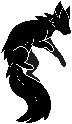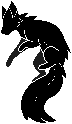MeepMorpLazuli wrote:So I’m having the same issue I had before the update that I thought was gone. At this point, I’m wondering if it’s Chrome that’s the issue. Everything on oekaki works great, and im so thankful for being able to use the slider now. However, at random, every button stops working, and I can only use whatever tool im currently on. So if I have the brush selected, the only thing I can do is use the brush. But I can’t undo, redo, make new layers, switch tools… I can’t even save. Nothing works. Im going to try using oekaki on safari to see if that fixes the issue
I don’t want to jinx it, but it seems like the issue was Chrome. I managed to get through an entire piece on Safari with no issues.
People also brought up renaming layers, which I think would be great. Even something just in the layers drop down tap to rename current layer would help immensely
Thank you for all the hard work that you’ve done, Nick <3