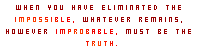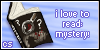Well, I've seen many people perplexed on how to get a CS image of a pet you don't own, like so:

The amount of times I've seen the topic "How do I get a Pet Picture?" ,"How do I get this CS pet picture?" and so on pop up on the CS Suggestions and Problemsthread is also increasing, that is why I have created this topic.
So how do you get the image?
Quite simple really, all you have to do is go to the CS Archive or Your Wish List and find the image you wish to get the picture of.
After you've found you desired pet picture, see bellow to follow the steps for your browser:

Internet Explorer
Right Click the desired Image
Select "Properties" from the drop down menu
The Copy the Ardess(URL)

Fire Fox
Right Click the image
Select Copy Image URL or Copy Image Location in some cases
 &
&
Opera and Safari
Copying the Url:
Click on the desired image with the right mouse button (or holding down Ctrl while clicking with the left or only button).
Select Copy Image Address from the menu.
Copying the actual image:
Right-click over the desired image
Select "Copy Image" from the drop-down menu

Google Chrome
Right-click over your desired picture
Select "Copy image URL" from the drop-down menu
Universal Image Codes
There is the universal way of doing this is saving the image to your computer and uploading it to an image site such as Tinypic, and getting the image codes from there.
Don't forget your "[url]" and "[img]" brackets!
They can be found above your posting box next to your font size and "[*]" buttons.
Helpful quotes
Again, these are the only ways my research has come up as, it's an open thread, if you know any other ways, please inform me so I may add them to the front page.
Keywords: Archive, Not Mine, Not Owned, Do not own, Pet from, Green background, Wishlist
All Images © their respectful creators and companies
The amount of times I've seen the topic "How do I get a Pet Picture?" ,"How do I get this CS pet picture?" and so on pop up on the CS Suggestions and Problemsthread is also increasing, that is why I have created this topic.
So how do you get the image?
Quite simple really, all you have to do is go to the CS Archive or Your Wish List and find the image you wish to get the picture of.
After you've found you desired pet picture, see bellow to follow the steps for your browser:

Internet Explorer
Right Click the desired Image
Select "Properties" from the drop down menu
The Copy the Ardess(URL)

Fire Fox
Right Click the image
Select Copy Image URL or Copy Image Location in some cases
 &
&
Opera and Safari
Copying the Url:
Click on the desired image with the right mouse button (or holding down Ctrl while clicking with the left or only button).
Select Copy Image Address from the menu.
Copying the actual image:
Right-click over the desired image
Select "Copy Image" from the drop-down menu
Google Chrome
Right-click over your desired picture
Select "Copy image URL" from the drop-down menu
Universal Image Codes
There is the universal way of doing this is saving the image to your computer and uploading it to an image site such as Tinypic, and getting the image codes from there.
Don't forget your "[url]" and "[img]" brackets!
They can be found above your posting box next to your font size and "[*]" buttons.
- Code: Select all
[img]Image code here[/img]
- Code: Select all
[url]Url address here[/url]
Helpful quotes
Spotty wrote:You can find all old pets in the archives
How to copy an image:
- Step one: Right-click the image you want, and then click properties in the menu that shows up.
- Step two: Highlight and copy the Image Adress (URL).
- Step three: Make img-tags by clicking the Img-button when writing a post.
- Step four: Paste the image URL between the tags, when you post it the image will show up instead of the code.
Fox wrote:
I have Internet Explorer and I clik & drag the image to the top bar, (above the bit where it says the web address) and then let go. Then, Copy the new web address.
Fat Unicorn wrote:Queen of CS wrote:Does anyone know how to do it on the ipad?
Tap on the picture of the pet until a bubble pops up with two options - one of those options will be "Copy". Tap on Copy, and then go to the Notes app. Paste the code into the Notes app, and then copy it again. You can either type thetags around the code, or go to the posting box, select the code, and then click the IMG button along the top (the button will be next to the [*] and the URL buttons). ^^
- Code: Select all
[img][/img]
Again, these are the only ways my research has come up as, it's an open thread, if you know any other ways, please inform me so I may add them to the front page.
Keywords: Archive, Not Mine, Not Owned, Do not own, Pet from, Green background, Wishlist
All Images © their respectful creators and companies











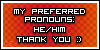












.png)