Hi friendly people of CS!
I am trying to put images in my signature, but I can't copy and past. I've made a similar topic before, but the person
who gave advice said to hit copy, then paste...erm...something or nother, but I don't have that option?
Haha, sorry. Please help.
Pictures
11 posts
• Page 1 of 2 • 1, 2
-

carlie♡ - Posts: 1199
- Joined: Fri Jan 09, 2009 9:52 am
- My pets
- My items
- My wishlist
- My gallery
- My scenes
- My dressups
- Trade with me
Re: Pictures
Right click and hit "Copy image URL" then paste into your signiture with
Like this
If that was what you meant
- Code: Select all
[img][/img]
Like this
- Code: Select all
[img]http://www.chickensmoothie.com/pet/42336475&trans=1.jpg[/img]
If that was what you meant
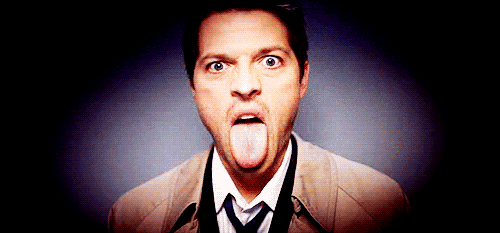
-

Vur Horston - Posts: 7251
- Joined: Wed Jan 05, 2011 4:29 am
- My pets
- My items
- My wishlist
- My gallery
- My scenes
- My dressups
- Trade with me
Re: Pictures
-LoneWolf- wrote:Right click and hit "Copy image URL" then paste into your signiture withAround it
- Code: Select all
[img][/img]
Like this
- Code: Select all
[img]http://www.chickensmoothie.com/pet/42336475&trans=1.jpg[/img]
If that was what you meant
Yes, But when I right click it, the "Copy Image URL" doesn't come up ):
-

carlie♡ - Posts: 1199
- Joined: Fri Jan 09, 2009 9:52 am
- My pets
- My items
- My wishlist
- My gallery
- My scenes
- My dressups
- Trade with me
Re: Pictures
Maybe you could try going to "Image properties" and copying the image URL from there? :>

-

Tuike - Posts: 4970
- Joined: Sat Nov 15, 2008 5:08 am
- My pets
- My items
- My wishlist
- My gallery
- My scenes
- My dressups
- Trade with me
Re: Pictures
Does it have anything about "Copy"? Because you don't have to have the full button if you can just regularly copy it.
-

| Aloy | - Posts: 14019
- Joined: Sun Mar 15, 2009 11:38 am
- My pets
- My items
- My wishlist
- My gallery
- My scenes
- My dressups
- Trade with me
Re: Pictures
How to copy an image on IE:
If you're using another browser it's slightly different. Instead of clicking Properties you just click 'Copy image location' and you should get the image URL automatically. Go straight to step three from there^^.
- Step one: Right-click the image you want, and then click properties in the menu that shows up.
- Step two: Highlight and copy the Image Adress (URL).
- Step three: Make img-tags by clicking the Img-button when writing a post.
- Step four: Paste the image URL between the tags, when you post it the image will show up instead of the code.
If you're using another browser it's slightly different. Instead of clicking Properties you just click 'Copy image location' and you should get the image URL automatically. Go straight to step three from there^^.
Last edited by Spotty on Sun Aug 28, 2011 8:41 am, edited 1 time in total.
-

Spotty - Posts: 18311
- Joined: Mon Dec 01, 2008 10:06 am
- My pets
- My items
- My wishlist
- My gallery
- My scenes
- My dressups
- Trade with me
Re: Pictures
Alright, this is what I do. If you want images from glitter graphics, scroll down and simply right click on the 2nd code, and hit 'Copy.'
Because I met my best writing/internet buddy through her signature, I decided to list a bunch of things about me. Not that I like making friends. Or that I'm good at it.
Harry Potter; Lord of the Rings; The Hobbit; The Silmarillion; Anything Tolkien Really; My Little Pony; FimFiction; Fanfiction; AppleDash; TwiDash; RariJack; Writing; Poetry; Camp NaNoWriMo; NaNoWriMo; Rabbits; My Pet Rabbit Nali; Slender; Steam; Team Fortress 2; Minecraft; SkyDoesMinecraft; HuskyMudkipz; PewDiePie; Stephano (duh!); Smosh; Ian is Best Smosh; Woona is Best Princess; The Youtubes; Skypes; Scrivener; Movies; Scripts; Award Shows; Elijah Wood aka Frodo; Pippin is Best Hobbit; Tumblr; Shadowlands MC; Tinq.
Take... whatever you want from that. Just, please, no weird, obsessed stalkers, okay?
Okay.*
*Fault in Our Stars reference anyone?
Harry Potter; Lord of the Rings; The Hobbit; The Silmarillion; Anything Tolkien Really; My Little Pony; FimFiction; Fanfiction; AppleDash; TwiDash; RariJack; Writing; Poetry; Camp NaNoWriMo; NaNoWriMo; Rabbits; My Pet Rabbit Nali; Slender; Steam; Team Fortress 2; Minecraft; SkyDoesMinecraft; HuskyMudkipz; PewDiePie; Stephano (duh!); Smosh; Ian is Best Smosh; Woona is Best Princess; The Youtubes; Skypes; Scrivener; Movies; Scripts; Award Shows; Elijah Wood aka Frodo; Pippin is Best Hobbit; Tumblr; Shadowlands MC; Tinq.
Take... whatever you want from that. Just, please, no weird, obsessed stalkers, okay?
Okay.*
*Fault in Our Stars reference anyone?
-

climbing{the}world - Posts: 3075
- Joined: Sat Apr 23, 2011 8:22 am
- My pets
- My items
- My wishlist
- My gallery
- My scenes
- My dressups
- Trade with me
Re: Pictures
Thank you guys, but none of theese options are availble. The only things related to copy are
Copy, Copy Shortcut.
But there is somehting that say's view source..Would that help at all?
Copy, Copy Shortcut.
But there is somehting that say's view source..Would that help at all?
-

carlie♡ - Posts: 1199
- Joined: Fri Jan 09, 2009 9:52 am
- My pets
- My items
- My wishlist
- My gallery
- My scenes
- My dressups
- Trade with me
-

| Aloy | - Posts: 14019
- Joined: Sun Mar 15, 2009 11:38 am
- My pets
- My items
- My wishlist
- My gallery
- My scenes
- My dressups
- Trade with me
-

carlie♡ - Posts: 1199
- Joined: Fri Jan 09, 2009 9:52 am
- My pets
- My items
- My wishlist
- My gallery
- My scenes
- My dressups
- Trade with me
11 posts
• Page 1 of 2 • 1, 2
Who is online
Users browsing this forum: No registered users and 11 guests









