
:)
3 posts
• Page 1 of 1
:)
How do I make a picture without the background like without this



Last edited by Melon123 on Tue Jun 06, 2023 3:41 am, edited 1 time in total.



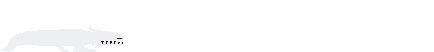
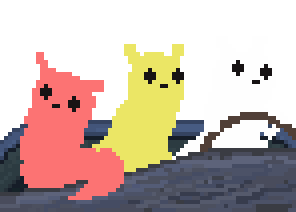
Yep you’ve found a Rainworld fan
-

Melon123 - Posts: 907
- Joined: Tue Jan 05, 2021 9:35 am
- My pets
- My items
- My wishlist
- My gallery
- My scenes
- My dressups
- Trade with me
Re: Help please
Change the "format=auto" in the image url to "format=png"!
Original url:
Transparent:
The image will appear like this:

Original url:
- Code: Select all
https://www.chickensmoothie.com/oekaki/image/image.php?id=4154535&size=large&format=auto&rev=1685925308
Transparent:
- Code: Select all
https://www.chickensmoothie.com/oekaki/image/image.php?id=4154535&size=large&format=png&rev=1685925308
The image will appear like this:

Mystic or Sasha

she/her

she/her
-

noisybeep - Posts: 1787
- Joined: Mon Jan 16, 2023 8:44 pm
- My pets
- My items
- My wishlist
- My gallery
- My scenes
- My dressups
- Trade with me
Re: Help please
noisybeep wrote:Change the "format=auto" in the image url to "format=png"!
Original url:
- Code: Select all
https://www.chickensmoothie.com/oekaki/image/image.php?id=4154535&size=large&format=auto&rev=1685925308
Transparent:
- Code: Select all
https://www.chickensmoothie.com/oekaki/image/image.php?id=4154535&size=large&format=png&rev=1685925308
The image will appear like this:
This is super helpful Tysm!



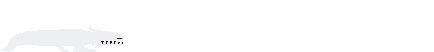
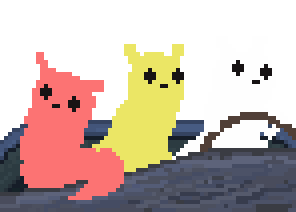
Yep you’ve found a Rainworld fan
-

Melon123 - Posts: 907
- Joined: Tue Jan 05, 2021 9:35 am
- My pets
- My items
- My wishlist
- My gallery
- My scenes
- My dressups
- Trade with me
3 posts
• Page 1 of 1
Who is online
Users browsing this forum: No registered users and 6 guests
