answered
8 posts
• Page 1 of 1
answered
I’m having trouble making the background of my avatar transparent. The image I’ve uploaded has a transparent background but still shows white background on forum. What am I missing? Thank you in advance!
Last edited by hunnybee on Mon Nov 21, 2022 9:11 am, edited 1 time in total.
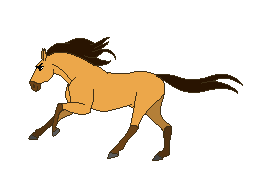
-

hunnybee - Posts: 6992
- Joined: Thu Aug 21, 2014 11:37 pm
- My pets
- My items
- My wishlist
- My gallery
- My scenes
- My dressups
- Trade with me
Re: making avatar transparent
Is the image a JPEG? Maybe that could be the cause :0

hi, i'm elliv! ───
she/her, bisexual, adult ───
artist ───
colôniacontraataca/vinet saga ♥ ───
stay hydrated, and take care! ───
sign a petition to help cs! / cs safety tips ───
#FreePalestine #CeaseFireNOW / don't forget to do your daily click!
-

ElliLiv - Posts: 493
- Joined: Sat Jan 15, 2022 1:18 pm
- My pets
- My items
- My wishlist
- My gallery
- My scenes
- My dressups
- Trade with me
Re: making avatar transparent
ElliLiv wrote:Is the image a JPEG? Maybe that could be the cause :0
Switched to .jpeg, no luck
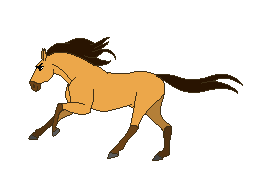
-

hunnybee - Posts: 6992
- Joined: Thu Aug 21, 2014 11:37 pm
- My pets
- My items
- My wishlist
- My gallery
- My scenes
- My dressups
- Trade with me
Re: making avatar transparent
Hi there,
JPEG does not support transparency, so that could be part of the problem! Try saving it as a PNG or GIF. PNG would probably be best, GIF transparency doesn't always look great.
JPEG does not support transparency, so that could be part of the problem! Try saving it as a PNG or GIF. PNG would probably be best, GIF transparency doesn't always look great.
-

Burrito Bunny - Global Moderator
- Posts: 10014
- Joined: Sat Aug 09, 2014 5:03 pm
- My pets
- My items
- My wishlist
- My gallery
- My scenes
- My dressups
- Trade with me
-

hunnybee - Posts: 6992
- Joined: Thu Aug 21, 2014 11:37 pm
- My pets
- My items
- My wishlist
- My gallery
- My scenes
- My dressups
- Trade with me
Re: making avatar transparent
If you have the link to the original image I - or someone else may be able to identify the problem or make it transparent for you.
-

darkspawn - Posts: 7097
- Joined: Sun Mar 30, 2014 2:44 am
- My pets
- My items
- My wishlist
- My gallery
- My scenes
- My dressups
- Trade with me
Re: making avatar transparent

I have made it transparent for you! It seems like the file when saved had a white layer underneath it, causing it to not want to save transparent. I hid that layer in my art program and resaved it as a png C:
-

Panne - Posts: 14392
- Joined: Fri Jan 01, 2010 6:26 pm
- My pets
- My items
- My wishlist
- My gallery
- My scenes
- My dressups
- Trade with me
Re: making avatar transparent
Panne wrote:
I have made it transparent for you! It seems like the file when saved had a white layer underneath it, causing it to not want to save transparent. I hid that layer in my art program and resaved it as a png C:
Thank you!! That seems to have solved it!
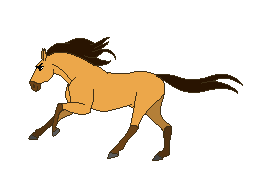
-

hunnybee - Posts: 6992
- Joined: Thu Aug 21, 2014 11:37 pm
- My pets
- My items
- My wishlist
- My gallery
- My scenes
- My dressups
- Trade with me
8 posts
• Page 1 of 1
Who is online
Users browsing this forum: No registered users and 21 guests


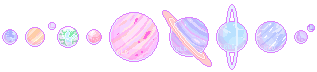





.png)
