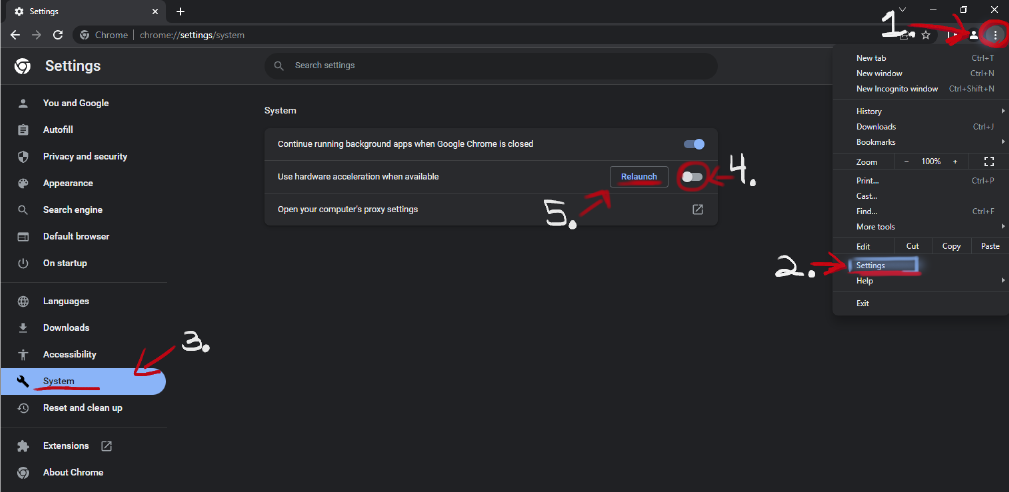White "Colour" area
5 posts
• Page 1 of 1
White "Colour" area
So I know this bug has been going around but I can’t find my system setting to fix it (using chromeOS) and was wondering if anyone knew how to help?
╭━━━━━━━━╮
𐂃
𐂃
𐂃
𐂃
𐂃
𐂃
╰━━━━━━━━╯
┆
┆
┆
┆
┆
┆
┆
┆
┆
┆
┆
┆
┆
𐂃
𐂃
𐂃
𐂃
𐂃
𐂃
𐂃
╰━━━━━━━━╯

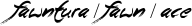
Hi You can call me Fawn or Ace! I currently own VW's & NSW's!
My DMs are always open!
My Commissions for MYOs, Customs and art pieces
Are Open! Just Shoot me a DM!
-

Fawntura - Posts: 9396
- Joined: Tue Jul 14, 2020 7:25 am
- My pets
- My items
- My wishlist
- My gallery
- My scenes
- My dressups
- Trade with me
Re: White "Colour" area
- I found an article online that explains it!
Settings > Advanced > System > “Use hardware acceleration when available” toggle to off > Click "Relaunch" to apply changes
-

axelandria - General Helper
- Posts: 22515
- Joined: Sat Oct 03, 2015 12:22 pm
- My pets
- My items
- My wishlist
- My gallery
- My scenes
- My dressups
- Trade with me
Re: White "Colour" area
Tried doing that but it won’t work and for some reason the advance, system and hardware don’t show up in my settings so I tried fixing it using google didn’t work.
╭━━━━━━━━╮
𐂃
𐂃
𐂃
𐂃
𐂃
𐂃
╰━━━━━━━━╯
┆
┆
┆
┆
┆
┆
┆
┆
┆
┆
┆
┆
┆
𐂃
𐂃
𐂃
𐂃
𐂃
𐂃
𐂃
╰━━━━━━━━╯

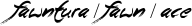
Hi You can call me Fawn or Ace! I currently own VW's & NSW's!
My DMs are always open!
My Commissions for MYOs, Customs and art pieces
Are Open! Just Shoot me a DM!
-

Fawntura - Posts: 9396
- Joined: Tue Jul 14, 2020 7:25 am
- My pets
- My items
- My wishlist
- My gallery
- My scenes
- My dressups
- Trade with me
Re: White "Colour" area
- Are you on Google Chrome?
geinkotsu wrote:Step 1: Click the three vertical dots on the top right corner.
Step 2: Click settings from the drop down menu.
Step 3: Click the System tab on the left column.
Step 4: Turn off Hardware Acceleration.
Step 5: Hit the Relaunch Button to close and restart your browser.
Step 6: Open oekaki and profit~!! (we hope anyways)
-

axelandria - General Helper
- Posts: 22515
- Joined: Sat Oct 03, 2015 12:22 pm
- My pets
- My items
- My wishlist
- My gallery
- My scenes
- My dressups
- Trade with me
Re: White "Colour" area
Yep and for some odd reason hardware acceleration, systems and advanced are not showing up I’ve tried everything I can think of.
╭━━━━━━━━╮
𐂃
𐂃
𐂃
𐂃
𐂃
𐂃
╰━━━━━━━━╯
┆
┆
┆
┆
┆
┆
┆
┆
┆
┆
┆
┆
┆
𐂃
𐂃
𐂃
𐂃
𐂃
𐂃
𐂃
╰━━━━━━━━╯

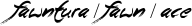
Hi You can call me Fawn or Ace! I currently own VW's & NSW's!
My DMs are always open!
My Commissions for MYOs, Customs and art pieces
Are Open! Just Shoot me a DM!
-

Fawntura - Posts: 9396
- Joined: Tue Jul 14, 2020 7:25 am
- My pets
- My items
- My wishlist
- My gallery
- My scenes
- My dressups
- Trade with me
5 posts
• Page 1 of 1
Who is online
Users browsing this forum: No registered users and 21 guests