How Do You Close A Topic
3 posts
• Page 1 of 1
How Do You Close A Topic
I Was Trying to create a thing in the trading topic but i couldnt put it up because i had one open (How Do You Close It)








-

lovebunnyso - Posts: 38
- Joined: Wed Sep 09, 2020 8:44 am
- My pets
- My items
- My wishlist
- My gallery
- My scenes
- My dressups
- Trade with me
Re: How Do You Close A Topic
just hit the "report" button on the post asking a mod to close it, and then you can make a fresh thread!
your trade threads here just in case you need to find it
your trade threads here just in case you need to find it
は
は
は
は
は
は
は
は
は
は
は
は
は
は
は
は
は
は
は
は
は
は
は
は
は

╔═══════════════════════╗
║
║
╚═══════════════════════╝
║
║
║
║║
║
║
║
╚═══════════════════════╝
_人人人人人人人人人_
)ixx寄らないでよ !xix(
) xxxxxxxxxxxxxxxxxxxxxxxx(
) xxxHELLO ‼︎ xxx (
 ̄Y^Y^Y^Y^Y^Y^Y^ ̄
)ixx寄らないでよ !xix(
) xxxxxxxxxxxxxxxxxxxxxxxx(
) xxxHELLO ‼︎ xxx (
 ̄Y^Y^Y^Y^Y^Y^Y^ ̄
は
は
は
は
は
は
は
は
は
は
は
は
は
は
は
は
は
は
は
は
は
は
は
は
は
-
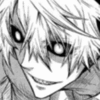
Horror - Posts: 15610
- Joined: Thu Aug 19, 2010 6:42 am
- My pets
- My items
- My wishlist
- My gallery
- My scenes
- My dressups
- Trade with me
Re: How Do You Close A Topic
usually, you wouldn’t make entirely new threads for trading posts, it’s more common practice to edit the title (or “subject”) on the first post/page of your preexisting trading post and change your details there. it keeps things from being too cluttered and making staff close unnecessary topics ^^
as for other posts you’d like to close, as stated above, you can report your post and change the title to “lock” or “close” or something similar as well.
feel free to ask if you have further questions, the rest of the CS community has your back. c:
as for other posts you’d like to close, as stated above, you can report your post and change the title to “lock” or “close” or something similar as well.
feel free to ask if you have further questions, the rest of the CS community has your back. c:
-

Sparklingwater01 - Posts: 410
- Joined: Sat Apr 10, 2021 6:29 pm
- My pets
- My items
- My wishlist
- My gallery
- My scenes
- My dressups
- Trade with me
3 posts
• Page 1 of 1
Who is online
Users browsing this forum: ToxicSnowball and 24 guests


