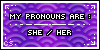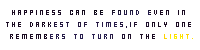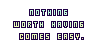I’ve noticed some artists have these cool swirly/wavy/melting patterns, and I was told they were really easy to make. They look like this (tw for bright colours and weird patterns). I've experimented a bit in Oekaki, but I can't find any way of recreating them. Does anyone know?
Thank you so much :)
Small Oekaki Query
3 posts
• Page 1 of 1
-

rileypillow - Posts: 4888
- Joined: Sat Sep 19, 2020 3:56 am
- My pets
- My items
- My wishlist
- My gallery
- My scenes
- My dressups
- Trade with me
now that my phone is actually cooperating and this isnt answered, if i remember correctly i think someone said they draw with the airbrush and then use the fill bucket on top of the airbrush! you could also attempt to draw it by hand but i think thatd be a lot harder.
-

HEXORCISM - Posts: 3940
- Joined: Thu Apr 18, 2013 10:42 am
- My pets
- My items
- My wishlist
- My gallery
- My scenes
- My dressups
- Trade with me
Re: Small Oekaki Query
- sweathie's noodlecat base has a background that you can easily turn into the groovy pattern by using the fill tool. I asked them how they made the background, and this is what they described for me:
1. background color
2. new layer
3. add a light gradient (airbrush) on one of the corners
4. box blur so its smooth
5. duplicate + flip horizontal + merge layers
6. duplicate + flip vertical + merge layers
7. merge with background color
-

axelandria - General Helper
- Posts: 22487
- Joined: Sat Oct 03, 2015 12:22 pm
- My pets
- My items
- My wishlist
- My gallery
- My scenes
- My dressups
- Trade with me
3 posts
• Page 1 of 1
Who is online
Users browsing this forum: s t y x and 23 guests