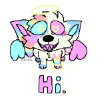whenever i try to draw a line, it gets these weird gaps / stitching marks in it?

I have tried turning on and off pen pressure and reloading the page but to no avail
when i draw with my trackpad it does not have this issue and draws normaly, but when using my tablet on other softwares (medibang & krita) i do not encounter this problem, so it must be some compatibility error with my tablet and chicken paint?
ive been using my tablet to draw on here since 2020, & this is completely sudden so any help would be appreicated! ;0;