hi?
5 posts
• Page 1 of 1
hi?
i'm new. i got a thing in my inbox. i feel really bad because i don't know how to reply. no one else appears to be online so i thought i'd ask here. i hope that's ok, please don't get mad at me...
-

licoricesoda - Posts: 725
- Joined: Thu May 26, 2022 10:34 am
- My pets
- My items
- My wishlist
- My gallery
- My scenes
- My dressups
- Trade with me
Re: hi?
When you join CS you will have to post to the forums in order to message people. Now that you have made your first forum post you will be able to communicate with other people on here.
-

Pit Bull Terrier - Posts: 1227
- Joined: Mon Sep 27, 2021 5:35 pm
- My pets
- My items
- My wishlist
- My gallery
- My scenes
- My dressups
- Trade with me
-

licoricesoda - Posts: 725
- Joined: Thu May 26, 2022 10:34 am
- My pets
- My items
- My wishlist
- My gallery
- My scenes
- My dressups
- Trade with me
Re: hi?
licoricesoda wrote:oh, thank you. sorry to bother.
oh...i can't pm. ok.
- Hi!
When users first register, they are added to a 'Newly Registered Users' group which has limited posting and messaging abilities. This is to prevent spammers from posting adverts or inappropriate material in the forum.
To become a full member, you need to make a post in the forum and wait for it to be approved by a moderator or admin. Once it has been approved you will become a regular member and will be able to PM and send trade messages. Future posts won't require post approval.
To send PMs:
Click on a user's username or avatar, so that you get to their profile. You'll see their interests, their signature, their avatar and things like that. Right underneath their avatar, you'll see a link which says 'PM: Send private message'. Click this, and you will have the message all set up! All you have to do is write a heading and the message itself.
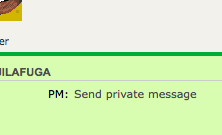
Alternatively, there is a link next to 'my posts', which says how many new messages you have. Click that. You go automatically to your inbox. On the left, above the link to your inbox, is a link which says 'Compose New PM'. Click that, then fill in the username of the person you want to message, the heading and the message, and you're all set!
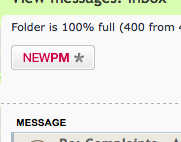
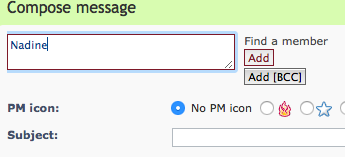
You can also PM someone directly from the forums by clicking the 'PM' button below their account information. Using this method will also quote what was in their forum post, so is good if you want to privately address something someone said in the forum.
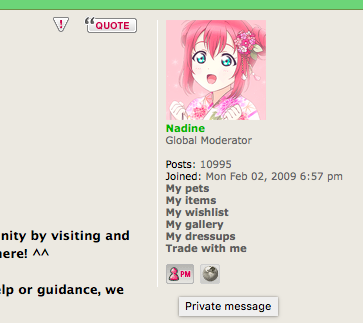
I hope this helps!
-

axelandria - General Helper
- Posts: 22505
- Joined: Sat Oct 03, 2015 12:22 pm
- My pets
- My items
- My wishlist
- My gallery
- My scenes
- My dressups
- Trade with me
Re: hi?
i tried quoting the message but i'm not allowed to send messages so i guess i'll try to become a full member.
i've hung around here as a guest since 2014 but all of this account stuff is very new to me. i'm slowly understanding everything. it's just a lot to take in.
i've hung around here as a guest since 2014 but all of this account stuff is very new to me. i'm slowly understanding everything. it's just a lot to take in.
-

licoricesoda - Posts: 725
- Joined: Thu May 26, 2022 10:34 am
- My pets
- My items
- My wishlist
- My gallery
- My scenes
- My dressups
- Trade with me
5 posts
• Page 1 of 1
Who is online
Users browsing this forum: No registered users and 17 guests



