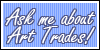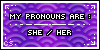cheetahss wrote:[size=85]All I'm gonna say is that these keybinds, for the most part do not make an ounce of sense.
Why not make the keybinds more like most other art programs? They tend to just use the first letter of the tool. P going to burn is only confusing, when in any other art program it goes to Pen and Pencil (just press it again to go to pencil and vice verca).
Additionally, if I were an artist who had only used oekaki, then moved on to off oekaki programs such as paint tool sai, of which keybinds are different, I'd be immensely confused when P went to pen, and not burn like I was used to.
If not that, then at least a way for users who do use keybinds to map their own custom ones.
Interesting. I recognize the dodge and burn keybinds from Photoshop Elements, which is what I used when I last did digital art seriously over a decade ago. I'm also used to B being the Brush hotkey and N being the Pencil hotkey. (idk what Pen is, I assume it's what I know as Brush)
Maybe Nick is just old school like me

I don't know what the common keybinds are in art programs nowadays
Was your pet adopted December 18, any year, or December 24, 2011? It is most likely an older pet! CLICK ME to identify your pet!
Spread the word to end the word, because discrimination based on perceived or actual IQ/"intelligence" is no better than discrimination based on race, gender, etc.
Context, consistency, and clear antecedents are golden.
I neither read nor speak between the lines. But I will analyze your language.Often on phone
|||| Timezone: EDT/EST (
CS Time -4/-5)
|||| Very turbulent life IRL
Intentionally turned off signatures; PMs off June 2013 - June 2020, may turn off again later
Banner by Moonflight

It's been over 10 years since
my request, and I still love it. Thank you so much!
Character in avatar is from
CS's 2015 Sucrose City summer event. Border made by me in MS Paint, Windows 8.1 xD