Hola
I'm wondering how to do a crayon looking brush?
If you give settings and an example of what it looks like (like a screenshot or something you've done) that'd be great!
Sometimes when i've asked for settings i have recieved something that wasnt exactly what i was looking for, so thank you!! <3
Quick oekaki question
3 posts
• Page 1 of 1
Re: Quick oekaki question
- hiya!
there's a lot of ways to make a crayon-looking brush
in general, adding a noise layer (found in effects menu) above everything and setting it to "overlay" makes a "crayon" effect
here's some brushes i whipped up just swapping around the "scattering" setting and the tool option
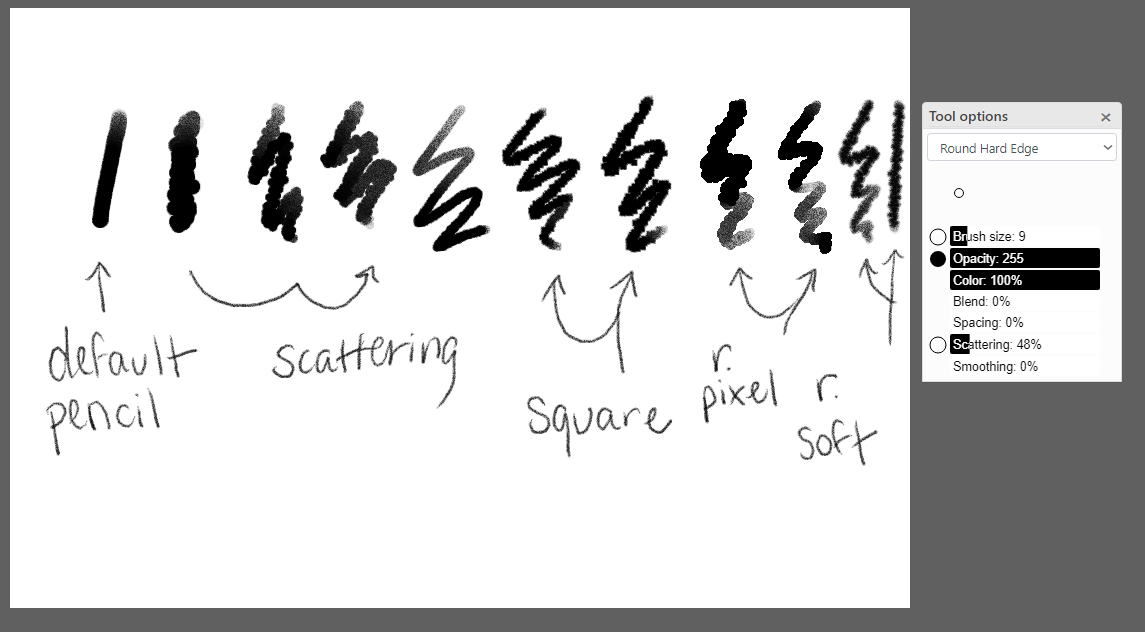
basically, just play with the "scattering" effect! you'll probably find something you'll like just by moving some sliders around :3c
feel free to reach me if you have anymore questions <3
-

castiiian - Oekaki Moderator
- Posts: 5287
- Joined: Mon Apr 11, 2011 9:52 am
- My pets
- My items
- My wishlist
- My gallery
- My scenes
- My dressups
- Trade with me
Re: Quick oekaki question
castiiian wrote:
hiya!
there's a lot of ways to make a crayon-looking brush
in general, adding a noise layer (found in effects menu) above everything and setting it to "overlay" makes a "crayon" effect
here's some brushes i whipped up just swapping around the "scattering" setting and the tool option
basically, just play with the "scattering" effect! you'll probably find something you'll like just by moving some sliders around :3c
feel free to reach me if you have anymore questions <3
Oh thank you! I'll give that a try :)
- Guest
3 posts
• Page 1 of 1
Who is online
Users browsing this forum: No registered users and 6 guests
