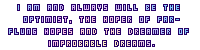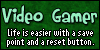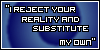How to send PMs via trades?
10 posts
• Page 1 of 1
How to send PMs via trades?
Hi, I have received many Pms replying to trades I have accepted. How do I respond to those? I have looked everywhere on the messages screen and the trade screen.
Last edited by Snowpuppy on Wed Jul 28, 2021 4:00 pm, edited 1 time in total.
-

Snowpuppy - Posts: 3009
- Joined: Wed Mar 20, 2019 4:34 am
- My pets
- My items
- My wishlist
- My gallery
- My scenes
- My dressups
- Trade with me
-

Snowpuppy - Posts: 3009
- Joined: Wed Mar 20, 2019 4:34 am
- My pets
- My items
- My wishlist
- My gallery
- My scenes
- My dressups
- Trade with me
Re: How to send PMs via trades?
- You can respond to PMs at the top left, where it says "SENDREPLY"
-

axelandria - General Helper
- Posts: 22487
- Joined: Sat Oct 03, 2015 12:22 pm
- My pets
- My items
- My wishlist
- My gallery
- My scenes
- My dressups
- Trade with me
Re: How to send PMs via trades?
axelandria wrote:You can respond to PMs at the top left, where it says "SENDREPLY"
But how do I respond directly to a trade?
-

Snowpuppy - Posts: 3009
- Joined: Wed Mar 20, 2019 4:34 am
- My pets
- My items
- My wishlist
- My gallery
- My scenes
- My dressups
- Trade with me
Re: How to send PMs via trades?
Snowpuppy wrote:axelandria wrote:You can respond to PMs at the top left, where it says "SENDREPLY"
But how do I respond directly to a trade?
Do you mean how to accept/edit/cancel a trade you received? You can view your open and completed trades here: trades/tradingcenter.php (or click "Trades" at the top of any page, next to "My Account" under the menu bar). Just click on the trade you want to respond to and use the options at the bottom to do what you want with it. Alternatively, there should also be a link to the trade in the PM notification.
Since you said you were receiving PMs about trades that you have already accepted, though, I'm not sure what you're asking. If I still haven't answered your question, could you clarify what exactly you need help with? There's nothing more you can do with the trade once it has been accepted or canceled. If you want to send a message to the person who traded with you, axelandria's instructions should be all that you need; otherwise, I'm afraid I don't understand what it is you're trying to do.
-

Schuyler - Global Moderator
- Posts: 8404
- Joined: Mon Jun 06, 2011 6:56 am
- My pets
- My items
- My wishlist
- My gallery
- My scenes
- My dressups
- Trade with me
Re: How to send PMs via trades?
Schuyler wrote:Snowpuppy wrote:axelandria wrote:You can respond to PMs at the top left, where it says "SENDREPLY"
But how do I respond directly to a trade?
Do you mean how to accept/edit/cancel a trade you received? You can view your open and completed trades here: trades/tradingcenter.php (or click "Trades" at the top of any page, next to "My Account" under the menu bar). Just click on the trade you want to respond to and use the options at the bottom to do what you want with it. Alternatively, there should also be a link to the trade in the PM notification.
Since you said you were receiving PMs about trades that you have already accepted, though, I'm not sure what you're asking. If I still haven't answered your question, could you clarify what exactly you need help with? There's nothing more you can do with the trade once it has been accepted or canceled. If you want to send a message to the person who traded with you, axelandria's instructions should be all that you need; otherwise, I'm afraid I don't understand what it is you're trying to do.
I'm so sorry, but sometimes I get a message like:
Title: Re: Snowpuppy has accepted your trade.
User: Thanks!
It seems like they can reply directly to it here somehow, and I am not sure if that is possible or not.
-

Snowpuppy - Posts: 3009
- Joined: Wed Mar 20, 2019 4:34 am
- My pets
- My items
- My wishlist
- My gallery
- My scenes
- My dressups
- Trade with me
Re: How to send PMs via trades?
whoever is accepting the trade gets the final say so like it's just apart of accepting or denying a trade
you'd have to actually pm them after that to say more bc that's not apart of the trade itself,
you just get the trade notif along with the message notif to doubly make sure ur aware of the trades status
the same way if you get sent a trade, it'll message notify you that u have one
you'd have to actually pm them after that to say more bc that's not apart of the trade itself,
you just get the trade notif along with the message notif to doubly make sure ur aware of the trades status
the same way if you get sent a trade, it'll message notify you that u have one
hiii, im not around all the time,
but i try to hop on for monthly drops and events.
im chronically ill, so i may not seem all there, but i dont bite! hard.

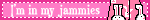
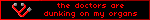
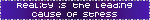
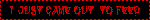

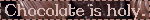
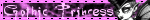
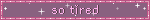
but i try to hop on for monthly drops and events.
im chronically ill, so i may not seem all there, but i dont bite! hard.

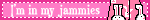
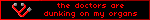
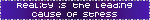
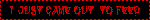

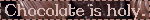
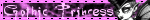
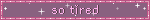

-

another eternity - Posts: 6736
- Joined: Fri Jun 10, 2011 6:56 am
- My pets
- My items
- My wishlist
- My gallery
- My scenes
- My dressups
- Trade with me
Re: How to send PMs via trades?
Snowpuppy wrote:I'm so sorry, but sometimes I get a message like:
Title: Re: Snowpuppy has accepted your trade.
User: Thanks!
It seems like they can reply directly to it here somehow, and I am not sure if that is possible or not.
Ah, it looks like they did what axelandria said above.
If you have notifications turned on for trades (you can turn that on and off here), you'll receive a PM whenever someone does something with your trade. Those PMs are sent automatically by the system, but otherwise they're just regular PMs and the sender is set as the user who responded to the trade. So, if you reply to the PM, your message will be sent to that user.
In other words, the user you traded with in your example received a notification as a PM "sent" by you when you accepted their trade, and they just replied to it with "Thanks!" like any other PM. That's all that is. :)
-

Schuyler - Global Moderator
- Posts: 8404
- Joined: Mon Jun 06, 2011 6:56 am
- My pets
- My items
- My wishlist
- My gallery
- My scenes
- My dressups
- Trade with me
Re: How to send PMs via trades?
Snowpuppy wrote:Hi, I have received many Pms replying to trades I have accepted. How do I respond to those? I have looked everywhere on the messages screen and the trade screen.
I was wondering also myself (since several years actually, ah-ah...!), but I think it depends on if you have enabled or disabled this Setting in your 'Trade Rules' (from the 'Trading Center', not from the 'ucp'):
- Code: Select all
Don't notify me with a private message when a new trade arrives. You can check for new trades in your trading center instead.
I had checked that Option shortly after I joined CS, I just disabled it right now (for the 1st time), and I will "see" what "happens" next time I get a Trade, ah-ah...!
EDIT:
And yep indeed, that Option in the 'Trade Settings' is indeed the Trigger for the PM's...
1 PM when receiving a Trade:
XXX has offered to trade pets with you!
Sent: Sat 31 Jul 2021 7:28 pm
From: XXX
To: CaptainSpank
XXX has offered to trade with you! You can view the trade now in your trading center.
XXX included this message with the offer:
[...]
And later on when they accepted the Trade (I had edited it to let them accept/edit/cancel it):
XXX has accepted your trade!
Sent: Sat 31 Jul 2021 7:51 pm
From: XXX
To: CaptainSpank
XXX has accepted your trade! Your things have now been swapped for theirs.
You can view the trade now in your trading center.
XXX included this message with their acceptance:
[...]
"Pragmatic Thinker"...
I don't try to read anymore when Users use ']Size=85[' (or smaller...!) on the Forum or in their Trade Rules..., as this is completely unreadable on Desktop in any Browser...!
.
I usually have Sigs turned OFF, (except Events), because of too many heavy ('.gif') Pix (metered Connection, I pay per Mb), and I don't want to know the SPR Orientation of other Players on a Game Site...
Current (Easter 2024): Sigs turned ON...!
(Total blocked (approx): 24.2Gb.)
The Pets from my 'Special & Rare Pets' Group are open for (nice!) Trades / True Date Swaps...
Dreamie(s)...!):
- Fishes - (=> 11 missing...!) // - Bats - (=> 17 missing...!)
- Owls - (=> 11 missing...!) // - Staff Dogs - [2010-2019] COMPLETED...!! (Missing 2x [2020] + 2x [2021].)
"Big" Dreamies: Animal Eggs [#1-#4](2009) + 'Husky'(2014). (Missing x4+1 in total...)
All Animal Eggs I already have are visible in this Group, with their corresponding Pet...


I don't try to read anymore when Users use ']Size=85[' (or smaller...!) on the Forum or in their Trade Rules..., as this is completely unreadable on Desktop in any Browser...!
.
In the Jungle/Forest/Cave...!: wrote:CaptainSpank is hanging upside-down from lianas, wondering how that happened...!
Oh no!, a snake in the grass! CaptainSpank jumps out of the way and hides behind a mushroom...!
I usually have Sigs turned OFF, (except Events), because of too many heavy ('.gif') Pix (metered Connection, I pay per Mb), and I don't want to know the SPR Orientation of other Players on a Game Site...
Current (Easter 2024): Sigs turned ON...!
(Total blocked (approx): 24.2Gb.)
The Pets from my 'Special & Rare Pets' Group are open for (nice!) Trades / True Date Swaps...
Dreamie(s)...!):
- Fishes - (=> 11 missing...!) // - Bats - (=> 17 missing...!)
- Owls - (=> 11 missing...!) // - Staff Dogs - [2010-2019] COMPLETED...!! (Missing 2x [2020] + 2x [2021].)
"Big" Dreamies: Animal Eggs [#1-#4](2009) + 'Husky'(2014). (Missing x4+1 in total...)
All Animal Eggs I already have are visible in this Group, with their corresponding Pet...


-

CaptainSpank - Posts: 711
- Joined: Tue Oct 21, 2014 5:24 am
- My pets
- My items
- My wishlist
- My gallery
- My scenes
- My dressups
- Trade with me
-

Snowpuppy - Posts: 3009
- Joined: Wed Mar 20, 2019 4:34 am
- My pets
- My items
- My wishlist
- My gallery
- My scenes
- My dressups
- Trade with me
10 posts
• Page 1 of 1
Who is online
Users browsing this forum: Briar-n'-stuff, duckblind and 9 guests