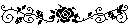Hello
Earlier today when I opened a new canvas on chicken paint, I noticed that the quality of the brush strokes were very low quality. I messed with the different brush strokes, stroke size and opacity and nothing changed. I restarted my computer and updated my tablet drivers and it stayed the same. Has anyone else had this issue/know how to fix it?
Chicken Paint Brush Quality Very Low
2 posts
• Page 1 of 1
-
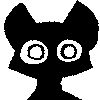
swoesight - Posts: 23
- Joined: Fri Dec 28, 2018 3:04 am
- My pets
- My items
- My wishlist
- My gallery
- My scenes
- My dressups
- Trade with me
Re: Chicken Paint Brush Quality Very Low
- Hi! I believe Oekaki is just lower quality than most drawing programs. However, you can make sure you're using the newest version of Oekaki, ChickenPaint v2.0. You can change your Oekaki settings here: oekaki/settings.php
-

axelandria - General Helper
- Posts: 22472
- Joined: Sat Oct 03, 2015 12:22 pm
- My pets
- My items
- My wishlist
- My gallery
- My scenes
- My dressups
- Trade with me
2 posts
• Page 1 of 1
Who is online
Users browsing this forum: Magpie Crawler, Roguedome and 2 guests