Resizing in Oekaki
3 posts
• Page 1 of 1
Resizing in Oekaki
Not sure if this is the correct board to post on, but is it possible to resize a certain section on an oekaki drawing? I know you can resize it as a whole, but I want to just make my drawing's head a little bigger and I can't seem to figure out how to do it. Any help is much appreciated!
-
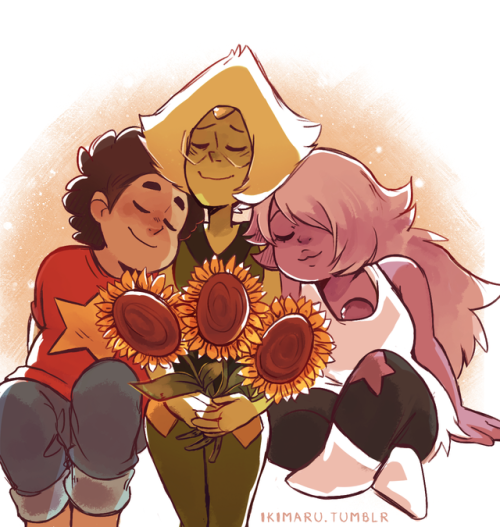
Dr.Meaperz - Posts: 315
- Joined: Mon Aug 24, 2020 11:49 am
- My pets
- My items
- My wishlist
- My gallery
- My scenes
- My dressups
- Trade with me
Re: Resizing in Oekaki
On the top of the drawing, click the edit tab and look to the bottom of the list. There should be a button that says transform, which lets you resize and rotate your drawing. If you want to resize a specific part, you can use the box tool to select the area, then use transform. Hope this helps!
✧______________________________________________________________✧
✧ elle | she/her ✧
Heya! My name is elle, the owner of the Chicken Smoothie Discord Server
and the Chicken Smoothie News! (You can join both with the stamps
below). I work as a Manager for a local buy/sell game shop, and I also
work for Nintendo as a Nintendo Experience specialist! Currently, my
biggest interests are physical game collecting, astronomy, herpetology,
and completing all the various Nintendo games I own! I also adore cooking and baking.
On CS, I'm currently collecting every single item! Don't hesitate to PM me or shoot
me a trade, I don't bite!


✧______________________________________________________________✧
-

ellebee - Posts: 5549
- Joined: Thu Apr 03, 2014 2:20 pm
- My pets
- My items
- My wishlist
- My gallery
- My scenes
- My dressups
- Trade with me
Re: Resizing in Oekaki
ellebee wrote:On the top of the drawing, click the edit tab and look to the bottom of the list. There should be a button that says transform, which lets you resize and rotate your drawing. If you want to resize a specific part, you can use the box tool to select the area, then use transform. Hope this helps!
Thank you so much!!
-
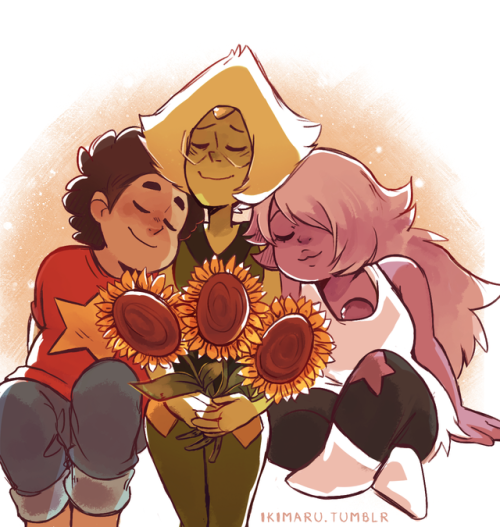
Dr.Meaperz - Posts: 315
- Joined: Mon Aug 24, 2020 11:49 am
- My pets
- My items
- My wishlist
- My gallery
- My scenes
- My dressups
- Trade with me
3 posts
• Page 1 of 1
Who is online
Users browsing this forum: No registered users and 23 guests
