Junhui; wrote:Why do the buttons line up differently on the space and business themes than they do on all the others? On space and business, they have 4 on top and 2 on the bottom, unless you zoom in a lot; every other theme has 3 and 3 which looks much better. It doesn't make sense, because the buttons should be the same size regardless of theme? The theme you use doesn't change the size of your screen
I'm not entirely sure as to how the spacing is determined, but I think it depends on your computer or browser. All of the themes are lined up 3 and 3 for me, even resizing never gives me the 4-2 layout. It may be partly determined by how much space is available for the buttons to spread out without making the text smaller, and business and space may simply be more confined layouts with less space for the buttons than the others.
Thats just speculation on my part from what I've observed though, I don't know the details of how they were set up.





















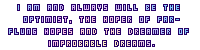





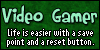






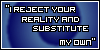






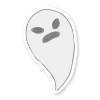
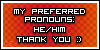
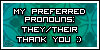








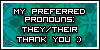 🖤
🖤 .png)
.png)