How do i upload photos?
2 posts
• Page 1 of 1
How do i upload photos?
How do i upload photos from my computer into chicken smoothie? (Specifically, CS topics like this one)
-

Đ₳Ɽ₭ ₩ØⱠ₣ - Posts: 823
- Joined: Thu May 04, 2017 7:28 am
- My pets
- My items
- My wishlist
- My gallery
- My scenes
- My dressups
- Trade with me
Re: How do i upload photos?
When creating or editing a topic or reply, there is a tab underneath the area where you type that says 'upload attachment', you can use this to upload images;
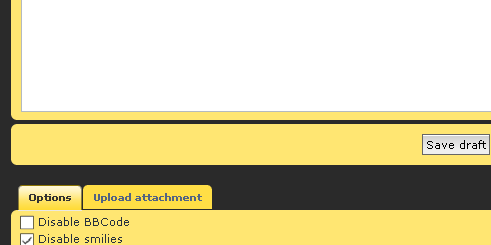
That said, there isn't much in the way of customization, you can pick a specific spot where it will show up, but thats it. If you'd prefer being able to control how it looks a little more, I'd suggest uploading it to a free image upload site (a quick google search will show a bunch) and using the code they give you after uploading it to display your image (if you do that, they will give you several different code options, such as HTML. We use BBcode here, so thats the one you should use, or just the direct link)
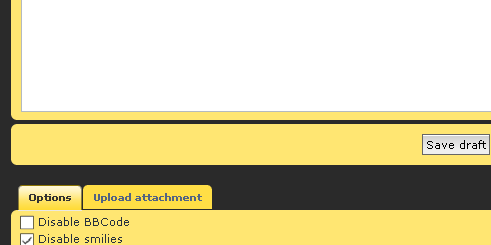
That said, there isn't much in the way of customization, you can pick a specific spot where it will show up, but thats it. If you'd prefer being able to control how it looks a little more, I'd suggest uploading it to a free image upload site (a quick google search will show a bunch) and using the code they give you after uploading it to display your image (if you do that, they will give you several different code options, such as HTML. We use BBcode here, so thats the one you should use, or just the direct link)
-

Celozon - Global Moderator
- Posts: 21828
- Joined: Thu Oct 08, 2009 12:41 pm
- My pets
- My items
- My wishlist
- My gallery
- My scenes
- My dressups
- Trade with me
2 posts
• Page 1 of 1
Who is online
Users browsing this forum: Antipathy and 22 guests






