Thank you for your help! However I'm still having issues
I think I do not have the most recent drivers for my tablet. I took lots of screenshots to hopefully make it as clear as possible <3
I found Wacom's website using the link shown in the screenshot in my first post.
First off, I tried downloading it yesterday. I clicked the download button next to the
MacOSX option in "Latest drivers". It seemed to work fine and I got a pop up which asked if I wanted to save or open it, and I chose save.
This is what it looks like from my Finder on my mac. I actually tried downloading it twice, I believe one of them is the windows version (I know that doesn't work but at the time I thought I might as well try). However, now when I open that download from my Finder, I get
this for both of them, and nothing happens.
So I decided to try to download it again. However, when I went back to
wacom's website, when I click download I get a whole bunch of warnings from my computer.
It makes me click a few confirmations and then pops up telling me it's not secure and "could mean someone is trying to impersonate this site". I did not continue past this point. I did not get this pop up messages when I downloaded it yesterday.
I had one more option to try. I have the wacom application itself on my desktop, so I know it is truly wacom. I get to
here where I see I can update the driver. When I click, it takes me
here, and when I click next, it takes me
here and tells me to try again later. I try a few times throughout the day, but I get the same thing. Furthermore, when I try 2 times in a row, I get to
here but it actually gives me no "next" button or "cancel" button, so I have to quit the wacom application and re-open it. I am wondering if something is wrong with wacom right now because of these abnormalities, and I'm scared of getting a virus
Sorry to make you read so much and thank you again for your help!




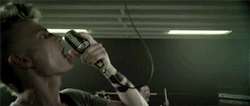
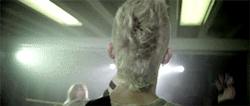
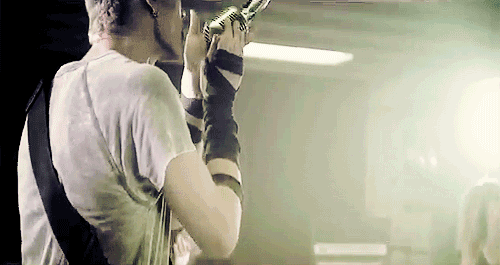



.png)





