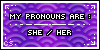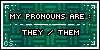I want to shrink down the size of some of my oekaki drawings from my art shop that I will put in as examples of my work.
How do I shrink the png image size? Thanks <3
size down images
3 posts
• Page 1 of 1
-

bostonlobstah - Posts: 1708
- Joined: Sat Oct 07, 2017 10:21 am
- My pets
- My items
- My wishlist
- My gallery
- My scenes
- My dressups
- Trade with me
Re: size down images

- Code: Select all
[img]http://www.chickensmoothie.com/oekaki/image/image.php?id=3131696&size=large&format=png&rev=1526848998[/img]
Medium:

- Code: Select all
[img]http://www.chickensmoothie.com/oekaki/image/image.php?id=3131696&size=medium&format=png&rev=1526848998[/img]
Gallery:

- Code: Select all
[img]http://www.chickensmoothie.com/oekaki/image/image.php?id=3131696&size=gallery&format=png&rev=1526848998[/img]
Small:

- Code: Select all
[img]http://www.chickensmoothie.com/oekaki/image/image.php?id=3131696&size=small&format=png&rev=1526848998[/img]
you just change the 'large' part from size=large of the link to medium, gallery, or small^^
If you wanted to crop out the image, you need to use a separate application/website for it
I hope this helped^^;;
-

sun struck - Posts: 6822
- Joined: Tue Feb 09, 2016 1:10 pm
- My pets
- My items
- My wishlist
- My gallery
- My scenes
- My dressups
- Trade with me
-

bostonlobstah - Posts: 1708
- Joined: Sat Oct 07, 2017 10:21 am
- My pets
- My items
- My wishlist
- My gallery
- My scenes
- My dressups
- Trade with me
3 posts
• Page 1 of 1
Who is online
Users browsing this forum: koishibuh and 8 guests

.png)