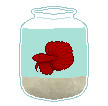Snowfur and Bluestar wrote:ArtisticEmily wrote:Snowfur and Bluestar wrote:IS this used for questions? If so, how do you get a pet, and make a banner, can you make banners on CS?
Most people get image editing programs and grab the image of their pet to make a banner with it. I can show you how to get transparent images of your pets if you want as well (without the __'s pet tag)
That would help a load~
You have to use an image editing program to crop it out. But place a very small item as far down on the pet as you can, like so;

Then you just download the image and crop out the name tag and item, so you have a transparent pet image!
A website called Online image editor works for this!