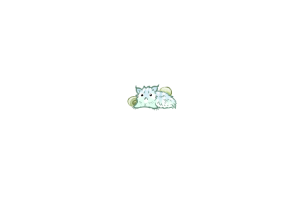SkywardtheDragon wrote:How do you get the link to a picture, to post the image elsewhere? I keep on only getting a link to the post when I copy it.
right-click > copy image address > paste wherever
or
Save image as.. > post it to a third-party website such as imgur, get the link of that image's site and > paste wherever.
That's Offensive wrote:I have been using an ugee tablet for a long while but it recently broke and now I have a wacom intous tablet, it has been working pretty well but there is an issue I'm having. Whenever I press a button on the pen my penpressure in chicken paint stops working and wont come back for about an hour and only after I close chicken paint, does anyone know how to fix this? Is anyone haveing the same problem?
Any help will be appreciated, thank you ^^
Depending on what kind of computer you work on, mac or windows, certain browsers may work better than others.
try a different browser, then try updating the tablet, it's drivers from the wacom site, updating java and or jtablet for pen pressure, and if all else fails uninstall drivers jtablet and the tablet from your computer and reinstall it.
tuurpentine wrote:last night i tried using chibipaint, but it wouldn’t work even with the jtablet plugin, so i switched back to chickenpaint.
but today i tried oekaki again and it’s not letting me make strokes? it’ll make a mark in the initial place i put it but it won’t follow... this has happened on sai w me before but sai is working fine despite oekaki :c any ideas?
my driver hasn’t had an update in years since the tablet was discontinued in 2012, but it hasn’t presented any problems until now.
this problem is occurring only on firefox, btw. oekaki works on chrome, but i strongly prefer firefox, so if anyone knows what to do, i’d greatly appreciate it! <33
I would say use firefox then, I had the same issue on my mac when i started using an apple desktop, I wouldnt be able to use pen pressure on safari but it worked for chrome.
iceypopCS wrote:hey there
i have a laptop that used to run fine with chickenpaint, pen pressure and everything. then, its hard drive went bad and we basically had to build the thing up from scratch. we spent 9 hours troubleshooting yesterday, and have exhausted every single option available to us. the tablets themselves work fine with any other program, and we tried both the old and newer versions on every web browser and under every imaginable condition.
now what?
i don't know what to do, and this isn't just a problem with my laptop. it's the same way with my mom's windows vista all the way to my brother's brand new $2500 gaming pc. please help?????
Depending on what kind of computer you work on, mac or windows, certain browsers may work better than others.
try a different browser, then try updating the tablet, it's drivers from the wacom site, updating java and or jtablet for pen pressure, and if all else fails uninstall drivers jtablet and the tablet from your computer and reinstall it.
you might have files misplaced or scattered around when you were updating the hard drive. Uninstalling java and the tablet programs might rearrange it back to place.
SnowStar wrote:I'm having a odd issue and I have no idea what to do.
Ever since firefox updated itself, I was forced to use chickenpaint because I can't use java anymore (that I'm aware of at least) with this browser.
In the past (and I do mean ages back when I tried it) it was fine - just slower then I liked with no pen pressure. Now however, Chickenpaint will flat out not let me stroke whatsoever with my tablet. Doesn't matter what pen size, setting, or anything. At the very most I'll get a 1 pixel dot and that it.
It'll let me draw with the mouse (and my tablet works fine with firealpaca) but if I try to draw with my tablet on here it won't do anything. I've tried clearing my catche and that doesn't help at all. I don't know what to do. :c
Depending on what kind of computer you work on, mac or windows, certain browsers may work better than others.
try a different browser, then try updating the tablet, it's drivers from the wacom site, updating java and or jtablet for pen pressure, and if all else fails uninstall drivers jtablet and the tablet from your computer and reinstall it.
EllieGoesRawr wrote:I'm having a weird display error when I use Chickenpaint and I'm not really sure what to do. When I go to make a stroke, whenever I click and hold down my pen (or mouse) the actual cursor disappears so I can't see where I'm drawing. When I unclick it goes back to showing the cursor and pen location.
I'm using a Wacom Bamboo tablet and Chrome (which I havent had any issues with in the past) I tried it in Microsoft Edge as well and it had the same problem.
You might have to look at the bamboo tablets program itself, i believe that might be a seperate option that was click, run through the settings and check stuff off and test if that works. It located around where you change the orientation of your tablet, you know whether you are right or left handed.
Leafy Tree wrote:I can't draw without the entire page scrolling up and down as I stroke.

I just promised a bunch of art too.
Not only that but the strokes themselves are a stub, and the opacity gets dragged up and down so easily I don't even have to touch it.
It was like that the first day I did art, but the second day it worked fine!! Now today it's back to being screwy.
Windows 10, internet explorer (chrome is worse for oekaki), Huion gt-191
to stop this I would recommend that when you are in oekaki to click the top tab that says view > full screen mode
and now you can see better as well C:
ryuunosuke wrote:whenever i try to draw on Chrome or Firefox, the pen pressure never works. i have the latest versions downloaded, even of the drivers. i also have jtablet downloaded. previously, the oekaki would work for me. i use a wacom intuos small.
the lines are choppy and are a bunch of line segments connected together, here is an imgur album detailing it.
Depending on what kind of computer you work on, mac or windows, certain browsers may work better than others.
try a different browser, then try updating the tablet, it's drivers from the wacom site, updating java and or jtablet for pen pressure, and if all else fails uninstall drivers jtablet and the tablet from your computer and reinstall it.
A temporary solution to the choppyness could be adjusting the smoothing tool.
or maybe uninstalling jtablet, I believe my current computer when I use chrome I am able to have pen pressure with the jtablet program not even being installed. mess around with those options. the biggest problem sources being java or jtablet
Birb wrote:ChickenPaint is completely unusable for me on Firefox with my Wacom Intuos S. It works fine when I use a mouse, and it works fine on Chrome (which is odd, considering that's apparently the one that typically has more problems...?) but despite having JTablet installed and everything up-to-date, none of the tools work properly, and some don't work at all.
Whenever I try to draw with the Pen tool, it acts as though I'm using Size 1 (obviously with no pen pressure) even when I'm actually using Size 200. It won't let me draw with the Pencil or Watercolor tools at all — when I tap and drag, the little circle moves as it should, but no stroke shows up. Finally, I can draw with the Airbrush tool in any size, but the opacity always seems very low even when I set it to 255.
Of course the easiest thing to do is to just use Chrome for Oekaki, since I already use Chrome for a limited number of things anyways, but I thought it would still be worth reporting because I know some people who are uncomfortable using Chrome at all due to Google's information collection policies.
Chrome would probably be your best solution to this issue, it's really weird with those setting being wonky, it shouldn't do that. Or
try something from what I wrote above.
TheOnion wrote:I have a Wacom Intuos tablet, and it doesn't work with Oekaki (the pen freezes when I try to draw with it, nothing else, just the pen). Should I install the Wacom plugin or could it be something else?
Browser: Google Chrome
Windows version: Windows 10
Device: Dell Laptop
Tablet: Wacom Intuos
Try a different browser first and then try uninstalling and reinstalling java and jtablet. Im not sure what wacom plugin is but make sure you know its file location in case you need to delete it.
Space unihorse wrote:Can you post in oekai with other drawing software's because my computer isn't connected to the Wi-Fi (old computer, wireless broadband, annoying I know) If not then is it possible to install it on mobile devices then I can move it to the computer. The drawing software I have is fire alpaca. Stupid question I know and probably the wrong place to ask it but I couldn't find anywhere else.
No you are not able to transfer different files within oekaki as well as export files from oekaki as far as im aware.
paoffy wrote:Whenever I use the transform tool, my computer freezes up and wont even let me turn it off for several minutes. I'm on a google chromebook. Idk if it's oekaki or my computer causing the problem, but i dont have the problem anywhere else.
It may be the chromebook, I know they can get kinda wonky, I would suggest a different browser but I'm not sure if chromebooks are able to do that yet or not. Mine wouldn't even let me download java..











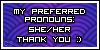



























.jpg)






.jpg)