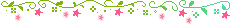hey guys. Im an IPad user and had the issue with oekaki freezing. but i fixed it by pressing back on the browser page then forward back to the oekaki page and it works like normal until freezing again (this definitely works in safari - i havent tried it in chrome or anything else but it might work the same) . i have been able to do this every time it freezes without losing my art including multiple times between saves and it has been fine
hopefully this helps some of you <3
Oekaki/Java problems & solutions
Re: Oekaki/Java problems & solutions

.


.
—————————— ☆☆☆——————————
Hi friends! - I’m Saturn V
☆ Toyhouse ☆ Art Fight ☆ Art Shop 2 ☆
Discord: Saturn V#8631
—————————— ☆☆☆——————————
—————————— ☆☆☆——————————
Hi friends! - I’m Saturn V
☆ Toyhouse ☆ Art Fight ☆ Art Shop 2 ☆
Discord: Saturn V#8631
—————————— ☆☆☆——————————
-

Saturn V - Posts: 5821
- Joined: Tue Jun 25, 2013 5:21 am
- My pets
- My items
- My wishlist
- My gallery
- My scenes
- My dressups
- Trade with me
Re: Oekaki/Java problems & solutions
how am I getting followers on Oekaki when I've never been on there? They pop up every so often & not sure how I could be followed when I have no drawings & have no idea how it even works. 
also have and Eldemore account with the same user name. As well as a FR account with the same name.
-

LLHBBB - Posts: 39063
- Joined: Wed Aug 07, 2013 11:33 pm
- My pets
- My items
- My wishlist
- My gallery
- My scenes
- My dressups
- Trade with me
Re: Oekaki/Java problems & solutions
LLHBBB wrote:how am I getting followers on Oekaki when I've never been on there? They pop up every so often & not sure how I could be followed when I have no drawings & have no idea how it even works.
- It just might be that random users are clicking your profile after seeing you on the forums, and are then clicking the "Follow Artist" button without knowing what it means or are curious to see if you ever post something in the future. They may also be mistaking the follow button for the "Send Trade" button as they're next to each other, and the "Follow Artist" button requires no follow up prompt and simply adds people to your watch list straight away.
-

Kaizoku - Posts: 12168
- Joined: Mon Dec 19, 2011 9:32 pm
- My pets
- My items
- My wishlist
- My gallery
- My scenes
- My dressups
- Trade with me
Re: Oekaki/Java problems & solutions
medusa wrote:alfiq wrote:KiraWolf wrote:I've recently rejoined CS and painted an Oekaki or ten since and something caught my eye. I don't know if this is how it's always been or if something's wrong, but currently, anytime I'm using Chickenpaint, the resolution is way off and I have to kind of guess how things are going to look based on the pixel-y image I see. (Here is an example of what I see when drawing anything.) I've tried messing with all of my settings, zooming in and out, and still, nothing has worked. The resolution does appear fine though after I upload it, I'm so confused.
-snip-
bump! i'm also having this issue, it's so much of a pain for me i struggle to even use the oekaki even though i'd really like to.
bump - this happens when i try to use oekaki as well
I'm having this issue too, unfortunately. I've tried both chicken & chibi paint (on Chrome & Microsoft edge, respectively.) It makes it very difficult to know if my lines are accurate or not. This issue is worsened while zooming in and out. I would really appreciate if someone could provide a fix for this problem. : (
xxxx☆ Oh, I feel it!
┌┌.─────────────
 │
│
│
│
│
│
│
│
│
│
│
│
│
└┌.─────────────
┌┌.─────────────
.

│
│
│
│
│
│
│
│
│
│
│
└┌.─────────────
I feel the cosmos! ☆xxxx
────────────────────────────────┌.┐
│
│
│
│
│
│
│
│
│
│
│
│
│
│
│
│
│
│
│
│
│
│
│
.

THE PRINCE
of all cosmos
of all cosmos
☆ ♦♦♦♦♦♦ ☆
Hello, I'm Django! I'm always a bit lost in space.
Though they fluctuate, my interests are a big part of who I am.
Marine biology is one of my biggest interests;
Please send me ocean facts!
Though they fluctuate, my interests are a big part of who I am.
Marine biology is one of my biggest interests;
Please send me ocean facts!
────────────────────────────────┌.┘
-
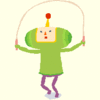
oneironaut - Posts: 41
- Joined: Mon Mar 23, 2015 7:30 am
- My pets
- My items
- My wishlist
- My gallery
- My scenes
- My dressups
- Trade with me
Re: Oekaki/Java problems & solutions
i cant get pen pressure to work no matter what i do. i use a huion tablet and i think im on windows 10. i also use chrome but it said my tablet is supported??? ive tried using jtablet and totally uninstalling jtablet, + ive restarted my computer a few times.
-

☠puppy gutz!☠ - Posts: 3146
- Joined: Wed Aug 19, 2020 12:17 pm
- My pets
- My items
- My wishlist
- My gallery
- My scenes
- My dressups
- Trade with me
Re: Oekaki/Java problems & solutions
colorfulmime wrote:i cant get pen pressure to work no matter what i do. i use a huion tablet and i think im on windows 10. i also use chrome but it said my tablet is supported??? ive tried using jtablet and totally uninstalling jtablet, + ive restarted my computer a few times.
- Hey! I use a Huion (950p I believe?) with Chrome on Windows 10 as well, and I haven't had any issues with the program. However, here's some troubleshooting just in case. Sorry if it's not of any use!
- Check which version of Oekaki you're using. Chickenpaint doesn't need Jtablet to work, Chibipaint does and always has been super temperamental.
- Make sure you're clicking the little circle next to the opacity bar (this turns on opacity pen pressure, the one next to brush size is brush size pen pressure)
- Make sure the Huion driver is up to date
- Clear your cache
- Try updating your browser manually (go to Settings > About Chrome, should just update from there. Currently I'm using version 80.0.4240.111 and I've got pen pressure), OR, try to switch back to an older version (can't remember how to do this off the top of my head but I believe you can do this with Chrome)
-

Kaizoku - Posts: 12168
- Joined: Mon Dec 19, 2011 9:32 pm
- My pets
- My items
- My wishlist
- My gallery
- My scenes
- My dressups
- Trade with me
Re: Oekaki/Java problems & solutions
KiraWolf wrote:I've recently rejoined CS and painted an Oekaki or ten since and something caught my eye. I don't know if this is how it's always been or if something's wrong, but currently, anytime I'm using Chickenpaint, the resolution is way off and I have to kind of guess how things are going to look based on the pixel-y image I see. (Here is an example of what I see when drawing anything.) I've tried messing with all of my settings, zooming in and out, and still, nothing has worked. The resolution does appear fine though after I upload it, I'm so confused.
-snip-
Bumping this because I'm having this issue as well-
I'm currently using Opera and a Huion Kamvas Pro 16 tablet, I've tried out other browsers too and they all have this weird pixelated canvas ;; I've been wanting to get back into drawing on Oekaki again, but this is the one thing preventing me,,
Edit;; I managed to fix this issue by zooming the page out to 80% on my browser, but now I have another issue--
When I draw quickly, my lines turn out like this instead of smooth;

I've looked back in this thread a bit and so far haven't seen a fix for this? Turning up the smoothing doesn't really help, so I'm not sure what to do aaa
⠀
⠀
⠀
☆☆☆━━━━━━━━━━━━━━━━
deer/arcade - he/him/pup/pups - adult
just a little guy, usually found
on the oekaki
i may not respond to things quickly,
i have bad anxiety ;w;
off-oekaki art gallery
━━━━━━━━━━━━━━━━☆☆☆
⠀
⠀
☆☆☆━━━━━━━━━━━━━━━━
deer/arcade - he/him/pup/pups - adult
just a little guy, usually found
on the oekaki
i may not respond to things quickly,
i have bad anxiety ;w;
off-oekaki art gallery
━━━━━━━━━━━━━━━━☆☆☆
-

synthwave - Posts: 22066
- Joined: Fri Jun 18, 2010 8:46 am
- My pets
- My items
- My wishlist
- My gallery
- My scenes
- My dressups
- Trade with me
Re: Oekaki/Java problems & solutions
I've been having a couple really weird issues where no matter what size I set the pen tool at, it stays super small (at the default setting) unless I'm using the straight or curved stroke tools. The pencil tool also does not show up at all unless I use the straight or curved stroke tools. I've tried all 3 of the drawing tools (ChickenPaint, etc) and I still have the same issue. I've also made sure my computer is up to date. I haven't really used oekaki in about six months so I'm not sure when the problem started, but it's been happening everytime I've tried to use oekaki in the past couple weeks.
Any help is appreciated! :)
Any help is appreciated! :)
-

Cirque - Posts: 6306
- Joined: Thu Jul 30, 2009 7:40 am
- My pets
- My items
- My wishlist
- My gallery
- My scenes
- My dressups
- Trade with me
Re: Oekaki/Java problems & solutions
I have an odd issue...well I went back to chickenpaint after some years. I'm on the latest version of firefox...I should had never tried doing the tablet help thing....I noticed I didn't have pen pressure so I decided to go into that w3c config and....ever since the oekaki is HIGHLY SENSITIVE to my tablet and will give me strange lines when I use thin lines...like itll be light then very dark then light it looks like dotted streaky lines? Before I messed with it...the lines were smooth on 2pt and steadily held their opacity properly. I went ahead and reset my firefox pref.js but it still seems to be behaving strangely still? I have a wacom intuos pro. Also I mean sensitive as in SUPER like I try moving a panel a little and I may get a dot or streak on accident. Same when I hover over a tool option it kinda flickers?

☆-☆-☆-☆-☆-☆-☆-☆-☆-☆
- Can I tell you something...?
I want to tell you something...
It's just an old story.
I will sing the meanings...
That you taught me...
About devotion...
-

Mys - Posts: 13257
- Joined: Fri Sep 17, 2010 6:21 am
- My pets
- My items
- My wishlist
- My gallery
- My scenes
- My dressups
- Trade with me
Re: Oekaki/Java problems & solutions
I'm using ChickenPaint v2.0 on Chrome and I'm having issues with the scroll bars. Often when I scroll, the view jumps across the canvas when i let go of the scroll bar. Other times, and this is the real issue, sometimes as I'm scrolling, it will draw a line under the scroll bar, which is very frustrating because sometimes I don't notice right away and either have to undo everything I did afterwards or fix it manually if it drew over something on the same layer.

I am fennec.
Hear me scream.
Aaaaaaaaaaaaaaaaaaaaa
Any pronouns
Avatar drawn by digitea
Flight Rising
Youtube
(Mostly dance videos,
some animation stuff)
Toyhou.se
Trade Thread
Hear me scream.
Aaaaaaaaaaaaaaaaaaaaa
Any pronouns
Avatar drawn by digitea
Flight Rising
Youtube
(Mostly dance videos,
some animation stuff)
Toyhou.se
Trade Thread
-

Scarlet Janefox - Posts: 45049
- Joined: Sat Apr 24, 2010 10:53 am
- My pets
- My items
- My wishlist
- My gallery
- My scenes
- My dressups
- Trade with me
Who is online
Users browsing this forum: inkyy and 5 guests