axelandria wrote:For the first, select the layer, then drag it outside the folder!
For the second, at the top left, select Layers > Merge down!
Thank you! The first I can't seem to manage on my iPad but the second works!
axelandria wrote:For the first, select the layer, then drag it outside the folder!
For the second, at the top left, select Layers > Merge down!








 Check Out My Characters! =)
Check Out My Characters! =)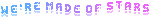
PrincessAlexis wrote:axelandria wrote:For the first, select the layer, then drag it outside the folder!
For the second, at the top left, select Layers > Merge down!
Thank you! The first I can't seem to manage on my iPad but the second works!


Pandapop wrote:I'm having the same issue with the Oekaki Color tab not loading in.
I've disabled the hardware acceleration on my browser and that sadly has not fixed the problem.






Immortalkitten wrote:Pandapop wrote:I'm having the same issue with the Oekaki Color tab not loading in.
I've disabled the hardware acceleration on my browser and that sadly has not fixed the problem. :/
Adding onto this issue, hardware acceleration is required for screens with a wide color gamut to display colors correctly on browsers.
It did fix the color tab bug for me, but I had to turn it back on. I'll just keep guessing my colors out of the white void for now.


Mys wrote:This has been bothering me so much....among other things but this one is seriously the worst. So when I'm using my Wacom say, I want to change the brush opacity. I do by moving the slider...I make sure I put an effort to CLICK OFF of that panel but no....when I move over to the canvas it goes to 1 opacity...the slider just keeps moving around. All the sliders do this. Is there a way to make it stop? I already turned off windows ink. I'm using firefox.
axelandria wrote:marsthecat wrote:Pawprint1 wrote:I've been having issues with the color wheel where it turns blank as soon as I use it like this.
Does anyone know how to fix this?
thats happening to me too.Try this!
Burrito Bunny wrote:Hi there,
Another user who sounds like they were having that problem seems to have found a fix! See if this helps:
Forum/viewtopic.php?f=6&t=4765980#p139088741


BluebonnetBree wrote:-snip-
How do you fix this on mobile Chrome? When I go to settings like that other forum suggests there's no "system" tab.


Users browsing this forum: Merlinslair and 6 guests