Oekaki/Java problems & solutions
Re: Oekaki/Java problems & solutions
Pen pressure is listed on the front page. It'll depend on the version of Oekaki you're using and your browser.

-

Desmond - Oekaki Moderator
- Posts: 17331
- Joined: Tue Mar 24, 2009 1:59 pm
- My pets
- My items
- My wishlist
- My gallery
- My scenes
- My dressups
- Trade with me
Re: Oekaki/Java problems & solutions
((saw this format while looking for similar problems and thought it was professional looking...:D))
[ what i'm using ]
• tablet: ipad pro
• browser: Google chrome
• operating system: latest apple update. 13.5.1
• oekaki: chicken paint
[ issues ]
• The entire page freezes ((just the page; I can refresh, use other tabs, etc, it's not chrome but the page itself.))
• I can't change tools, toggle opacity, or get any of the pop-down menus to work. I've tried using keyboard shortcuts, these don't work either.
[ how i've tried to fix it ]
• Refreshed//closed the app
• Turned my ipad off//restarted it
• Toggled background refreshing // turned that off
[ evidence supporting claim ]
• xXx
• I can still draw, I'm stuck with whatever tool I'm using upon the freeze, stuck on the layer, etc.
If I could get any advice//tips//help that would be greatly appreciated, thank you!
[ what i'm using ]
• tablet: ipad pro
• browser: Google chrome
• operating system: latest apple update. 13.5.1
• oekaki: chicken paint
[ issues ]
• The entire page freezes ((just the page; I can refresh, use other tabs, etc, it's not chrome but the page itself.))
• I can't change tools, toggle opacity, or get any of the pop-down menus to work. I've tried using keyboard shortcuts, these don't work either.
[ how i've tried to fix it ]
• Refreshed//closed the app
• Turned my ipad off//restarted it
• Toggled background refreshing // turned that off
[ evidence supporting claim ]
• xXx
• I can still draw, I'm stuck with whatever tool I'm using upon the freeze, stuck on the layer, etc.
If I could get any advice//tips//help that would be greatly appreciated, thank you!
-

justamindset - Posts: 5901
- Joined: Tue Dec 30, 2014 10:33 pm
- My pets
- My items
- My wishlist
- My gallery
- My scenes
- My dressups
- Trade with me
Re: Oekaki/Java problems & solutions
I was going back to finsh an old commsion i had in sketches and exprements and when it tried to save it just said "you cannot post drawings to this form" and all my progress was lost. How do I save drawings from old forms to new forms?
-

banned user - Posts: 1396
- Joined: Sun Jul 15, 2012 1:59 pm
- My pets
- My items
- My wishlist
- My gallery
- My scenes
- My dressups
- Trade with me
Re: Oekaki/Java problems & solutions
- sketches and experiments was closed, along with the other oekaki categories.
they've been replaced with new ones.
if you post in one of the new forums, you should be fine!
-

axelandria - General Helper
- Posts: 22485
- Joined: Sat Oct 03, 2015 12:22 pm
- My pets
- My items
- My wishlist
- My gallery
- My scenes
- My dressups
- Trade with me
Re: Oekaki/Java problems & solutions
logicgirl90 wrote:I was going back to finsh an old commsion i had in sketches and exprements and when it tried to save it just said "you cannot post drawings to this form" and all my progress was lost. How do I save drawings from old forms to new forms?
Please report the drawing or send a link to it in a help ticket and a mod will move your drawing to a category you can edit it from.
-

Burrito Bunny - Global Moderator
- Posts: 10014
- Joined: Sat Aug 09, 2014 5:03 pm
- My pets
- My items
- My wishlist
- My gallery
- My scenes
- My dressups
- Trade with me
Re: Oekaki/Java problems & solutions
i<3 wolves678 wrote:I doubt this is an issue that has any solution, but I thought I’d come here to voice an issue I’ve been facing anyway.
I rarely use the oekaki boards anymore, because I always draw digitally using my iPad, which while ChickenPaint does support, is far from optimized for.
I like a good challenge with my art sometimes though, I like to see how far I can get with drawing on programs I am either not accustomed to or aren’t as well optimized for my device. Unfortunately, I think due to the IPadOS update, the oekaki boards are now essentially rendered completely unusable. If I try to zoom in (on the iPad I’d usually have to use the outside of the page or else it would just draw weird zigzags across the screen, and there’s no way to zoom in on the canvas properly without it being far too big or small) it now just thinks I’m drawing when I zoom, and I get stuck making incomplete lines that cannot be undone because the program thinks I am still drawing said line.
Apologies if that made like zero sense, I’m not entirely sure how to explain it.
It’s not a huge deal, I don’t have to use oekaki, I just thought it might be fun to try and use it again.
Hopefully in the future there may be more optimization for mobile devices, but I understand there’s a lot more important things with the program and website that need to be focused on first.
.
as someone who used chickenpaint & the oekaki a lot prior to my tablet breaking, this is very important to me. my wacom tablet broke and i decided it was time for me to upgrade to an ipad pro, so i did. but sadly, it’s been quite difficult for me to use oekaki on it. zooming in does not work for me at all, and the sliders to move the screen up and down don’t function either. i’ve tried using chrome on my ipad to see if this fixes it but nothing changes. there is also no palm rejection on chickenpaint, but i guess that’s solvable by purchasing one of those artist gloves lul. if anyone knows any way to be able to use chickenpaint on ipad, please please lmk.
-

bunikei - Posts: 3483
- Joined: Tue Nov 01, 2011 11:05 am
- My pets
- My items
- My wishlist
- My gallery
- My scenes
- My dressups
- Trade with me
Re: Oekaki/Java problems & solutions
KiraWolf wrote:I've recently rejoined CS and painted an Oekaki or ten since and something caught my eye. I don't know if this is how it's always been or if something's wrong, but currently, anytime I'm using Chickenpaint, the resolution is way off and I have to kind of guess how things are going to look based on the pixel-y image I see. (Here is an example of what I see when drawing anything.) I've tried messing with all of my settings, zooming in and out, and still, nothing has worked. The resolution does appear fine though after I upload it, I'm so confused.
-snip-
bump! i'm also having this issue, it's so much of a pain for me i struggle to even use the oekaki even though i'd really like to.
alfiq∙ adult ∙ lesbian
∙ ∙ ∙ ∙ ∙ ∙ ∙ ∙ ∙ ∙ ∙ ∙ ∙ ∙ ∙ ∙ ∙ ∙ ∙ ∙ ∙ ∙ ∙ ∙ ∙ ∙
this town IS big enough for the both of us ♥
BLM
-

alfiq - Posts: 2497
- Joined: Mon Jun 27, 2011 11:38 pm
- My pets
- My items
- My wishlist
- My gallery
- My scenes
- My dressups
- Trade with me
Re: Oekaki/Java problems & solutions
What I'm Using
iPad Air (Running 13.5.1)
Google Chrome
Chicken Smoothie Oekaki (Tried using the second version but it was completely un-useable)
I've never used any sort of Oekaki before, I'm not familiar with it, however, upon messaging on the forums I was told that it should be compatable with the iPad so I'm sure that's not what the problem is.
Issues
If I touch the screen with anything other than my apple pencil, it will no longer allow me to draw on the screen with my apple pencil, instead it just treats the pencil like it's my finger and moves the screen
Page freezes any time I try to switch brushes
Does not allow me to make a new layer
Once drawing is complete, does not allow me to save it
Lines are incredibly shaky and pixelated (I do all of my work on an iPad without a stabilizer so I know it's not a hand issue)

iPad Air (Running 13.5.1)
Google Chrome
Chicken Smoothie Oekaki (Tried using the second version but it was completely un-useable)
I've never used any sort of Oekaki before, I'm not familiar with it, however, upon messaging on the forums I was told that it should be compatable with the iPad so I'm sure that's not what the problem is.
Issues
If I touch the screen with anything other than my apple pencil, it will no longer allow me to draw on the screen with my apple pencil, instead it just treats the pencil like it's my finger and moves the screen
Page freezes any time I try to switch brushes
Does not allow me to make a new layer
Once drawing is complete, does not allow me to save it
Lines are incredibly shaky and pixelated (I do all of my work on an iPad without a stabilizer so I know it's not a hand issue)





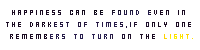












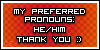
-
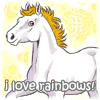
unicoboy - Posts: 122
- Joined: Thu Sep 03, 2015 1:00 pm
- My pets
- My items
- My wishlist
- My gallery
- My scenes
- My dressups
- Trade with me
Re: Oekaki/Java problems & solutions
alfiq wrote:KiraWolf wrote:I've recently rejoined CS and painted an Oekaki or ten since and something caught my eye. I don't know if this is how it's always been or if something's wrong, but currently, anytime I'm using Chickenpaint, the resolution is way off and I have to kind of guess how things are going to look based on the pixel-y image I see. (Here is an example of what I see when drawing anything.) I've tried messing with all of my settings, zooming in and out, and still, nothing has worked. The resolution does appear fine though after I upload it, I'm so confused.
-snip-
bump! i'm also having this issue, it's so much of a pain for me i struggle to even use the oekaki even though i'd really like to.
bump - this happens when i try to use oekaki as well
❝ revolution is not
a one-time event ❞
....- audre lorde
╭xxxxxxxxxxxx╮
a one-time event ❞
....- audre lorde
╭xxxxxxxxxxxx╮
medusa
adult, she/they
listo
black lives matter
❤
╰xxxxxxxxxxxx╯adult, she/they
listo
black lives matter
❤
-

medusa - Posts: 14224
- Joined: Tue Jun 28, 2011 12:01 am
- My pets
- My items
- My wishlist
- My gallery
- My scenes
- My dressups
- Trade with me
Re: Oekaki/Java problems & solutions
Was a solution or fix ever found for iPad users trying to use the Oekaki? I'd really love to use it ;; ______ ;;




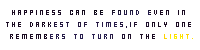












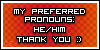
-
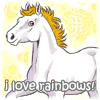
unicoboy - Posts: 122
- Joined: Thu Sep 03, 2015 1:00 pm
- My pets
- My items
- My wishlist
- My gallery
- My scenes
- My dressups
- Trade with me
Who is online
Users browsing this forum: No registered users and 8 guests











