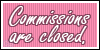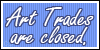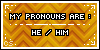Can someone help?
6 posts
• Page 1 of 1
Can someone help?
I see people putting images of pets they dont own but want in their forum posts, the images have greenish backgrounds. How do you do this? Thanks!
-

Endo Ether Wolf - Posts: 84
- Joined: Sat Feb 26, 2011 8:09 am
- My pets
- My items
- My wishlist
- My gallery
- My scenes
- My dressups
- Trade with me
-

wickedpup - Posts: 8885
- Joined: Wed Feb 16, 2011 2:24 pm
- My pets
- My items
- My wishlist
- My gallery
- My scenes
- My dressups
- Trade with me
Re: Can someone help?
In The Scene wrote:You get the image from the archive.~
I know, but how do you get them in your posts?
-

Endo Ether Wolf - Posts: 84
- Joined: Sat Feb 26, 2011 8:09 am
- My pets
- My items
- My wishlist
- My gallery
- My scenes
- My dressups
- Trade with me
Re: Can someone help?
- This is how I do it, although there's probably a more efficient way out there somewhere. xD
- Code: Select all
[img]your pet's url here[/img]
1. Go to the archives and right click on a picture that you want to use.
2. On Internet Explorer, click on "Properties". On Firefox, it should say "View Image Info". Click on that.
3. Find the URL of the image. It should say something like 'http://static.chickensmoothie.com/archive/image.php?k=7161993ECC24AE20D3ED9F67A0BF6B34&bg=aca5ae'. Copy this. (highlight and Ctrl + C, in case you didn't know.
4. Paste (using Ctrl + V) the URL on your post and put img codes on either side of it, like so:



All that is gold does not glitter,
Not all those who wander are lost;
The old that is strong does not wither,
Deep roots are not reached by the frost.
From the ashes a fire shall be woken,
A light from the shadows shall spring;
Renewed shall be blade that was broken,
The crownless again shall be king.
· { Art Shop | Ask me | Quiz } ·
-

Liirarwen - Posts: 4289
- Joined: Sat Nov 06, 2010 1:35 pm
- My pets
- My items
- My wishlist
- My gallery
- My scenes
- My dressups
- Trade with me
Re: Can someone help?
Liirarwen wrote:This is how I do it, although there's probably a more efficient way out there somewhere. xD
1. Go to the archives and right click on a picture that you want to use.
2. On Internet Explorer, click on "Properties". On Firefox, it should say "View Image Info". Click on that.
3. Find the URL of the image. It should say something like 'http://static.chickensmoothie.com/archive/image.php?k=7161993ECC24AE20D3ED9F67A0BF6B34&bg=aca5ae'. Copy this. (highlight and Ctrl + C, in case you didn't know. :P)
4. Paste (using Ctrl + V) the URL on your post and put img codes on either side of it, like so:
- Code: Select all
[img]your pet's url here[/img]
I usually right click the picture and click "Copy Image Location". Then you paste it into said code^
Sounds easier to me. xD;
Sounds easier to me. xD;


♥/. .\♥
For you, my dear. Everything.
♥/. .\♥
For you, my dear. Everything.
♥/. .\♥
-

Psythen - Posts: 1451
- Joined: Tue Jun 29, 2010 5:43 am
- My pets
- My items
- My wishlist
- My gallery
- My scenes
- My dressups
- Trade with me
Re: Can someone help?
- Yeah, that works too



All that is gold does not glitter,
Not all those who wander are lost;
The old that is strong does not wither,
Deep roots are not reached by the frost.
From the ashes a fire shall be woken,
A light from the shadows shall spring;
Renewed shall be blade that was broken,
The crownless again shall be king.
· { Art Shop | Ask me | Quiz } ·
-

Liirarwen - Posts: 4289
- Joined: Sat Nov 06, 2010 1:35 pm
- My pets
- My items
- My wishlist
- My gallery
- My scenes
- My dressups
- Trade with me
6 posts
• Page 1 of 1
Who is online
Users browsing this forum: No registered users and 4 guests