- ❤!!
>ADOPTED by Wyverncult
| Based on | Click to view |
| Artist | Wyverncult [gallery] |
| Time spent | 5 minutes |
| Drawing sessions | 2 |
| One person likes this | Log in to vote for this drawing |
4 posts
• Page 1 of 1
>ADOPTED
Busy taking university classes.
I will get your owed art to you!
Lights are off!
xxxx





▂▂▂▂▂▂▂▂▂▂▂▂▂
┏___________┓
∙ art shop
∙ casual RP!!
┖___________┚
┏_now playing:_┓
MMO: FFXI + FFXIV
MMX; FFXIII
RE3; NMH2
SNATCHER
┖_____________┚
_
┏___________┓
∙ art shop
∙ casual RP!!
┖___________┚
┏_now playing:_┓
MMO: FFXI + FFXIV
MMX; FFXIII
RE3; NMH2
SNATCHER
┖_____________┚
_

-
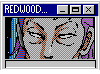
Wyverncult - Posts: 10039
- Joined: Fri Aug 26, 2011 4:13 am
- My pets
- My items
- My wishlist
- My gallery
- My scenes
- My dressups
- Trade with me
Re: >ADOPTED
hope it’s alright to post here! I just had to ask— how were you able to resize things on the oekaki? I’ve been lamenting not being able to do it for years, I gotta know the secret!
-

spideysense - Posts: 6704
- Joined: Sun Feb 05, 2017 11:26 am
- My pets
- My items
- My wishlist
- My gallery
- My scenes
- My dressups
- Trade with me
Re: >ADOPTED
spideysense wrote:hope it’s alright to post here! I just had to ask— how were you able to resize things on the oekaki? I’ve been lamenting not being able to do it for years, I gotta know the secret!
- hey, no worries! :D i have my chickenpaint set to V2 (at the bottom of the page)
when you want to resize something, you'll want to merge all the relevant layers(i duplicate + keep the originals as a backup) and press CTRL+Y! you can also rotate and flip the image like this!
if you want the image to be sharper, i recommend changing the option from smooth to sharp! ^^ i think i only used smooth resizing on this one, which is why it's kind of blurry
(ps. you can duplicate from the layers dropdown!)
Busy taking university classes.
I will get your owed art to you!
Lights are off!
xxxx





▂▂▂▂▂▂▂▂▂▂▂▂▂
┏___________┓
∙ art shop
∙ casual RP!!
┖___________┚
┏_now playing:_┓
MMO: FFXI + FFXIV
MMX; FFXIII
RE3; NMH2
SNATCHER
┖_____________┚
_
┏___________┓
∙ art shop
∙ casual RP!!
┖___________┚
┏_now playing:_┓
MMO: FFXI + FFXIV
MMX; FFXIII
RE3; NMH2
SNATCHER
┖_____________┚
_

-
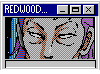
Wyverncult - Posts: 10039
- Joined: Fri Aug 26, 2011 4:13 am
- My pets
- My items
- My wishlist
- My gallery
- My scenes
- My dressups
- Trade with me
Re: >ADOPTED
Wyverncult wrote:
spideysense wrote:hope it’s alright to post here! I just had to ask— how were you able to resize things on the oekaki? I’ve been lamenting not being able to do it for years, I gotta know the secret!hey, no worries! :D i have my chickenpaint set to V2 (at the bottom of the page)
when you want to resize something, you'll want to merge all the relevant layers(i duplicate + keep the originals as a backup) and press CTRL+Y! you can also rotate and flip the image like this!
if you want the image to be sharper, i recommend changing the option from smooth to sharp! ^^ i think i only used smooth resizing on this one, which is why it's kind of blurry
(ps. you can duplicate from the layers dropdown!)
that is SO helpful, thank you soso much for walking me through it! I last used oekaki consistently in 2018, they’ve added so much while I’ve been gone :D
-

spideysense - Posts: 6704
- Joined: Sun Feb 05, 2017 11:26 am
- My pets
- My items
- My wishlist
- My gallery
- My scenes
- My dressups
- Trade with me
4 posts
• Page 1 of 1
Who is online
Users browsing this forum: No registered users and 11 guests








