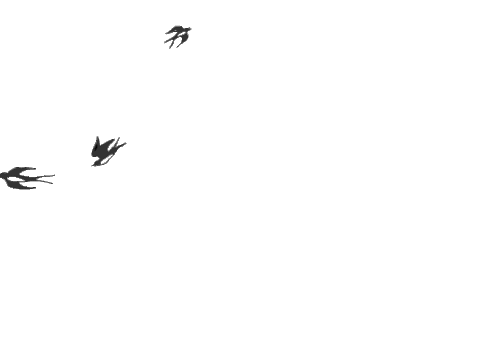Due to popular demand, I have made an editable from one of my sketches.
I want suggestions of stuff to add to this editable, please give 'em! Mark 'em in Underlined So I see them fast.
I can do customs for you, just PM me – I’d be glad to color in for you.
RULES
SAVE OFTEN! Huge file.
Post ONLY in colored in, and maybe created pets . – sorry no contests or adoptables. You can color something for others to adopt, but NO creating a new base.
See that signature? Keep it visible on the final color-in.
Go ahead and move it around though. Do I really have to make this so blaring? So many people seem to be "Forgetting" this one!"
If you ever post this image on another forum, put this below it.
- Code: Select all
[url= http://www.chickensmoothie.com/Forum/viewtopic.php?t=593688]Lines[/url] By [url= http://www.chickensmoothie.com/Forum/oekaki/gallery.php?user=169783]Berkshire[/url]
It will look like this: Lines By Berkshire
It links back to this editable so that everyone can find and color easily. And it gives me credit for the lines.
Don’t use or post off site without asking me first.
Don't be afraid to make line edits. Add two more heads, add wings, wigs, whatever! Keep it recognizable, but do have fun.
Color your characters, your favorite pets, color randomly, color for friends, have fun!
It's got floppy ears, a long tail, a curly tail, and a bobtail! all with lines, colors, and shading!
Remember to save often.
How to:
COLOR
Click on the layers that say things like “Color”, Long tail color” “Hair tuft color” or other color layer. Check the Lock-Alpha box, and drag your brush all over, the color will stay inside the lines!
ADD THE EXTRA FEATURES
Tails
The original pup does not have a tail firmly attached. Down near the bottom of the layer panel you will find the long tail and the bobtail layers. Above the layers called simply “Color”, “Shading”, & “Lines” (All these are part of the base pup) you will find the curly tail layers. Choose what tail you want, and activate ALL THREE layers (color, shading, and lines) of that tail. Make sure to make the others invisible. Color the color layers with Lock-Alpha.
Hair Tuft
Use this same method as the tail layers. Remember – activate all three layers
Ears
The original pup base HAS ears already, so you will need to work a bit to get the other ears. First choose the ears you want. If you want the original up-ears, that’s fine, leave the other ear layers alone – perhaps delete them to save memory. If you want either the flop ears (Think Labrador dog) or pat flop ears (Think border collie, or Australian shepherd dog) You will find the base ears will show up. There are two ways to get rid of them.
(1) Erase the ear sections on the original base (lines, color, & shading – ALL THREE LAYERS!) until you can’t see them sticking out from behind the desired ears. It helps if you have the desired ears visible while you erase the base.
(2) If that doesn’t sound like a piece of cake, just do this: Use one of the given backgrounds (Stupid background – shown, or gloomy background), and find its counterpart cover layer (Stupid BK cover or Gloomy BK cover) and enable the one corresponding with the background you chose. Then enable the three layers of the ears you want. Color them using Lock-alpha on the color layer.
Other
The layer called “Select-&-drag and preview” is at the top of the layers panel. This layer shows stuff that you can use, different ears and tails. Those don't really matter, and can be removed. What matters are the claws, collar, and mouths. If you want the mouths (Also tears) select and drag the mouths onto the proper place. Or cut and paste them – that creates a new layer. Erase whatever you don't want - or delete the layer. DON’T FORGET – You must erase the mouth from the original layer “Lines”, you don’t want your pup to have two mouths!
To color the collar and claws, you must make a new layer below them, and color behind. I’m sorry I didn’t provide that already, but I want to save memory.
Possible Problem
After loading: shading won't show up, layers get deleted automaticly, brushes only make transparent strokes, or other malfunctions.
It sounds like your computer can't handle all the layers. I have that problem a lot - that's why I can't deck out this editable with harnesses and scarves yet - too many layers. I have decided to focus more on body parts.
If you have decided what you want your color-in to look like, you can get rid of the rest. For example - You may want to give your pup pointed ears, "Bobtail", "Gloomy background" and "Cage". Decide what you want to show up on the final picture, and delete EVERYTHING else. If it was like the above listed example, you would delete all the ear layers (Flopear and part flopear color shading and lines) all the other tail layers (Curly tail and long tail color shading and lines) all the extra backgrounds (stupid background, and any ear cover-ups your not using) And all the wall types you won't use (glass, glass bar, and full cage) And anything else you won't use on the final (click-and-drag-and-preview, gemlike eye) save it, and then come back. Hopefully that solves it.
Check out my other editables!
Single Ferret ----------------------------- And Ferret Family! ------------------- And an all-new Rat Creator!