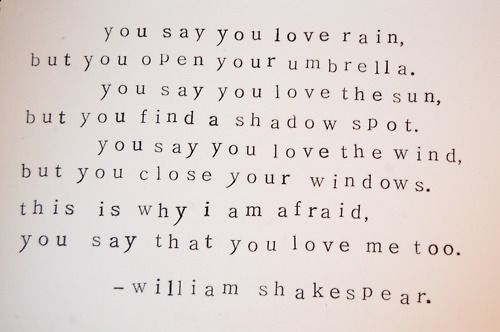Forum rules
Reminder: Copying another person's art without permission to reproduce their work is a form of art-theft!
Click here to see the full Art Rules!
Need help using the Oekaki? Check out this Guide to the Oekaki!
Reminder: Copying another person's art without permission to reproduce their work is a form of art-theft!
Click here to see the full Art Rules!
Need help using the Oekaki? Check out this Guide to the Oekaki!
-

theimpossible.girl - Posts: 3245
- Joined: Sat Apr 03, 2010 5:26 am
- My pets
- My items
- My wishlist
- My gallery
- My scenes
- My dressups
- Trade with me
Re: Cat Character Sheet
i love it
-

devw - Posts: 5234
- Joined: Fri Jan 15, 2010 4:05 pm
- My pets
- My items
- My wishlist
- My gallery
- My scenes
- My dressups
- Trade with me
Re: Cat Character Sheet
I think i might be kind of interesting if there was a longhaired option :3 It wouldn't need to be complicated, just extra fur on the chest, tummy and legs 83
- Code: Select all
* *
* __ *
* ,db' * *
,d8/ * *
888
`db\ * *
`o`_ * *
_ ___ _.--.
* \`.|\..----...-'` `-._.-'_.-'`
* / ' ` , __.--'
* )/' _/ \ `-_, /
`-'" `"\_ ,_.-;_.-\_ ',
//---\/---------__--/-------\\-------- _.-'_./----{_.' ; /----\//--v-----//---\/---------__--/-----
{_.-``-' {_/
-

tinydoodles - Posts: 5644
- Joined: Sun Sep 27, 2009 11:42 am
- My pets
- My items
- My wishlist
- My gallery
- My scenes
- My dressups
- Trade with me
Re: Cat Character Sheet
I thought about adding that but I can't use the oekaki at the moment. I also wanted to add other kinds of faces like a Persian-type and a Oriental-type. But my computer is kind of acting up so I never got a chanse to add it. I might in the future if I bother to wrestly my computer into cooperating again. Untill then you could always just edit it in yourself^^.
-

Spotty - Posts: 18311
- Joined: Mon Dec 01, 2008 10:06 am
- My pets
- My items
- My wishlist
- My gallery
- My scenes
- My dressups
- Trade with me
Re: Cat Character Sheet
bookmarking for later!^^(i'll be back to color one in!)
-

paola . - Posts: 8477
- Joined: Sat Sep 05, 2009 8:08 am
- My pets
- My items
- My wishlist
- My gallery
- My scenes
- My dressups
- Trade with me
Re: Cat Character Sheet
Love it <3 
- Infinite.Imagination
- Posts: 5587
- Joined: Mon Jan 19, 2009 6:49 am
- My pets
- My items
- My wishlist
- My gallery
- My scenes
- My dressups
- Trade with me
Re: Cat Character Sheet
If you are able, can you possibly do a mustie oekaki lineart? It doesn't have to be a ref, it's just some of us would like to color in our noble ferrets, weasels, polecats and stoats.
INACTIVE ACCOUNT
-

SilverHund - Posts: 5019
- Joined: Sat Jan 09, 2010 1:28 pm
- My pets
- My items
- My wishlist
- My gallery
- My scenes
- My dressups
- Trade with me
Re: Cat Character Sheet
I don't understand step 4. I can do everything up until that point.
Select 'Layers' and then 'Merge Down'...what top bar is this supposed to be on? Because I don't see either of those anywhere.
Select 'Layers' and then 'Merge Down'...what top bar is this supposed to be on? Because I don't see either of those anywhere.
-

Gene - Posts: 3639
- Joined: Sat May 15, 2010 2:06 pm
- My pets
- My items
- My wishlist
- My gallery
- My scenes
- My dressups
- Trade with me
Re: Cat Character Sheet
Spotty wrote:I thought about adding that but I can't use the oekaki at the moment. I also wanted to add other kinds of faces like a Persian-type and a Oriental-type. But my computer is kind of acting up so I never got a chanse to add it. I might in the future if I bother to wrestly my computer into cooperating again. Untill then you could always just edit it in yourself^^.
I'd love an Oriental cat <3
- Code: Select all
* *
* __ *
* ,db' * *
,d8/ * *
888
`db\ * *
`o`_ * *
_ ___ _.--.
* \`.|\..----...-'` `-._.-'_.-'`
* / ' ` , __.--'
* )/' _/ \ `-_, /
`-'" `"\_ ,_.-;_.-\_ ',
//---\/---------__--/-------\\-------- _.-'_./----{_.' ; /----\//--v-----//---\/---------__--/-----
{_.-``-' {_/
-

tinydoodles - Posts: 5644
- Joined: Sun Sep 27, 2009 11:42 am
- My pets
- My items
- My wishlist
- My gallery
- My scenes
- My dressups
- Trade with me
Re: Cat Character Sheet
18-18 wrote:I don't understand step 4. I can do everything up until that point.
Select 'Layers' and then 'Merge Down'...what top bar is this supposed to be on? Because I don't see either of those anywhere.
I haven't seen the oekaki interface in quite a while so I'm afraid I can't screenshot or explain it much further. Above the "canvas" you're drawing on there is a row of clickable words, I don't remember what they say exactly, but one of them is the one you click when you want to save your drawing. One of the other words have a drop down menu where one of the alternatives are Merge down.
EDIT: Since I'm on my boyfriends computer the oekaki actually works. I managed to screenshot it.
Click me!
Bounding, so would I. Perhaps later on it'll be aviable at this lineart.
-

Spotty - Posts: 18311
- Joined: Mon Dec 01, 2008 10:06 am
- My pets
- My items
- My wishlist
- My gallery
- My scenes
- My dressups
- Trade with me
Who is online
Users browsing this forum: No registered users and 2 guests