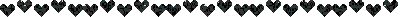Forum rules
Reminder: Copying another person's art without permission to reproduce their work is a form of art-theft!
Click here to see the full Art Rules!
Need help using the Oekaki? Check out this Guide to the Oekaki!
Reminder: Copying another person's art without permission to reproduce their work is a form of art-theft!
Click here to see the full Art Rules!
Need help using the Oekaki? Check out this Guide to the Oekaki!
27 posts
• Page 2 of 3 • 1, 2, 3
Re: Dragon Editable
Thats good.Glad I could help with that.
-

Celozon - Global Moderator
- Posts: 21903
- Joined: Thu Oct 08, 2009 12:41 pm
- My pets
- My items
- My wishlist
- My gallery
- My scenes
- My dressups
- Trade with me
Re: Dragon Editable
Hey, you all don't have to just use the curved head...
There is a beak too...
Eh, I like the curved head better anyway and I think it turned out good this time.
There is a beak too...
Eh, I like the curved head better anyway and I think it turned out good this time.
-

Celozon - Global Moderator
- Posts: 21903
- Joined: Thu Oct 08, 2009 12:41 pm
- My pets
- My items
- My wishlist
- My gallery
- My scenes
- My dressups
- Trade with me
-

~AlphaWolf~ - Posts: 3459
- Joined: Wed Jun 23, 2010 2:40 am
- My pets
- My items
- My wishlist
- My gallery
- My scenes
- My dressups
- Trade with me
Re: Dragon Editable
Just click the 'color me in' link tot he left under the picture.
-

Celozon - Global Moderator
- Posts: 21903
- Joined: Thu Oct 08, 2009 12:41 pm
- My pets
- My items
- My wishlist
- My gallery
- My scenes
- My dressups
- Trade with me
Re: Dragon Editable
when i click it it goes to the drawing page but it just stays gray and doesnt come up
-

~AlphaWolf~ - Posts: 3459
- Joined: Wed Jun 23, 2010 2:40 am
- My pets
- My items
- My wishlist
- My gallery
- My scenes
- My dressups
- Trade with me
Re: Dragon Editable
Then it might be something wrong with your computer. Does it work for other people's lineart?
-

Celozon - Global Moderator
- Posts: 21903
- Joined: Thu Oct 08, 2009 12:41 pm
- My pets
- My items
- My wishlist
- My gallery
- My scenes
- My dressups
- Trade with me
-

~AlphaWolf~ - Posts: 3459
- Joined: Wed Jun 23, 2010 2:40 am
- My pets
- My items
- My wishlist
- My gallery
- My scenes
- My dressups
- Trade with me
-

Celozon - Global Moderator
- Posts: 21903
- Joined: Thu Oct 08, 2009 12:41 pm
- My pets
- My items
- My wishlist
- My gallery
- My scenes
- My dressups
- Trade with me
Re: Dragon Editable
Out of the 12 only 2 had the beak mouth, and I thought it would be more popular...well just goes to show I'm not knowing much about other people's opinions. >.>
-

Celozon - Global Moderator
- Posts: 21903
- Joined: Thu Oct 08, 2009 12:41 pm
- My pets
- My items
- My wishlist
- My gallery
- My scenes
- My dressups
- Trade with me
-

Celozon - Global Moderator
- Posts: 21903
- Joined: Thu Oct 08, 2009 12:41 pm
- My pets
- My items
- My wishlist
- My gallery
- My scenes
- My dressups
- Trade with me
27 posts
• Page 2 of 3 • 1, 2, 3
Who is online
Users browsing this forum: No registered users and 1 guest