by gallivant » Tue Jul 07, 2015 11:06 pm
by gallivant » Tue Jul 07, 2015 11:06 pm
A quick question! How would I get the top skull to sit in line with the text? and not push the other one below everything else?
●
●
●
●
●
●
●
●
●
●
●
●
●
●
xxxx xxxxxxxlllxxxx
xxxxxxxlllxxxx
╔═══════════════╗║
║
║
║
║
║
║
║
words and stuff will go here
║
║
║
║
║
║
║
║╚═══════════════╝ 


- Code: Select all
[left][img]http://i.imgur.com/iA00coi.gif[/img][/left][left][size=150]●
●
●
●
●
●
●
●
●
●
●
●
●
●[/size][/left][left][img]http://flont.veer.com/flontpng.aspx?text=%7D&size=138&maxWidth=540&fontId=19608&lineheight=166&backcolor=01FFFFFF&color=FF000000&wrap=false&tracking=0[/img]
[img]http://flont.veer.com/flontpng.aspx?text=%7D&size=138&maxWidth=540&fontId=19608&lineheight=166&backcolor=01FFFFFF&color=FF000000&wrap=false&tracking=0[/img][/left][color=transparent]xxxx[/color][img]http://flont.veer.com/flontpng.aspx?text=Mister%20deadly&size=40&maxWidth=540&fontId=16973&lineheight=48&backcolor=01FFFFFF&color=FF000000&wrap=false&tracking=0[/img]
[color=transparent]xxxxxxxlllxxxx[/color][img]http://flont.veer.com/flontpng.aspx?text=Envy&size=40&maxWidth=540&fontId=16974&lineheight=48&backcolor=01FFFFFF&color=FF000000&wrap=false&tracking=0[/img]
[left][size=150]╔═══════════════╗[/size]
[right][size=150]║
║
║
║
║
║
║
║[/size][/right][size=85][right]words and stuff will go here[/right][/size][size=150]║
║
║
║
║
║
║
║[/size]
[size=150]╚═══════════════╝[/size][/left][img]http://flont.veer.com/flontpng.aspx?text=f&size=70&maxWidth=540&fontId=23272&lineheight=84&backcolor=01FFFFFF&color=FF000000&wrap=false&tracking=0[/img]
[img]http://flont.veer.com/flontpng.aspx?text=f&size=70&maxWidth=540&fontId=23272&lineheight=84&backcolor=01FFFFFF&color=FF000000&wrap=false&tracking=0[/img]
[img]http://flont.veer.com/flontpng.aspx?text=f&size=70&maxWidth=540&fontId=23272&lineheight=84&backcolor=01FFFFFF&color=FF000000&wrap=false&tracking=0[/img]
╔══════╗║
║
║
║
║
║
║
║
║
︱ Star Wars ︱
︱ Aus ︱
︱ Rper ︱
︱ LOC︱
︱ hehe︱
︱ :3︱
She/Her
Semi-active
║
║
║
║
║
║
║
║╚══════╝