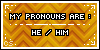Blaine wrote:RealWairrorbonnie wrote:That's very helpful! But I have a question. So, it is about when you click at a word it takes you to an another page. I mean, the "likned" words. How do you do this thing?
Hey there! So you do this:
- Code: Select all
[url=URLHERE]words here[/url]
Replace "URLHERE" with the page url, and "words here" with what you want to say!
And it will look like this: words here
Thank you very much!