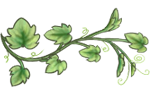Forum rules
Reminder: Copying another person's art without permission to reproduce their work is a form of art-theft!Click here to see the full Art Rules!Need help using the Oekaki? Check out this
Guide to the Oekaki!
 by gasmasker666 » Mon Apr 01, 2024 6:15 am
by gasmasker666 » Mon Apr 01, 2024 6:15 am
SerialDesignation_N wrote:Is there any way to upload things made outside of Chikenpaint fo the oekiaki?
this is answered in the post directly above yours
BlueEyedKite wrote:SaschaR wrote:I apologize if this has been asked before but is there a way to add an image into Oekaki? I like to color pick my drawings from my refs but I'll need to adjust some things if that is not possible. Thank you so much! :]
No you can't upload anything into oekaki. My work around is opening my color ref in another art program and getting the hex codes. Hex codes do work in the oekaki.
max / fang / wraithadult any neos/him❣
DOOM, fallout, retro fps games, nu metal
►⚋⚋⚋⚋⚋⚋⚋⚋⚋ ☠︎
wermz ⚠︎ my grandkid who wont pay my bills
i used to be ravenholm by the way. i had no other usernames after that. im not gaslighting you. whats a gaslighting? 
-

gasmasker666
-
- Posts: 9805
- Joined: Sun Jun 08, 2014 2:36 pm
- My pets
- My items
- My wishlist
- My gallery
- My scenes
- My dressups
- Trade with me
 by WarriorcatKitty » Sat Jun 22, 2024 8:42 am
by WarriorcatKitty » Sat Jun 22, 2024 8:42 am
is there a way to save/download your drawings to your computer at a higher quality? I've noticed if I just right click and hit "save as" it's pretty fuzzy.
my memory is the worst, so if you believe i have forgotten art, payment, or anything, please send me a message and remind me!!
Call me Autumn or Wolf !! <3
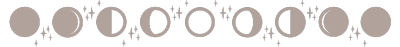
✨t1 diabetic||it/its||coyote polytherian✨please use tone tags with me <3
interests atm: Cartoons/Animation, Drawing, Plushies, Warrior Cats, Minecraft, WolfQuest, Animal Jam, Webfishing.
feel free to ask what cartoons I like :3c it's a lot!











✨🌕✨
✨"late at night, when the stars don't look quite right..."✨



-

WarriorcatKitty
-
- Posts: 6505
- Joined: Wed Apr 18, 2018 11:24 am
- My pets
- My items
- My wishlist
- My gallery
- My scenes
- My dressups
- Trade with me
 by thekittenqueen13 » Sat Dec 14, 2024 6:20 pm
by thekittenqueen13 » Sat Dec 14, 2024 6:20 pm
Cloud-puffsrule4ever wrote:
If I save a trying to finish later, where do I find it?
To continue an artwork you saved, you have to click New Drawing first. then scroll down, you'll see a preview image of your saved drawing. click on it and that will let you continue. This is a very late response, sorry if you already figured it out!
Does anyone know if its possible to copy something from one artwork to another? in things like breeding challenges I see oekaki with only the offspring, but they look identical to the artwork with the entire family.
-

thekittenqueen13
-
- Posts: 69
- Joined: Wed Oct 14, 2020 10:36 pm
- My pets
- My items
- My wishlist
- My gallery
- My scenes
- My dressups
- Trade with me
 by Begreat8970 » Sat May 03, 2025 4:58 am
by Begreat8970 » Sat May 03, 2025 4:58 am
Seeking advice!- I'm using the oekaki for the first time and I'm wondering if there's a way to rotate/tilt shapes or parts of a single layer (like if I were to select a square can I rotate just that part to be a diamond etc etc.) I've tried using transform but that's only letting me resize what I want to mess with unless if I'm overlooking a different option... (Do I just need to redraw this area???)
Any help/advice is appreciated! :)
 █ ㅤㅤ𝐵𝑒𝑒 ★ 𝒮𝒽𝑒/𝐻𝑒𝓇 ★ 𝒜𝒹𝓊𝓁𝓉 𝒫𝓁𝒶𝓎𝑒𝓇ㅤ ㅤ██
█ ㅤㅤ𝐵𝑒𝑒 ★ 𝒮𝒽𝑒/𝐻𝑒𝓇 ★ 𝒜𝒹𝓊𝓁𝓉 𝒫𝓁𝒶𝓎𝑒𝓇ㅤ ㅤ██ㅤㅤㅤㅤㅤAvid lover of forum games, video games,
ㅤㅤ ㅤㅤㅤ██ㅤㅤㅤㅤand music!~ Hyperfixated on: Genshin Impact,
ㅤㅤㅤ██ㅤㅤㅤㅤㅤFortnite Festival, and music by Remi Wolf
ㅤㅤㅤㅤㅤ█▀ㅤ
ㅤㅤㅤㅤㅤㅤㅤㅤㅤㅤㅤㅤㅤㅤㅤㅤㅤㅤㅤㅤㅤㅤㅤㅤㅤㅤㅤㅤㅤㅤ
▀
-

Begreat8970
-
- Posts: 2094
- Joined: Wed Oct 27, 2021 1:34 pm
- My pets
- My items
- My wishlist
- My gallery
- My scenes
- My dressups
- Trade with me
Who is online
Users browsing this forum: No registered users and 1 guest





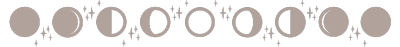

















 ID: 14296
ID: 14296