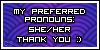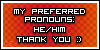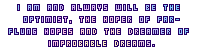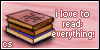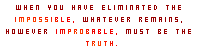Forum rules
Reminder: Copying another person's art without permission to reproduce their work is a form of art-theft!
Click here to see the full Art Rules!
Need help using the Oekaki? Check out this Guide to the Oekaki!
Reminder: Copying another person's art without permission to reproduce their work is a form of art-theft!
Click here to see the full Art Rules!
Need help using the Oekaki? Check out this Guide to the Oekaki!
Re: "How To Use Oekaki?" Guide
Whenever I try to use Oekaki, a screen just pops up saying, "Your security has blocked an unknown source," and then I just get a white screen saying Error! Error! Error! over and over. How can I get Oekaki to work while still having a trusted security on my computer?
-

33_Marching Ants - Posts: 25618
- Joined: Fri Oct 18, 2013 1:15 pm
- My pets
- My items
- My wishlist
- My gallery
- My scenes
- My dressups
- Trade with me
Re: "How To Use Oekaki?" Guide
Wolf song. wrote:Whenever I try to use Oekaki, a screen just pops up saying, "Your security has blocked an unknown source," and then I just get a white screen saying Error! Error! Error! over and over. How can I get Oekaki to work while still having a trusted security on my computer?
Take a look at the Oekaki help guide. The 8th answer deals with this issue. (:
-

DoctorDraca - Official Artist
- Posts: 13102
- Joined: Tue Jan 27, 2009 5:33 am
- My pets
- My items
- My wishlist
- My gallery
- My scenes
- My dressups
- Trade with me
Re: "How To Use Oekaki?" Guide
Wow, I really like this guide
I was wondering though, what does the spacing do?
The spacing I'm talking about is right above scattering and smoothing
I was wondering though, what does the spacing do?
The spacing I'm talking about is right above scattering and smoothing

----
Rooster or Ruce // Autistic // any pronouns
-

Rooster Cult - Posts: 13210
- Joined: Sun Apr 17, 2011 3:20 am
- My pets
- My items
- My wishlist
- My gallery
- My scenes
- My dressups
- Trade with me
Re: "How To Use Oekaki?" Guide
Ok well ………………………………………………………….. How exactly to you get to the art thing to do your Oekaki? 
But any way FIST BUMP TO YOU!
FIST BUMP TO YOU!
Sorry I'm upbeat right now because I'm watching RIO
But any way
Sorry I'm upbeat right now because I'm watching RIO
-

A Warrior Cat - Posts: 17
- Joined: Wed Mar 19, 2014 8:46 am
- My pets
- My items
- My wishlist
- My gallery
- My scenes
- My dressups
- Trade with me
Re: "How To Use Oekaki?" Guide
Thanks for da halp ( help! )
-

A Warrior Cat - Posts: 17
- Joined: Wed Mar 19, 2014 8:46 am
- My pets
- My items
- My wishlist
- My gallery
- My scenes
- My dressups
- Trade with me
Re: "How To Use Oekaki?" Guide
Does anyone know how to change the size of the pencil (assuming that's what the thing next to the pen is) to 2? I'm using windows and when I try to change the size to 2 it just skips over it.
*:・゚✧*:・゚✧ no act of kindness is ever wasted (◕‿◕✿)

if you do debate or model un i would love to chat <3

if you do debate or model un i would love to chat <3
-
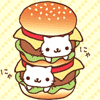
Affliction - Posts: 3312
- Joined: Tue Apr 23, 2013 12:41 pm
- My pets
- My items
- My wishlist
- My gallery
- My scenes
- My dressups
- Trade with me
Re: "How To Use Oekaki?" Guide
master of nightmares wrote:Wow, I really like this guide
I was wondering though, what does the spacing do?
The spacing I'm talking about is right above scattering and smoothing
Spacing splits the strait line into singular circles/squares (depending on the tool/setting you're using) and determines how far apart the circles/squares are from each other.
Affliction wrote:Does anyone know how to change the size of the pencil (assuming that's what the thing next to the pen is) to 2? I'm using windows and when I try to change the size to 2 it just skips over it.
To change the size to two, you have to click and drag the circle above the brush size bar instead of the bar itself. It can be a little annoying, but some sizes can only be found on the bar, and some are only found on the circle.
-

fairy king - Posts: 11461
- Joined: Thu May 30, 2013 10:33 am
- My pets
- My items
- My wishlist
- My gallery
- My scenes
- My dressups
- Trade with me
Re: "How To Use Oekaki?" Guide
Olympians wrote:master of nightmares wrote:Wow, I really like this guide
I was wondering though, what does the spacing do?
The spacing I'm talking about is right above scattering and smoothing
Spacing splits the strait line into singular circles/squares (depending on the tool/setting you're using) and determines how far apart the circles/squares are from each other.Affliction wrote:Does anyone know how to change the size of the pencil (assuming that's what the thing next to the pen is) to 2? I'm using windows and when I try to change the size to 2 it just skips over it.
To change the size to two, you have to click and drag the circle above the brush size bar instead of the bar itself. It can be a little annoying, but some sizes can only be found on the bar, and some are only found on the circle.
Thank you! Not knowing how to change it to size two has been driving me nuts!
*:・゚✧*:・゚✧ no act of kindness is ever wasted (◕‿◕✿)

if you do debate or model un i would love to chat <3

if you do debate or model un i would love to chat <3
-
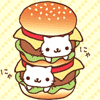
Affliction - Posts: 3312
- Joined: Tue Apr 23, 2013 12:41 pm
- My pets
- My items
- My wishlist
- My gallery
- My scenes
- My dressups
- Trade with me
Re: "How To Use Oekaki?" Guide
Just a quick question,
How do people change the size of their Oekaki drawings? For example they make it small enough to fit in their sigs.
How do people change the size of their Oekaki drawings? For example they make it small enough to fit in their sigs.
-

theoceanzone - Posts: 1004
- Joined: Thu Aug 01, 2013 9:32 am
- My pets
- My items
- My wishlist
- My gallery
- My scenes
- My dressups
- Trade with me
Re: "How To Use Oekaki?" Guide
;The Ocean; wrote:Just a quick question,
How do people change the size of their Oekaki drawings? For example they make it small enough to fit in their sigs.
To make the drawing small enough, you have to right click on the image and choose 'copy image address', not 'copy image'. The image address should look something like this:
'http://www.chickensmoothie.com/oekaki/image/image.php?id=1779128&size=large&format=auto&rev=1386804765'
To make it smaller, you need to change the size from large to either medium or small, depending on which size you wish.
'http://www.chickensmoothie.com/oekaki/image/image.php?id=1779128&size=large&format=auto&rev=1386804765'
'http://www.chickensmoothie.com/oekaki/image/image.php?id=1779128&size=medium&format=auto&rev=1386804765'
'http://www.chickensmoothie.com/oekaki/image/image.php?id=1779128&size=small&format=auto&rev=1386804765'
large size

medium size

small size

You can also make the image transparent by changing auto to png
'http://www.chickensmoothie.com/oekaki/image/image.php?id=1779128&size=large&format=auto&rev=1386804765'
'http://www.chickensmoothie.com/oekaki/image/image.php?id=1779128&size=large&format=png&rev=1386804765'

-

fairy king - Posts: 11461
- Joined: Thu May 30, 2013 10:33 am
- My pets
- My items
- My wishlist
- My gallery
- My scenes
- My dressups
- Trade with me
Who is online
Users browsing this forum: StardustChicken and 9 guests