I finally got oekaki to work on my desktop and i-
its weird drawing in it
Forum rules
Anthro Art must follow our Code of Conduct rules regarding nudity.
Click here to see the full Art Rules!
Reminder: Copying another person's art without permission to reproduce their work is a form of art-theft!
Need help using the Oekaki? Check out this Guide to the Oekaki!
Anthro Art must follow our Code of Conduct rules regarding nudity.
Click here to see the full Art Rules!
Reminder: Copying another person's art without permission to reproduce their work is a form of art-theft!
Need help using the Oekaki? Check out this Guide to the Oekaki!
F roG by Shisien
| Artist | Shisien [gallery] |
| Time spent | 1 hour |
| Drawing sessions | 2 |
| 11 people like this | Log in to vote for this drawing |
7 posts
• Page 1 of 1
F roG
My art isn't wanted here, and now I feel unwanted here.
- Shisien
- Posts: 12402
- Joined: Sun Jul 08, 2012 9:38 am
- My pets
- My items
- My wishlist
- My gallery
- My scenes
- My dressups
- Trade with me
Re: F roG
this is super cute! Keep at it :]
-
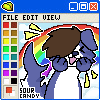
SOURCANDYBONEZ - Posts: 6087
- Joined: Sun Oct 28, 2018 2:50 pm
- My pets
- My items
- My wishlist
- My gallery
- My scenes
- My dressups
- Trade with me
Re: F roG
pidgegon wrote:this is super cute! Keep at it :]
Thank you! :3c
but unless theres a way to have clipping masks, and rotate selections... i dont think i like it that much id rather just use my regular programs TwT
My art isn't wanted here, and now I feel unwanted here.
- Shisien
- Posts: 12402
- Joined: Sun Jul 08, 2012 9:38 am
- My pets
- My items
- My wishlist
- My gallery
- My scenes
- My dressups
- Trade with me
Re: F roG
Shisien wrote:pidgegon wrote:this is super cute! Keep at it :]
Thank you! :3c
but unless theres a way to have clipping masks, and rotate selections... i dont think i like it that much id rather just use my regular programs TwT
I don't quite remember what clipping masks means but you can definitely rotate? You just have to select > transform > grab outside of the box and turn if that makes sense? If not I'm sure someone else can explain it better than me
-
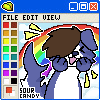
SOURCANDYBONEZ - Posts: 6087
- Joined: Sun Oct 28, 2018 2:50 pm
- My pets
- My items
- My wishlist
- My gallery
- My scenes
- My dressups
- Trade with me
Re: F roG
ohh okay i'll try to keep that in mind the next time i play around with it, thank you. But a clipping mask is when you can only have a layer showing on the parts you've drawn! SO this for example doesnt have clipping masks on

vs this that does

Its just a decent time saver. :0
vs this that does
Its just a decent time saver. :0
My art isn't wanted here, and now I feel unwanted here.
- Shisien
- Posts: 12402
- Joined: Sun Jul 08, 2012 9:38 am
- My pets
- My items
- My wishlist
- My gallery
- My scenes
- My dressups
- Trade with me
Re: F roG
OH NO you can do that!! Select the layer you want clipped and there's a down arrow somewhere on the little bar where you add a new layer and that clips it to the layer below! Also if you have s layer above your clipped layer and clip it, it'll go to the same layer not the clipped layer fithag makes sense?
-
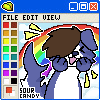
SOURCANDYBONEZ - Posts: 6087
- Joined: Sun Oct 28, 2018 2:50 pm
- My pets
- My items
- My wishlist
- My gallery
- My scenes
- My dressups
- Trade with me
Re: F roG
ohhhhh okay gotcha thank you again! :0000
My art isn't wanted here, and now I feel unwanted here.
- Shisien
- Posts: 12402
- Joined: Sun Jul 08, 2012 9:38 am
- My pets
- My items
- My wishlist
- My gallery
- My scenes
- My dressups
- Trade with me
7 posts
• Page 1 of 1
Who is online
Users browsing this forum: No registered users and 5 guests

