
Digitally Distinct: BBCoding Tutorial/Help Thread
Re: Digitally Distinct: BBCoding Tutorial/Help Thread
hello! i need help xD can anyone make this picture formatted into BB code..? or at least tell me how? i made it into a picture on ms paint since i thought it would be too difficult to explain^^;




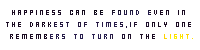


.jpg)

.jpg)







-

TerraByte - Posts: 6184
- Joined: Mon Jul 04, 2016 1:24 am
- My pets
- My items
- My wishlist
- My gallery
- My scenes
- My dressups
- Trade with me
Re: Digitally Distinct: BBCoding Tutorial/Help Thread
Could someone help me?
I can't seem to get the "Look around at how lucky we are to be alive" on the right side of the gold text:
EDIT: It has gotten worse.
I can't seem to get the "Look around at how lucky we are to be alive" on the right side of the gold text:
EDIT: It has gotten worse.
- Code: Select all
[left][color=#FFBF00]▊
▊
▊
▊
▊
▊
▊
▊
▊[/color][/left][left][size=150][color=#00BFFF]Death doesn't discriminate between
the sinners and the saints. It takes
and it takes.
{Lin-Manuel Miranda}[/color][/size][/left][left][color=#008080] ◤[/color][color=transparent]I'm just some sleepy[/color][color=#008080] ◥
[/color][color=transparent]◤[/color][color=#008080]I'm just some sleepy,
[/color][color=transparent]I'm jus[/color][color=#008080]depressed,
[/color][color=transparent]◤[/color][color=#008080]digital artist, dork.
◣ [/color][color=transparent]I'm just some sleepy[/color][color=#008080]◢ [/color][/left][left][size=150][color=#00BFFF]Look around at
how lucky we are to
be alive.[/color][/size][/left][left][color=#FFBF00]▊
▊
▊
▊
▊
▊
▊
▊
▊[/color][/left]
-

ikaroony - Posts: 5741
- Joined: Mon Jun 16, 2014 4:23 pm
- My pets
- My items
- My wishlist
- My gallery
- My scenes
- My dressups
- Trade with me
Re: Digitally Distinct: BBCoding Tutorial/Help Thread
I'm having a bit of trouble... how do i get words in the large open space near the top, then going down..? like, something similar to this, only with the ribbon poles on both sides:

Hello! :D I'm TerraByte!
I like to be called these names:
smol fox, Terra, or TerraByte!
I'm obsessed with foxes xD
I love video games- Most on PC.
My favorite food is French Bread~
I'm currently studying Japanese,
And can hopefully go to Japan someday~
other: i'm demisexual, and a female :)
(please note it looks different in both forum posts, mobile version, on the profile, and in private messages. i just want it to look nice in forum posts <3)

Hello! :D I'm TerraByte!
I like to be called these names:
smol fox, Terra, or TerraByte!
I'm obsessed with foxes xD
I love video games- Most on PC.
My favorite food is French Bread~
I'm currently studying Japanese,
And can hopefully go to Japan someday~
other: i'm demisexual, and a female :)
- Code: Select all
[img]http://i.imgur.com/SbckTYX.png[/img]
[left][color=transparent]XXXXXXXXXXXXXXXX[/color][/left][right][img]http://i.imgur.com/TH8FSqI.png[/img][color=transparent]XXXXXXXXXXXXXXXXXXXXXXXX[/color][/right][right][img]http://i.imgur.com/TH8FSqI.png[/img][color=transparent]XXXXXXXXXXXXXXXXXXXXXXXXXXXX[/color][/right] [left][img]http://i.imgur.com/TH8FSqI.png[/img][/left]
[img]http://i.imgur.com/dpqWn7u.png[/img]
*[url=http://www.chickensmoothie.com/Forum/memberlist.php?mode=viewprofile&u=808414]My BFF[/url]
*[url=http://www.chickensmoothie.com/Forum/viewtopic.php?f=21&t=3475239]My Art Shop[/url]
*[url=http://www.chickensmoothie.com/Forum/viewtopic.php?f=21&t=3475239]My DA[/url]
*OPEN SPACE
*OPEN SPACE
*OPEN SPACE
*OPEN SPACE
*OPEN SPACE
*OPEN SPACE
*OPEN SPACE
[img]http://i.imgur.com/hEbT8Io.png[/img]
(please note it looks different in both forum posts, mobile version, on the profile, and in private messages. i just want it to look nice in forum posts <3)


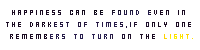


.jpg)

.jpg)







-

TerraByte - Posts: 6184
- Joined: Mon Jul 04, 2016 1:24 am
- My pets
- My items
- My wishlist
- My gallery
- My scenes
- My dressups
- Trade with me
Re: Digitally Distinct: BBCoding Tutorial/Help Thread
@TerraByte, here you are! i had to redo some of the coding, but hopefully, this is what you needed^^
- Code: Select all
[img]http://i.imgur.com/SbckTYX.png[/img]
[left](whatever
you're putting
here, put it
inside the
[left ][/left ]
that surrounds
this message)[/left][left][img]http://i.imgur.com/TH8FSqI.png[/img][/left][left][img]http://i.imgur.com/dpqWn7u.png[/img]
*[url=http://www.chickensmoothie.com/Forum/memberlist.php?mode=viewprofile&u=808414]My BFF[/url]
*[url=http://www.chickensmoothie.com/Forum/viewtopic.php?f=21&t=3475239]My Art Shop[/url]
*[url=http://www.chickensmoothie.com/Forum/viewtopic.php?f=21&t=3475239]My DA[/url]
*OPEN SPACE
*OPEN SPACE
*OPEN SPACE
*OPEN SPACE
*OPEN SPACE
*OPEN SPACE
*OPEN SPACE
*OPEN SPACE[/left][left][img]http://i.imgur.com/TH8FSqI.png[/img][/left][left]Hello! :D I'm TerraByte!
I like to be called these names:
smol fox, Terra, or TerraByte!
I'm obsessed with foxes xD
I love video games- Most on PC.
My favorite food is French Bread~
I'm currently studying Japanese,
And can hopefully go to Japan someday~
other: i'm demisexual, and a female :)[/left][left][img]http://i.imgur.com/TH8FSqI.png[/img][/left]
[img]http://i.imgur.com/hEbT8Io.png[/img]
very!! inactive!! sorry to anyone
who has tried to contact me/trade with me.
i'm trying to get back into cs, please be
patient with me <3
cat cr.

who has tried to contact me/trade with me.
i'm trying to get back into cs, please be
patient with me <3
cat cr.

-

hongjoongie. - Posts: 2776
- Joined: Mon Sep 28, 2015 10:54 am
- My pets
- My items
- My wishlist
- My gallery
- My scenes
- My dressups
- Trade with me
Re: Digitally Distinct: BBCoding Tutorial/Help Thread
pidgeon. wrote:@TerraByte, here you are! i had to redo some of the coding, but hopefully, this is what you needed^^
- Code: Select all
[img]http://i.imgur.com/SbckTYX.png[/img]
[left](whatever
you're putting
here, put it
inside the
[left ][/left ]
that surrounds
this message)[/left][left][img]http://i.imgur.com/TH8FSqI.png[/img][/left][left][img]http://i.imgur.com/dpqWn7u.png[/img]
*[url=http://www.chickensmoothie.com/Forum/memberlist.php?mode=viewprofile&u=808414]My BFF[/url]
*[url=http://www.chickensmoothie.com/Forum/viewtopic.php?f=21&t=3475239]My Art Shop[/url]
*[url=http://www.chickensmoothie.com/Forum/viewtopic.php?f=21&t=3475239]My DA[/url]
*OPEN SPACE
*OPEN SPACE
*OPEN SPACE
*OPEN SPACE
*OPEN SPACE
*OPEN SPACE
*OPEN SPACE
*OPEN SPACE[/left][left][img]http://i.imgur.com/TH8FSqI.png[/img][/left][left]Hello! :D I'm TerraByte!
I like to be called these names:
smol fox, Terra, or TerraByte!
I'm obsessed with foxes xD
I love video games- Most on PC.
My favorite food is French Bread~
I'm currently studying Japanese,
And can hopefully go to Japan someday~
other: i'm demisexual, and a female :)[/left][left][img]http://i.imgur.com/TH8FSqI.png[/img][/left]
[img]http://i.imgur.com/hEbT8Io.png[/img]
thank you so much!!! i'm gonna try it right now QwQ you're a life saver!!!
EDIT: ahhhhhhhh, it's so perfect!!! thank you so, so much!!! >w <


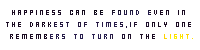


.jpg)

.jpg)







-

TerraByte - Posts: 6184
- Joined: Mon Jul 04, 2016 1:24 am
- My pets
- My items
- My wishlist
- My gallery
- My scenes
- My dressups
- Trade with me
Re: Digitally Distinct: BBCoding Tutorial/Help Thread
if someone could code something like this, just facing the other direction (open part facing left), that would be great! thank you! i'm helping out a very kind person with their thread.
x▛ ■ ■ ■ ■ ■ ■ ■ ■ ■ ■ ■ ■ ■ ■ ▜
x■ xxxxxxxxxxxxxxxxxxxxxxxxxxxxxxxx
x■ xxxxxxxxxxxxxxxxxxxxxxxxxxxxxxxx
x■ xxxxxxxxxxxxxxxxxxxxxxxxxxxxxxxx
x■ xxxxxxxxxxxxxxxxxxxxxxxxxxxxxxxx
x■ xxxxxxxxxxxxxxxxxxxxxxxxxxxxxxxx
x■ xxxxxxxxxxxxxxxxxxxxxxxxxxxxxxxx
x■ xxxxxxxxxxxxxxxxxxxxxxxxxxxxxxxx
x■ xxxxxxxxxxxxxxxxxxxxxxxxxxxxxxxx
x■ xxxxxxxxxxxxxxxxxxxxxxxxxxxxxxxx
x■ xxxxxxxxxxxxxxxxxxxxxxxxxxxxxxxx
x■ xxxxxxxxxxxxxxxxxxxxxxxxxxxxxxxx
x■ xxxxxxxxxxxxxxxxxxxxxxxxxxxxxxxx
x■ xxxxxxxxxxxxxxxxxxxxxxxxxxxxxxxx
x■ xxxxxxxxxxxxxxxxxxxxxxxxxxxxxxxx
x■ xxxxxxxxxxxxxxxxxxxxxxxxxxxxxxxx
x■ xxxxxxxxxxxxxxxxxxxxxxxxxxxxxxxx
x■ xxxxxxxxxxxxxxxxxxxxxxxxxxxxxxxx
x■ xxxxxxxxxxxxxxxxxxxxxxxxxxxxxxxx
x■ xxxxxxxxxxxxxxxxxxxxxxxxxxxxxxxx
x■ xxxxxxxxxxxxxxxxxxxxxxxxxxxxxxxx
-

awakening souls. - Posts: 7831
- Joined: Fri Nov 06, 2015 12:50 pm
- My pets
- My items
- My wishlist
- My gallery
- My scenes
- My dressups
- Trade with me
Re: Digitally Distinct: BBCoding Tutorial/Help Thread
I need help. How do I put another picture to the right of the text? Ive tried using [right] and [center][right]
- Code: Select all
[left][center][size=200][color=#FF8080]░
░[/color]
[color=#FFBF00]︵
☀
내
행
복
●
︶[/color]
[color=#FF8080]░
░[/color][/size][/center][/left][left][center][img]http://imagehost7.online-image-editor.com/oie_upload/images/18205OKtW52m6/18314qEyC3mqu.png[/img][/center][/left]
[size=150][color=#804040]──────|•◈•|──────[/color][/size]
☀☀☀☀☀ ☀☀☀☀☀ ☀☀☀☀☀ ☀☀
[color=transparent]xxxxxxxxxx[/color][size=200][b][color=#FFBF00]Ƭнє Sυη[/color][/b][/size]
☀☀☀☀☀ ☀☀[color=#FF8080]Sнιηєѕ[/color]☀☀☀☀☀☀☀
[size=150][color=#804040]──────|•◈•|─────[/color][/size]
Annyeonghaseo! I'm Mochi, a huge
BTS fan. I'm in highschool and I
participate in activities such as Softball
and Art. I love roleplaying, drawing,
writing, and trading!
[size=150][color=#804040]──────|•◈•|─────[/color][/size]
☀☀☀☀☀ ☀☀[color=#FF8080]OηƖу[/color]☀☀☀☀☀☀☀
[color=transparent]xxxxxxxxxx[/color][size=200][b][color=#FFBF00]Ƒσя уσυ[/color][/b][/size]
☀☀☀☀☀ ☀☀☀☀☀ ☀☀☀☀☀ ☀☀
[size=150][color=#804040]──────|•◈•|─────[/color][/size]

╭xxxxxxxxxxxxxxxxxxxxxx╮
xxxLIGHTS OFF
xxxI am a huge Kpop fan. I would
xxxlist all the groups I stan but
xxxI would need pages to do so.
xxxMy ult bias' are Jooheon and Kai
╰xxxxxxxxxxxxxxxxxxxxxx╯

xxxLIGHTS OFF
xxxI am a huge Kpop fan. I would
xxxlist all the groups I stan but
xxxI would need pages to do so.
xxxMy ult bias' are Jooheon and Kai
╰xxxxxxxxxxxxxxxxxxxxxx╯



╭xxxxxxxxxxxxxxxxxxxxxx╮
xxxPlease send me trades! My
xxxmain goal right now is to get
xxxan omgsr pet. I will offer all
xxxthe pets I have xD don't be shy!
xxxLOLO Lights are off
╰xxxxxxxxxxxxxxxxxxxxxx╯

-

Mochichimchim - Posts: 757
- Joined: Sat Jul 29, 2017 11:53 am
- My pets
- My items
- My wishlist
- My gallery
- My scenes
- My dressups
- Trade with me
Re: Digitally Distinct: BBCoding Tutorial/Help Thread
✦Awakening Souls✦ wrote:if someone could code something like this, just facing the other direction (open part facing left), that would be great! thank you! i'm helping out a very kind person with their thread.
-snip-
- Code: Select all
[left][color=#78541C]▛ ■ ■ ■ ■ ■ ■ ■ ■ ■ ■ ■ ■ ■ ■ ▜[/color][/left]
[left][size=85]xxxxxxxxxxxxxxxxxxxxxxxxxxxxxxxx[/size]
[size=85]xxxxxxxxxxxxxxxxxxxxxxxxxxxxxxxx[/size]
[size=85]xxxxxxxxxxxxxxxxxxxxxxxxxxxxxxxx[/size]
[size=85]xxxxxxxxxxxxxxxxxxxxxxxxxxxxxxxx[/size]
[size=85]xxxxxxxxxxxxxxxxxxxxxxxxxxxxxxxx[/size]
[size=85]xxxxxxxxxxxxxxxxxxxxxxxxxxxxxxxx[/size]
[size=85]xxxxxxxxxxxxxxxxxxxxxxxxxxxxxxxx[/size]
[size=85]xxxxxxxxxxxxxxxxxxxxxxxxxxxxxxxx[/size]
[size=85]xxxxxxxxxxxxxxxxxxxxxxxxxxxxxxxx[/size]
[size=85]xxxxxxxxxxxxxxxxxxxxxxxxxxxxxxxx[/size][/left][left][color=#78541C]■[/color]
[color=#78541C]■[/color]
[color=#78541C]■[/color]
[color=#78541C]■[/color]
[color=#78541C]■[/color]
[color=#78541C]■[/color]
[color=#78541C]■[/color]
[color=#78541C]■[/color]
[color=#78541C]■[/color]
[color=#78541C]■[/color][/left]
Like this?
▛ ■ ■ ■ ■ ■ ■ ■ ■ ■ ■ ■ ■ ■ ■ ▜
xxxxxxxxxxxxxxxxxxxxxxxxxxxxxxxx
xxxxxxxxxxxxxxxxxxxxxxxxxxxxxxxx
xxxxxxxxxxxxxxxxxxxxxxxxxxxxxxxx
xxxxxxxxxxxxxxxxxxxxxxxxxxxxxxxx
xxxxxxxxxxxxxxxxxxxxxxxxxxxxxxxx
xxxxxxxxxxxxxxxxxxxxxxxxxxxxxxxx
xxxxxxxxxxxxxxxxxxxxxxxxxxxxxxxx
xxxxxxxxxxxxxxxxxxxxxxxxxxxxxxxx
xxxxxxxxxxxxxxxxxxxxxxxxxxxxxxxx
xxxxxxxxxxxxxxxxxxxxxxxxxxxxxxxx
xxxxxxxxxxxxxxxxxxxxxxxxxxxxxxxx
xxxxxxxxxxxxxxxxxxxxxxxxxxxxxxxx
xxxxxxxxxxxxxxxxxxxxxxxxxxxxxxxx
xxxxxxxxxxxxxxxxxxxxxxxxxxxxxxxx
xxxxxxxxxxxxxxxxxxxxxxxxxxxxxxxx
xxxxxxxxxxxxxxxxxxxxxxxxxxxxxxxx
xxxxxxxxxxxxxxxxxxxxxxxxxxxxxxxx
xxxxxxxxxxxxxxxxxxxxxxxxxxxxxxxx
xxxxxxxxxxxxxxxxxxxxxxxxxxxxxxxx
■
■
■
■
■
■
■
■
■
■
■
■
■
■
■
■
■
■
■
Last edited by sparrow; on Tue Aug 01, 2017 8:57 pm, edited 2 times in total.




╭xxxxxxxxxxxxxxxxxxxx╮
text text text text text
text text text text text
text text text text text
╰xxxxxxxxxxxxxxxxxxxx╯
text text text text text
text text text text text
text text text text text
╰xxxxxxxxxxxxxxxxxxxx╯

╭xxxxxxxxxxxxxxxxxxxxxxxxxxxxxxxxxxxxxx╮
text text text text text text text text text
text text text text text text text text text
text text text text text text text text text
text text text text text text text text text
╰xxxxxxxxxxxxxxxxxxxxxxxxxxxxxxxxxxxxxx╯

text text text text text text text text text
text text text text text text text text text
text text text text text text text text text
text text text text text text text text text
╰xxxxxxxxxxxxxxxxxxxxxxxxxxxxxxxxxxxxxx╯


-

sparrow; - Posts: 5895
- Joined: Sat Sep 26, 2009 6:17 pm
- My pets
- My items
- My wishlist
- My gallery
- My scenes
- My dressups
- Trade with me
Re: Digitally Distinct: BBCoding Tutorial/Help Thread
@sparrow;
That's awesome, thank you very much!
That's awesome, thank you very much!
-

awakening souls. - Posts: 7831
- Joined: Fri Nov 06, 2015 12:50 pm
- My pets
- My items
- My wishlist
- My gallery
- My scenes
- My dressups
- Trade with me
Re: Digitally Distinct: BBCoding Tutorial/Help Thread
@Mochichimchim
I think there's a problem with your code, you have a random [center*] bracket in there and the image link isn't working...
I think there's a problem with your code, you have a random [center*] bracket in there and the image link isn't working...




╭xxxxxxxxxxxxxxxxxxxx╮
text text text text text
text text text text text
text text text text text
╰xxxxxxxxxxxxxxxxxxxx╯
text text text text text
text text text text text
text text text text text
╰xxxxxxxxxxxxxxxxxxxx╯

╭xxxxxxxxxxxxxxxxxxxxxxxxxxxxxxxxxxxxxx╮
text text text text text text text text text
text text text text text text text text text
text text text text text text text text text
text text text text text text text text text
╰xxxxxxxxxxxxxxxxxxxxxxxxxxxxxxxxxxxxxx╯

text text text text text text text text text
text text text text text text text text text
text text text text text text text text text
text text text text text text text text text
╰xxxxxxxxxxxxxxxxxxxxxxxxxxxxxxxxxxxxxx╯


-

sparrow; - Posts: 5895
- Joined: Sat Sep 26, 2009 6:17 pm
- My pets
- My items
- My wishlist
- My gallery
- My scenes
- My dressups
- Trade with me
Who is online
Users browsing this forum: No registered users and 2 guests
