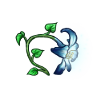Digitally Distinct: BBCoding Tutorial/Help Thread
-

Ice580 - Posts: 1902
- Joined: Sun Feb 28, 2016 7:41 am
- My pets
- My items
- My wishlist
- My gallery
- My scenes
- My dressups
- Trade with me
Re: Digitally Distinct: Coding & Signature Tutorial/Help Thr
Just a reminder to everyone! If you don't know the answer to the coding question asked, please don't answer! It's just useless spam. The staff would love to keep the thread clean.
-

Azh - Posts: 11759
- Joined: Sun Mar 02, 2014 1:35 pm
- My pets
- My items
- My wishlist
- My gallery
- My scenes
- My dressups
- Trade with me
Re: Digitally Distinct: Coding & Signature Tutorial/Help Thr
sleeper wrote:
- Code: Select all
[left][color=transparent]xxxxxxxxxxxxxxxxxxxx[/color][/left][left][size=195][color=#FFBF00]⋆[/color]
[color=transparent]-[/color]
[color=#BF8000]⋆[/color]
[color=transparent]-[/color]
[color=#FFBF00]⋆[/color]
[color=transparent]-[/color]
[color=#BF8000]⋆[/color]
[color=transparent]-[/color]
[color=#FFBF00]⋆[/color]
[color=transparent]-[/color]
[color=#BF8000]⋆[/color]
[color=transparent]-[/color]
[color=#FFBF00]⋆[/color]
[color=transparent]-[/color]
[color=#BF8000]⋆[/color]
[color=transparent]-[/color]
[color=#BF8000]⋆[/color]
[color=transparent]-[/color]
[color=#BF8000]⋆[/color]
[color=transparent]-[/color]
[color=#BF8000]⋆[/color][/size][/left][center][left][img]http://txt-dynamic.static.1001fonts.net/txt/dHRmLjg4LmQwYjY1ZC5WSFZ1WkhKaC4w/fifteen-feet-of-pure-white-snow.regular.png[/img]
━━━━━━━━━━━━━━━━━━
⊱ [color=#FFBF00][i]MASTER OF MEDICINE[/i][/color]
━━━━━━━━━━━━━━━━━━
[img]https://s-media-cache-ak0.pinimg.com/236x/76/16/4b/76164b61a5df5b86c34fe4636519dd80.jpg[/img]
[img]http://i.imgur.com/QJuL3Bj.gif[/img][/left][/center][left][size=160][color=GREY]┌──────────┐[/color][/size]
[right][size=160][color=GREY]│
│
│
│
│
│
│
│
│
│
│
│
│
│
│
│
│
│
│
│
│
│
│[/color][/size][/right][right][center][size=80][img]http://i1295.photobucket.com/albums/b630/thewoodland/the%20preservation/ezimba114111873327001.jpg_zpsbe8svhq4.png[/img]
━━━━━━━━━━━━
[color=#BF8000][b]name [/b]tundra
[b]goes by[/b] tundra
[b]age[/b] eight years
[b]gender[/b] obviously female[/color]
[color=#BF8000][b]origin[/b] frost pack [/color]
[color=transparent]l.[/color][color=#BF8000][b]rank[/b] healer [/color]
[color=#BF8000][b]pos[/b] caring, realistic,
patient, reliable,
understanding, clever
[b]neg[/b] distant, jumpy,
quiet, stubborn,
snappy, [/color][/size]
━━━━━━━━━━
[size=80]text text text text text
text text text text text
text text text text text
text text text text text
text text text text text
text text text text text
text text text text text
text text text text text
text text text text text
text text text text text[/size][/center][/right][size=160][color=GREY]│
│
│
│
│
│
│
│
│
│
│
│
│
│
│
│
│
│
│
│
│
│
│[/color][/size]
[size=160][color=GREY]└──────────┘[/color][/size][/left][left][size=195][color=#FFBF00]⋆[/color]
[color=transparent]-[/color]
[color=#BF8000]⋆[/color]
[color=transparent]-[/color]
[color=#FFBF00]⋆[/color]
[color=transparent]-[/color]
[color=#BF8000]⋆[/color]
[color=transparent]-[/color]
[color=#FFBF00]⋆[/color]
[color=transparent]-[/color]
[color=#BF8000]⋆[/color]
[color=transparent]-[/color]
[color=#FFBF00]⋆[/color]
[color=transparent]-[/color]
[color=#BF8000]⋆[/color]
[color=transparent]-[/color]
[color=#BF8000]⋆[/color]
[color=transparent]-[/color]
[color=#BF8000]⋆[/color]
[color=transparent]-[/color]
[color=#BF8000]⋆[/color][/size][/left]
riptide,
is this how you wanted it? i changed the [right]
columns you had to [left] ones, and i've also ch
anged the box ( which i hope you don't mind ! )
i've left you some space at the bottom of the bo
x incase you need to add more information, and
i've also added transparent x's as the first column
to make the form look centered, though this can
easily be removed if you'd like! the bottles trans
parent has also been resized to fit underneath th
e wolf picture.
when using boxes, you have to be super careful t
o keep everything aligned.
hope this helped!
it's perfect and it definitely helped ! thank you !
-

riptide . - Posts: 1851
- Joined: Sun Apr 06, 2014 4:25 pm
- My pets
- My items
- My wishlist
- My gallery
- My scenes
- My dressups
- Trade with me
Re: Digitally Distinct: Coding & Signature Tutorial/Help Thr
I've been running across the same issues with signatures, and I
am going through the same with the one I am currently working
on. The blue ░ border will not go above the text ' wide somewhere'.
It would be greatly appreciated if someone could help me fix this.
am going through the same with the one I am currently working
on. The blue ░ border will not go above the text ' wide somewhere'.
It would be greatly appreciated if someone could help me fix this.
- Code: Select all
[left][img]http://i63.tinypic.com/2s0jucy.png[/img][/left][left][img]http://i68.tinypic.com/65toux.png[/img]
───────────TO──
[img]http://i65.tinypic.com/2lmqbuu.png[/img]
──IN───────────[/left][left][img]http://i68.tinypic.com/292s2te.gif[/img][/left][left][size=150][color=#2B60DE]█
█
█
█[/color][/size][/left][left][img]http://i63.tinypic.com/t63zma.png[/img][/left][left][size=150][color=#D4A017]█
█
█
█[/color][/size][/left]
──────────────────────────────────────────────────────────
[left][img]http://i67.tinypic.com/5nm8pk.gif[/img][/left][left][img]http://i65.tinypic.com/25ow0sk.png[/img]
[size=123][color=#D4A017]░░░░░░░░░░░░░░░░░░
░░░░░GREAT░░░░░░[/color][/size][/left][left][size=200]╒════╕[/size]
[right][size=200]│
│[/size][/right][right][size=85]link1
link2
link3[/size][/right][size=200]│
│[/size]
[size=200]╘════╛[/size][/left]
[size=123][color=#2B60DE]░░░░░░░░░░░░░░░░░░░░░░░░░░░░░░░░░░░░░░░░░░░░░░[/color][/size]
[left][img]http://i63.tinypic.com/33f87q1.png[/img][/left]
-

.kyungsoo - Posts: 3277
- Joined: Tue Jun 23, 2015 11:59 am
- My pets
- My items
- My wishlist
- My gallery
- My scenes
- My dressups
- Trade with me
Re: Digitally Distinct: Coding & Signature Tutorial/Help Thr
Zathura, wrote:I've been running across the same issues with signatures, and I
am going through the same with the one I am currently working
on. The blue ░ border will not go above the text ' wide somewhere'.
It would be greatly appreciated if someone could help me fix this.
- Code: Select all
[left][img]http://i63.tinypic.com/2s0jucy.png[/img][/left][left][img]http://i68.tinypic.com/65toux.png[/img]
───────────TO──
[img]http://i65.tinypic.com/2lmqbuu.png[/img]
──IN───────────[/left][left][img]http://i68.tinypic.com/292s2te.gif[/img][/left][left][size=150][color=#2B60DE]█
█
█
█[/color][/size][/left][left][img]http://i63.tinypic.com/t63zma.png[/img][/left][left][size=150][color=#D4A017]█
█
█
█[/color][/size][/left]
On my computer the blue ░ border does go above the text 'wide somewhere' so maybe it's just your device
──────────────────────────────────────────────────────────
[left][img]http://i67.tinypic.com/5nm8pk.gif[/img][/left][left][img]http://i65.tinypic.com/25ow0sk.png[/img]
[size=123][color=#D4A017]░░░░░░░░░░░░░░░░░░
░░░░░GREAT░░░░░░[/color][/size][/left][left][size=200]╒════╕[/size]
[right][size=200]│
│[/size][/right][right][size=85]link1
link2
link3[/size][/right][size=200]│
│[/size]
[size=200]╘════╛[/size][/left]
[size=123][color=#2B60DE]░░░░░░░░░░░░░░░░░░░░░░░░░░░░░░░░░░░░░░░░░░░░░░[/color][/size]
[left][img]http://i63.tinypic.com/33f87q1.png[/img][/left]
██
██
██
██
██
██
██
██
██
██
██
██
██
██
██
██
██
██
██
██
██
██
██
██
██
██
██

-What's better-
██████████████████████████
◤xxxxxxxxxxxxxxxxxxxxxxxxxxxxxxx◥
xx
xxxxxxxxxxxxxxxxxxxx𝓐𝓵𝓲𝓿𝓮
xx
◣xxxxxxxxxxxxxxxxxxxxxxxxxxxxxxx◢
x
x
x𝐵𝑒𝒾𝓃𝑔x
x
x𝐵𝑒𝒾𝓃𝑔x
𝕋
ℍ
𝔸
ℕ
ℍ
𝔸
ℕ
╔════════════════╗
xx
xxxxxxxx You can
xxxxxxxx call me T!
xx
╚════════════════╝
xx
xxxxxxxx You can
xxxxxxxx call me T!
xx
╚════════════════╝
██████████████████████████
◤xxxxxxxxxxxxxxxxxxxxxxxxxxxxxxx◥
xx
xxxxxxxxxxxxxxxxxxxx𝓐𝓵𝓲𝓿𝓮
xx
◣xxxxxxxxxxxxxxxxxxxxxxxxxxxxxxx◢
-

.-Tired-. - Posts: 6253
- Joined: Fri Jul 04, 2014 12:32 am
- My pets
- My items
- My wishlist
- My gallery
- My scenes
- My dressups
- Trade with me
Re: Digitally Distinct: Coding & Signature Tutorial/Help Thr
WinterHasCome wrote:Zathura, wrote:I've been running across the same issues with signatures, and I
am going through the same with the one I am currently working
on. The blue ░ border will not go above the text ' wide somewhere'.
It would be greatly appreciated if someone could help me fix this.
- Code: Select all
[left][img]http://i63.tinypic.com/2s0jucy.png[/img][/left][left][img]http://i68.tinypic.com/65toux.png[/img]
───────────TO──
[img]http://i65.tinypic.com/2lmqbuu.png[/img]
──IN───────────[/left][left][img]http://i68.tinypic.com/292s2te.gif[/img][/left][left][size=150][color=#2B60DE]█
█
█
█[/color][/size][/left][left][img]http://i63.tinypic.com/t63zma.png[/img][/left][left][size=150][color=#D4A017]█
█
█
█[/color][/size][/left]
On my computer the blue ░ border does go above the text 'wide somewhere' so maybe it's just your device
──────────────────────────────────────────────────────────
[left][img]http://i67.tinypic.com/5nm8pk.gif[/img][/left][left][img]http://i65.tinypic.com/25ow0sk.png[/img]
[size=123][color=#D4A017]░░░░░░░░░░░░░░░░░░
░░░░░GREAT░░░░░░[/color][/size][/left][left][size=200]╒════╕[/size]
[right][size=200]│
│[/size][/right][right][size=85]link1
link2
link3[/size][/right][size=200]│
│[/size]
[size=200]╘════╛[/size][/left]
[size=123][color=#2B60DE]░░░░░░░░░░░░░░░░░░░░░░░░░░░░░░░░░░░░░░░░░░░░░░[/color][/size]
[left][img]http://i63.tinypic.com/33f87q1.png[/img][/left]
In preview mode it does look fine, however when I submit it and go to see what the signature looks like on the main profile page, the whole borders shifts over and it still looks the same. And what you said about the device, I am not quite sure. I am on a desktop, so I guess it may be different?
-

.kyungsoo - Posts: 3277
- Joined: Tue Jun 23, 2015 11:59 am
- My pets
- My items
- My wishlist
- My gallery
- My scenes
- My dressups
- Trade with me
Re: Digitally Distinct: Coding & Signature Tutorial/Help Thr
Zathura, wrote:WinterHasCome wrote:Zathura, wrote:I've been running across the same issues with signatures, and I
am going through the same with the one I am currently working
on. The blue ░ border will not go above the text ' wide somewhere'.
It would be greatly appreciated if someone could help me fix this.
- Code: Select all
[left][img]http://i63.tinypic.com/2s0jucy.png[/img][/left][left][img]http://i68.tinypic.com/65toux.png[/img]
───────────TO──
[img]http://i65.tinypic.com/2lmqbuu.png[/img]
──IN───────────[/left][left][img]http://i68.tinypic.com/292s2te.gif[/img][/left][left][size=150][color=#2B60DE]█
█
█
█[/color][/size][/left][left][img]http://i63.tinypic.com/t63zma.png[/img][/left][left][size=150][color=#D4A017]█
█
█
█[/color][/size][/left]
On my computer the blue ░ border does go above the text 'wide somewhere' so maybe it's just your device
──────────────────────────────────────────────────────────
[left][img]http://i67.tinypic.com/5nm8pk.gif[/img][/left][left][img]http://i65.tinypic.com/25ow0sk.png[/img]
[size=123][color=#D4A017]░░░░░░░░░░░░░░░░░░
░░░░░GREAT░░░░░░[/color][/size][/left][left][size=200]╒════╕[/size]
[right][size=200]│
│[/size][/right][right][size=85]link1
link2
link3[/size][/right][size=200]│
│[/size]
[size=200]╘════╛[/size][/left]
[size=123][color=#2B60DE]░░░░░░░░░░░░░░░░░░░░░░░░░░░░░░░░░░░░░░░░░░░░░░[/color][/size]
[left][img]http://i63.tinypic.com/33f87q1.png[/img][/left]In preview mode it does look fine, however when I submit it and go to see what the signature looks like on the main profile page, the whole borders shifts over and it still looks the same. And what you said about the device, I am not quite sure. I am on a desktop, so I guess it may be different?
Could be.... So it looks like this?;


───────────TO──

──IN───────────

█
█
█
█
█
█
█

█
█
█
█
█
█
█
──────────────────────────────────────────────────────────


░░░░░░░░░░░░░░░░░░
░░░░░GREAT░░░░░░
╒════╕
│
╘════╛
│
│
│
link1
link2
link3
│link2
link3
│
╘════╛
░░░░░░░░░░░░░░░░░░░░░░░░░░░░░░░░░░░░░░░░░░░░░░

██
██
██
██
██
██
██
██
██
██
██
██
██
██
██
██
██
██
██
██
██
██
██
██
██
██
██

-What's better-
██████████████████████████
◤xxxxxxxxxxxxxxxxxxxxxxxxxxxxxxx◥
xx
xxxxxxxxxxxxxxxxxxxx𝓐𝓵𝓲𝓿𝓮
xx
◣xxxxxxxxxxxxxxxxxxxxxxxxxxxxxxx◢
x
x
x𝐵𝑒𝒾𝓃𝑔x
x
x𝐵𝑒𝒾𝓃𝑔x
𝕋
ℍ
𝔸
ℕ
ℍ
𝔸
ℕ
╔════════════════╗
xx
xxxxxxxx You can
xxxxxxxx call me T!
xx
╚════════════════╝
xx
xxxxxxxx You can
xxxxxxxx call me T!
xx
╚════════════════╝
██████████████████████████
◤xxxxxxxxxxxxxxxxxxxxxxxxxxxxxxx◥
xx
xxxxxxxxxxxxxxxxxxxx𝓐𝓵𝓲𝓿𝓮
xx
◣xxxxxxxxxxxxxxxxxxxxxxxxxxxxxxx◢
-

.-Tired-. - Posts: 6253
- Joined: Fri Jul 04, 2014 12:32 am
- My pets
- My items
- My wishlist
- My gallery
- My scenes
- My dressups
- Trade with me
Re: Digitally Distinct: Coding & Signature Tutorial/Help Thr
Could be.... So it looks like this?;
-snip-
That is how it looks on the preview screen, and how I want it to look. For you, does it look the same for my signature or is the border shifted over?
-

.kyungsoo - Posts: 3277
- Joined: Tue Jun 23, 2015 11:59 am
- My pets
- My items
- My wishlist
- My gallery
- My scenes
- My dressups
- Trade with me
Re: Digitally Distinct: Coding & Signature Tutorial/Help Thr
Zathura, wrote:Could be.... So it looks like this?;
-snip-That is how it looks on the preview screen, and how I want it to look. For you, does it look the same for my signature or is the border shifted over?
the border is shifted over, maybe because it's on a smaller forum? Try to make the border a bit smaller
██
██
██
██
██
██
██
██
██
██
██
██
██
██
██
██
██
██
██
██
██
██
██
██
██
██
██

-What's better-
██████████████████████████
◤xxxxxxxxxxxxxxxxxxxxxxxxxxxxxxx◥
xx
xxxxxxxxxxxxxxxxxxxx𝓐𝓵𝓲𝓿𝓮
xx
◣xxxxxxxxxxxxxxxxxxxxxxxxxxxxxxx◢
x
x
x𝐵𝑒𝒾𝓃𝑔x
x
x𝐵𝑒𝒾𝓃𝑔x
𝕋
ℍ
𝔸
ℕ
ℍ
𝔸
ℕ
╔════════════════╗
xx
xxxxxxxx You can
xxxxxxxx call me T!
xx
╚════════════════╝
xx
xxxxxxxx You can
xxxxxxxx call me T!
xx
╚════════════════╝
██████████████████████████
◤xxxxxxxxxxxxxxxxxxxxxxxxxxxxxxx◥
xx
xxxxxxxxxxxxxxxxxxxx𝓐𝓵𝓲𝓿𝓮
xx
◣xxxxxxxxxxxxxxxxxxxxxxxxxxxxxxx◢
-

.-Tired-. - Posts: 6253
- Joined: Fri Jul 04, 2014 12:32 am
- My pets
- My items
- My wishlist
- My gallery
- My scenes
- My dressups
- Trade with me
Re: Digitally Distinct: Coding & Signature Tutorial/Help Thr
WinterHasCome wrote:Zathura, wrote:Could be.... So it looks like this?;
-snip-That is how it looks on the preview screen, and how I want it to look. For you, does it look the same for my signature or is the border shifted over?
the border is shifted over, maybe because it's on a smaller forum? Try to make the border a bit smaller
Well, after you said that I tried it. The border only got smaller, didn't shift back over or anything. I've tried switching the text with the border and the text also shifts over if in that spot.
-

.kyungsoo - Posts: 3277
- Joined: Tue Jun 23, 2015 11:59 am
- My pets
- My items
- My wishlist
- My gallery
- My scenes
- My dressups
- Trade with me
Who is online
Users browsing this forum: No registered users and 2 guests


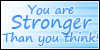


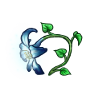
.png)