Disable pound pet messages?
8 posts
• Page 1 of 1
Disable pound pet messages?
Is it possible to disable the message you get from your pound pet when you trade them?

iiiinothing's gonna hurt you, baby
she/her | asd/adhd | mostly inactive
she/her | asd/adhd | mostly inactive
-

Antipathy - Posts: 9066
- Joined: Tue Mar 19, 2013 12:27 pm
- My pets
- My items
- My wishlist
- My gallery
- My scenes
- My dressups
- Trade with me
Re: Disable pound pet messages?
I don't think so, But it is the most annoying thing ever, Including the pound pet in a trade message, And the accepted and not accepted message.
Especially when you have no friends so you get super exited when you see a new message
then finding out that the message is telling you that your trade was cancled.
Especially when you have no friends so you get super exited when you see a new message
then finding out that the message is telling you that your trade was cancled.
Last edited by cornspurrd. on Tue Oct 17, 2017 8:39 am, edited 1 time in total.
Smile and wave...
-

cornspurrd. - Posts: 4522
- Joined: Thu Jan 26, 2017 10:11 am
- My pets
- My items
- My wishlist
- My gallery
- My scenes
- My dressups
- Trade with me
Re: Disable pound pet messages?
- yep, you'll just have to go to your rules, folders, and settings, and make a new rule like this:
If Subject is like "message from your pet" | Delete message
You can also stop the messages for trades:
If Message is like cancelled your | Delete message
If Message is like has been cancelled | Delete message
If Message is like has offered to trade | Delete message
If Message is like has sent a trade | Delete message
Last edited by supermancrayon on Tue Oct 17, 2017 8:40 am, edited 1 time in total.
-

supermancrayon - Posts: 5104
- Joined: Fri Jul 22, 2016 5:37 pm
- My pets
- My items
- My wishlist
- My gallery
- My scenes
- My dressups
- Trade with me
Re: Disable pound pet messages?
supermancrayon wrote:yep, you'll just have to go to your rules, folders, and settings, and make a new rule like this:
If Subject is like "message from your pet" | Delete message
You can also stop the messages for trades:
If Message is like cancelled your | Delete message
If Message is like has been cancelled | Delete message
If Message is like has offered to trade | Delete message
If Message is like has sent a trade | Delete message
THATS A THING??
Smile and wave...
-

cornspurrd. - Posts: 4522
- Joined: Thu Jan 26, 2017 10:11 am
- My pets
- My items
- My wishlist
- My gallery
- My scenes
- My dressups
- Trade with me
Re: Disable pound pet messages?
Rattielover0709 wrote:I don't think so, But it is the most annoying thing ever, Including the pound pet in a trade message, And the accepted and not accepted message.
Especially when you have no friends so you get super exited when you see a new message
then finding out that the message is telling you that your trade was cancled.
Same here. It can get annoying quickly.
supermancrayon wrote:yep, you'll just have to go to your rules, folders, and settings, and make a new rule like this:
If Subject is like "message from your pet" | Delete message
You can also stop the messages for trades:
If Message is like cancelled your | Delete message
If Message is like has been cancelled | Delete message
If Message is like has offered to trade | Delete message
If Message is like has sent a trade | Delete message
Ah, thank you for this !!

iiiinothing's gonna hurt you, baby
she/her | asd/adhd | mostly inactive
she/her | asd/adhd | mostly inactive
-

Antipathy - Posts: 9066
- Joined: Tue Mar 19, 2013 12:27 pm
- My pets
- My items
- My wishlist
- My gallery
- My scenes
- My dressups
- Trade with me
Re: Disable pound pet messages?
Rattielover0709 wrote:supermancrayon wrote:yep, you'll just have to go to your rules, folders, and settings, and make a new rule like this:
If Subject is like "message from your pet" | Delete message
You can also stop the messages for trades:
If Message is like cancelled your | Delete message
If Message is like has been cancelled | Delete message
If Message is like has offered to trade | Delete message
If Message is like has sent a trade | Delete message
THATS A THING??
- yes, and it's quite beautiful. You still get a (1) by your messages but when you go to your messages it shows a message like "1 PM has been removed for private folder settings" or something.
But it definitely helps clear out your inbox, so you can easily browse through past PM's if needed.
-

supermancrayon - Posts: 5104
- Joined: Fri Jul 22, 2016 5:37 pm
- My pets
- My items
- My wishlist
- My gallery
- My scenes
- My dressups
- Trade with me
Re: Disable pound pet messages?
- I just wanted to add, we have an actual setting for disabling trade PMs. While this does not disable the Pound pet message, you do not need to create rules for just not getting trade message:
http://www.chickensmoothie.com/trades/t ... ttings.php
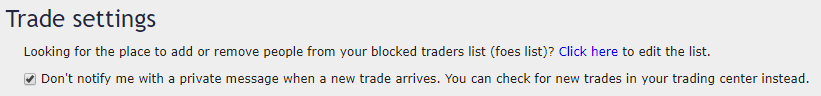
┌──────────────┐
│
│
│
└──────────────┘
│
│
│
│
│
[ Rules | FAQ | CS Help | Art Use Info ]
Free Stuff: [ Pets | Avatars | Sigs ]
──────────────
Liddi - she/her - author - autistic
Etsy crafts & TikTok <3
guide to Lacuna pets - avi
Free Stuff: [ Pets | Avatars | Sigs ]
──────────────
Liddi - she/her - author - autistic
Etsy crafts & TikTok <3
guide to Lacuna pets - avi
│
│
└──────────────┘

-

Lacuna - Roleplay Moderator
- Posts: 11784
- Joined: Sat Apr 09, 2011 6:50 pm
- My pets
- My items
- My wishlist
- My gallery
- My scenes
- My dressups
- Trade with me
Re: Disable pound pet messages?
Lacuna wrote:I just wanted to add, we have an actual setting for disabling trade PMs:
http://www.chickensmoothie.com/trades/t ... ttings.php
You still get a pm when you offer a pet you got from the pound in a trade. That's what the first post was talking about wasn't it? Unless you're replying to the others. Forgive me.
I don't think there is a way, soul ;;, but it doesn't take very long to delete the message. Unless you have a full inbox or something. After a while you get used to getting a message right when you send a trade. I just go delete it real fast. Just my opinion on the matter.
Semi around the site. Message me if you need anything.
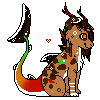
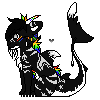
Avatar art by Sixbane here on CS
Gif art by ticketmastr on DA
Tiny pixel art by Niluna here on CS
Characters belong to me











Gif art by ticketmastr on DA
Tiny pixel art by Niluna here on CS
Characters belong to me











-

Icescape - Posts: 1961
- Joined: Mon Jul 23, 2012 4:37 pm
- My pets
- My items
- My wishlist
- My gallery
- My scenes
- My dressups
- Trade with me
8 posts
• Page 1 of 1
Who is online
Users browsing this forum: No registered users and 25 guests






