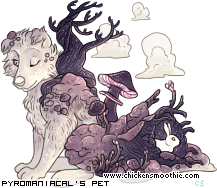- After posting, right-click the image and copy the image address - the name of this option differs on differs on different browsers, but it may be labelled "Copy Image Address," "Copy Image URL," or similar. Then, paste the URL between two image tags ([img*][/img] without the *).
If the drawing has a transparent background, you can make it transparent by changing the part of the url that says "&format=auto" to "&format=png". You can also change the size of the drawing to one of a number of set sizes by changing the "&size=large" part of the URL to one of three options -"&size=large," "&size=medium," or "&size=small". On 300x300 pixel canvasses (the larger avatar canvas size) you have two options - large and small. You cannot change the size on 100x100 pixel canvasses (the smaller avatar canvas size).