since firefox doesn't support java anymore or whatever I decided to use chicken paint. I wanted to try out my new tablet and throw some art into my gallery but the thing is: it's lagging so hard that I can't paint properly and it makes no fun obviously.
Any tips? My browser is always cleaned so I don't know what to do more... (and my tablet works fine on other pages)
Oekaki/Java problems & solutions
-

sleepwalking - Posts: 881
- Joined: Fri Dec 02, 2016 5:11 am
- My pets
- My items
- My wishlist
- My gallery
- My scenes
- My dressups
- Trade with me
Re: Oekaki/Java problems & solutions
are you using chrome ? chrome works quite well for me
-

KyraKitesong - Posts: 3073
- Joined: Thu Sep 10, 2015 11:30 am
- My pets
- My items
- My wishlist
- My gallery
- My scenes
- My dressups
- Trade with me
Re: Oekaki/Java problems & solutions
I'm using firefox, doesn't it work with that? :0
Edit: I did download chrome now but it's still the same issue :C
It's fixed now :D
Edit: I did download chrome now but it's still the same issue :C
It's fixed now :D
-

sleepwalking - Posts: 881
- Joined: Fri Dec 02, 2016 5:11 am
- My pets
- My items
- My wishlist
- My gallery
- My scenes
- My dressups
- Trade with me
Re: Oekaki/Java problems & solutions
Both ChickenPaint and ChibiPaint are incredibly laggy in full-screen/floating mode. ChickenPaint in general is always laggy, but I tend to use ChibiPaint instead because I prefer floating mode to just full-screen mode. Everything, save for Firefox because of what updating it will cause to happen, is as up to date as it can get.
- Dead account 01
- Posts: 3316
- Joined: Sun Sep 01, 2013 4:24 am
- My pets
- My items
- My wishlist
- My gallery
- My scenes
- My dressups
- Trade with me
Re: Oekaki/Java problems & solutions
I'm not sure if anyone else has this problem... but when I'm drawing lines in full-screen mode, for some reason the entire page outside of the oekaki gets highlighted and when I go to draw another line, everything gets dragged from one side of the screen the other other. For example, when I highlight text and hold it down, I can then drag it to another area of the screen. It does that exact same thing for the oekaki (even to the tools and mini windows within the oekaki itself often end up being moved (even though there's no classic blue highlighting over them when it happens)) and I cannot make it stop. I would not use full screen mode, but my screen is too small for everything to fit right. :c
My computer runs on windows, my browser is google chrome, and I use a touch/mouse pad thing; but I don't know if that's behind the issue or if it's the programme or just my computer?
My computer runs on windows, my browser is google chrome, and I use a touch/mouse pad thing; but I don't know if that's behind the issue or if it's the programme or just my computer?

I've quit chicken smoothie.
I might log in every now and then but don't expect me to.
Need me? Find me on Discord: myth--and--destiny#1901
sticks and stones may break our bones...
... But words can be fatal.
Be mindful of the feelings of others and treat them how you want to be treated.
I might log in every now and then but don't expect me to.
Need me? Find me on Discord: myth--and--destiny#1901
sticks and stones may break our bones...
... But words can be fatal.
Be mindful of the feelings of others and treat them how you want to be treated.
-

myth; - Posts: 20287
- Joined: Thu Feb 03, 2011 1:16 am
- My pets
- My items
- My wishlist
- My gallery
- My scenes
- My dressups
- Trade with me
Re: Oekaki/Java problems & solutions
- Hi!
I'm currently also having some problems with my wacom intuos and I'm wondering where can I get the plugin for wacom?
When I looked at the tablet support it does say I don't have the plugin installed and I was wondering where I could find it, because I am currently using a Windows 7 that WILL not for goodness sakes update to Windows 10 and pen pressure is not supported in IE or Chrome, and Firefox was working before the 54 update
Thanks!
- starshine,
- Posts: 8618
- Joined: Wed Mar 19, 2014 1:37 pm
- My pets
- My items
- My wishlist
- My gallery
- My scenes
- My dressups
- Trade with me
Re: Oekaki/Java problems & solutions
silent. wrote:Hi!
I'm currently also having some problems with my wacom intuos and I'm wondering where can I get the plugin for wacom?
When I looked at the tablet support it does say I don't have the plugin installed and I was wondering where I could find it, because I am currently using a Windows 7 that WILL not for goodness sakes update to Windows 10 and pen pressure is not supported in IE or Chrome, and Firefox was working before the 54 update
Thanks!
Bentley wrote:Pen pressure relies on so many factors, that there in currently no end-all, be-all solution. Not only does it rely on which browser you use, as support varies between all of them, but the version of said browser, any add-ons that may affect JavaScript behavior, the brand and driver for your tablet, and your machine. What works for one might not work for another, let alone everyone.
Since there are a multitude of factors that we cannot individually test, we unfortunately cannot help much with pen pressure problems.
You can try wacom's website to check your tablet driver, or make sure your browser is up to date, but that's all I currently know to suggest. ^^;;

-

Desmond - Oekaki Moderator
- Posts: 17335
- Joined: Tue Mar 24, 2009 1:59 pm
- My pets
- My items
- My wishlist
- My gallery
- My scenes
- My dressups
- Trade with me
Re: Oekaki/Java problems & solutions
Hi! I just figured out my tablet will work with oekaki but I'm having a problem with the slide bar. The zoom and everything works but I can't move the view of the drawing. I tried switching paint versions and even tried full screen. It will highlight the bars but not move them when I try. Is there a way to fix this or is this just my tablet? I use chrome too.

Just finished my CIS/IT degree {yay}
- I've been here long enough I'm a mom now
- Feel free to PM me for any help/guides/links/questions
- Looking for Mass WL swaps
- Looking for semi/Lit rp
.
.
She/her ~ bi wife energy ~ Adult
Looking for FR trades
-

Electric~Lime~Zebra - Posts: 6557
- Joined: Thu Aug 25, 2011 10:46 am
- My pets
- My items
- My wishlist
- My gallery
- My scenes
- My dressups
- Trade with me
Re: Oekaki/Java problems & solutions
Electric~Lime~Zebra wrote:Hi! I just figured out my tablet will work with oekaki but I'm having a problem with the slide bar. The zoom and everything works but I can't move the view of the drawing. I tried switching paint versions and even tried full screen. It will highlight the bars but not move them when I try. Is there a way to fix this or is this just my tablet? I use chrome too.
This happens every once in a while for me, usually a restart works fine. ^^;; You might have to play around with your drivers and the like, if that doesn't work.
Might also try plugging in the tablet before opening the program, if you're not doing so already... I seem to have fewer problems when I do that.

-

Desmond - Oekaki Moderator
- Posts: 17335
- Joined: Tue Mar 24, 2009 1:59 pm
- My pets
- My items
- My wishlist
- My gallery
- My scenes
- My dressups
- Trade with me
Re: Oekaki/Java problems & solutions
- i think ever since i updated my java, my pen pressure doesnt work anymore and im not sure what to do :< has anyone else experienced a similar problem?
they/them pronouns!
[ I am not at all active on this platform atm. might change in the future, might not. ]
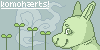
deviantart || my characters
[ was lucky cerise and date m8 ]
[ I am not at all active on this platform atm. might change in the future, might not. ]
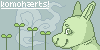
deviantart || my characters
[ was lucky cerise and date m8 ]
-

pIanted - Posts: 10825
- Joined: Mon Feb 25, 2013 5:44 am
- My pets
- My items
- My wishlist
- My gallery
- My scenes
- My dressups
- Trade with me
Who is online
Users browsing this forum: No registered users and 16 guests





