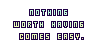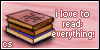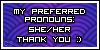But then when i actually post it ends up looking like how it does under this post (ignore the eggs, im mainly talking about the pictures)
Heres the code
- Code: Select all
[left][img]https://im.ezgif.com/tmp/ezgif-1-6bb6266a06.gif[/img][/left][right][img]https://im.ezgif.com/tmp/ezgif-1-155ae28913.gif[/img][/right]
[color=transparent]----[/color][color=#8080FF]◤[/color][color=transparent]------------------------[/color][color=#8080FF]◥[/color]
[color=transparent]-----------[/color]I just really
[color=transparent]-----------[/color]love brittain
[color=transparent]-----------[/color]ashford ok?
[color=transparent]----[/color][color=#8080FF]◣[/color][color=transparent]------------------------[/color][color=#8080FF]◢[/color]
[color=transparent]--------------------------------.-------------[/color][color=#8080FF]◤[/color][color=transparent]----------------------.-[/color][color=#8080FF]◥[/color]
[color=transparent]----------------------------------------------------[/color][url=https://dragcave.net/view/s8ZOI][img]https://dragcave.net/image/s8ZOI.gif[/img][/url] [url=https://dragcave.net/view/LvGRB][img]https://dragcave.net/image/LvGRB.gif[/img][/url] [url=https://dragcave.net/view/pMrvb][img]https://dragcave.net/image/pMrvb.gif[/img][/url]
[color=transparent]--------------------------------.-------------[/color][color=#8080FF]◣[/color][color=transparent]----------------------.-[/color][color=#8080FF]◢[/color]
So uh can anyone help me figure out how to make it look like the preview thing in all my posts thanks k. Im bad at explaining so ask away.