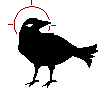So I posted this on the thread for linking websites in a signature but no one replied. I am trying to make a thread on animals chatter and I want it to look professional.
So how do you link to a comment? Like in threads there will be several links and when you click the link it takes you to a specific comment that might have more info about the topic. Does that make sense? How do you do that? Thank you http://www.chickensmoothie.com/Forum/viewtopic.php?p=110266423#p110266423
Need helping understanding links
8 posts
• Page 1 of 1
Need helping understanding links
Last edited by paleosuchus on Sun Jun 25, 2017 3:45 am, edited 2 times in total.
-

paleosuchus - Posts: 3877
- Joined: Sat Jun 11, 2011 12:04 pm
- My pets
- My items
- My wishlist
- My gallery
- My scenes
- My dressups
- Trade with me
Re: Need helping understanding links
Below the title of the post, there should be a little square with a folded corner by the username. Click that, and it will jump to the post.
I'll send out my soul

To worlds more beautiful

To worlds more beautiful
✯
✯
✯
✯
✯
✯
✯
✯
✯
-

Aliria - Posts: 10985
- Joined: Mon Nov 12, 2012 2:44 am
- My pets
- My items
- My wishlist
- My gallery
- My scenes
- My dressups
- Trade with me
Re: Need helping understanding links
Aliria wrote:Below the title of the post, there should be a little square with a folded corner by the username. Click that, and it will jump to the post.
No, what I mean is in the actual post, there will be a link that when clicked sends to a comment.
For example, this post by Tess: viewtopic.php?f=65&t=1947371
On the first post, if you click "Images & Posting Rules" it takes you to a comment that further defines the topic.
-

paleosuchus - Posts: 3877
- Joined: Sat Jun 11, 2011 12:04 pm
- My pets
- My items
- My wishlist
- My gallery
- My scenes
- My dressups
- Trade with me
Re: Need helping understanding links
The way Aliria described the way to link to a specific comment was correct c:
On each and every post on the forums, there is the little white square icon, not just the very first post on a thread. If I click on the one that is on Aliria's post, the URL will change to link to that specific post. Then I can just copy the URL and create a link that sends the user who click it straight there.
On each and every post on the forums, there is the little white square icon, not just the very first post on a thread. If I click on the one that is on Aliria's post, the URL will change to link to that specific post. Then I can just copy the URL and create a link that sends the user who click it straight there.
❁
❁
current collection goals; owls - guineas
beep boop
❝ ~~~~~ ❞
⥽ I'm Birchii (a.k.a Birch); I'm a big fan of cats, owls,
reading, kpop, and gaming! Pronouns are she/they~
⥽ You can find me on FlightRising (168475) and
DapperVolk (29742) with the same username as well
⥽ Have a wonderful day!
xXxXxXxXxXxXxXxXxXxX
-

Birchii - Posts: 6358
- Joined: Sun Jun 26, 2011 8:41 am
- My pets
- My items
- My wishlist
- My gallery
- My scenes
- My dressups
- Trade with me
Re: Need helping understanding links
Birchii wrote:The way Aliria described the way to link to a specific comment was correct c:
On each and every post on the forums, there is the little white square icon, not just the very first post on a thread. If I click on the one that is on Aliria's post, the URL will change to link to that specific post. Then I can just copy the URL and create a link that sends the user who click it straight there.
OOH okay thank you both then. Mind if I try it out with your comment?
-

paleosuchus - Posts: 3877
- Joined: Sat Jun 11, 2011 12:04 pm
- My pets
- My items
- My wishlist
- My gallery
- My scenes
- My dressups
- Trade with me
Re: Need helping understanding links
Do you think you could tell me how to change the words too? I can't change find how to edit the hyperlink
-

paleosuchus - Posts: 3877
- Joined: Sat Jun 11, 2011 12:04 pm
- My pets
- My items
- My wishlist
- My gallery
- My scenes
- My dressups
- Trade with me
Re: Need helping understanding links
Do you mean so the hyperlink is words, instead of just being a link? Instead of just having the URL tags, use this instead; (without the *s)
[*url=*link to the post you want*]*what you want the link to say*[*/url]
Which will look like this - A link to the post explaining it c:
The stuff in the code box is what the code is for my link ^^
[*url=*link to the post you want*]*what you want the link to say*[*/url]
Which will look like this - A link to the post explaining it c:
- Code: Select all
[url=http://www.chickensmoothie.com/Forum/viewtopic.php?f=12&t=2934313&p=94464515#p94464498]A link to the post explaining it c:[/url]
The stuff in the code box is what the code is for my link ^^
❁
❁
current collection goals; owls - guineas
beep boop
❝ ~~~~~ ❞
⥽ I'm Birchii (a.k.a Birch); I'm a big fan of cats, owls,
reading, kpop, and gaming! Pronouns are she/they~
⥽ You can find me on FlightRising (168475) and
DapperVolk (29742) with the same username as well
⥽ Have a wonderful day!
xXxXxXxXxXxXxXxXxXxX
-

Birchii - Posts: 6358
- Joined: Sun Jun 26, 2011 8:41 am
- My pets
- My items
- My wishlist
- My gallery
- My scenes
- My dressups
- Trade with me
Re: Need helping understanding links
Birchii wrote:Do you mean so the hyperlink is words, instead of just being a link? Instead of just having the URL tags, use this instead; (without the *s)
[*url=*link to the post you want*]*what you want the link to say*[*/url]
Which will look like this - A link to the post explaining it c:
- Code: Select all
[url=http://www.chickensmoothie.com/Forum/viewtopic.php?f=12&t=2934313&p=94464515#p94464498]A link to the post explaining it c:[/url]
The stuff in the code box is what the code is for my link ^^
THANK YOU!!!
-

paleosuchus - Posts: 3877
- Joined: Sat Jun 11, 2011 12:04 pm
- My pets
- My items
- My wishlist
- My gallery
- My scenes
- My dressups
- Trade with me
8 posts
• Page 1 of 1
Who is online
Users browsing this forum: Grapeshot Crawler and 3 guests